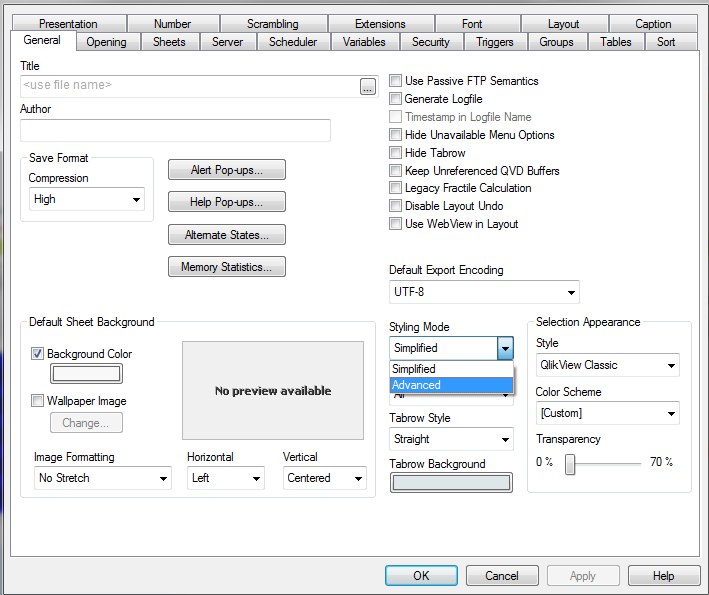Unlock a world of possibilities! Login now and discover the exclusive benefits awaiting you.
- Qlik Community
- :
- All Forums
- :
- QlikView App Dev
- :
- Re: How to enable border color propert for a objec...
Options
- Subscribe to RSS Feed
- Mark Topic as New
- Mark Topic as Read
- Float this Topic for Current User
- Bookmark
- Subscribe
- Mute
- Printer Friendly Page
Turn on suggestions
Auto-suggest helps you quickly narrow down your search results by suggesting possible matches as you type.
Showing results for
Creator III
2015-05-14
04:53 AM
- Mark as New
- Bookmark
- Subscribe
- Mute
- Subscribe to RSS Feed
- Permalink
- Report Inappropriate Content
How to enable border color propert for a object in QV?
Hi,
I want to enable border color property for a object in QV like the below picture. Please give me a screenshot how to enable it?
557 Views
1 Solution
Accepted Solutions
Specialist
2015-05-14
04:58 AM
- Mark as New
- Bookmark
- Subscribe
- Mute
- Subscribe to RSS Feed
- Permalink
- Report Inappropriate Content
You need to change the styling mode in the document properties in order to do this.
Settings > Document Properties then change Styling Mode to 'Advanced' and the option should appear:
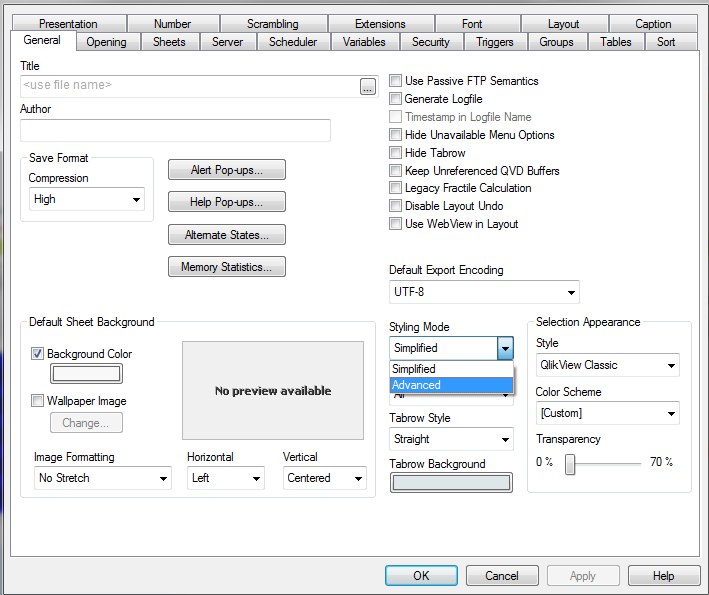
3 Replies
Master II
2015-05-14
04:55 AM
- Mark as New
- Bookmark
- Subscribe
- Mute
- Subscribe to RSS Feed
- Permalink
- Report Inappropriate Content
Hi ananyaghosh
Did you click on Grey color box below the Color?
477 Views
Master III
2015-05-14
04:57 AM
- Mark as New
- Bookmark
- Subscribe
- Mute
- Subscribe to RSS Feed
- Permalink
- Report Inappropriate Content
hi
Go to document properties and in general and select styling mode to advanced
Specialist
2015-05-14
04:58 AM
- Mark as New
- Bookmark
- Subscribe
- Mute
- Subscribe to RSS Feed
- Permalink
- Report Inappropriate Content
You need to change the styling mode in the document properties in order to do this.
Settings > Document Properties then change Styling Mode to 'Advanced' and the option should appear: