Unlock a world of possibilities! Login now and discover the exclusive benefits awaiting you.
- Qlik Community
- :
- All Forums
- :
- QlikView App Dev
- :
- Re: How to export file txt with custom format
- Subscribe to RSS Feed
- Mark Topic as New
- Mark Topic as Read
- Float this Topic for Current User
- Bookmark
- Subscribe
- Mute
- Printer Friendly Page
- Mark as New
- Bookmark
- Subscribe
- Mute
- Subscribe to RSS Feed
- Permalink
- Report Inappropriate Content
How to export file txt with custom format
Hi everyone,
I wanna export my table chart to file txt on the server. The data will show the following format:
data a; data b ; data c; data d; data e.
data asub; data bsub; data csub; data dsub; data esub.
But it export file txt with wrong formart like this :
Can anyone help me to export to file txt with " ; " formar and it will Self-downloaded file txt , please ?
I have attached file to easy help me!
Thank in advance.
- Tags:
- new_to_qlikview
Accepted Solutions
- Mark as New
- Bookmark
- Subscribe
- Mute
- Subscribe to RSS Feed
- Permalink
- Report Inappropriate Content
Hi kirkleehuang
It is not possible to do this through Access point. Hope this will help you.
- Mark as New
- Bookmark
- Subscribe
- Mute
- Subscribe to RSS Feed
- Permalink
- Report Inappropriate Content
Right click the table, choose the Export option from the context menu and select as Save as Type the option Semicolon delimited (*.skv, *.txt).
The Export action can only export to comma separated values. There are no options to change the delimiter. If you still want to export using a button you'll have to write macro code to do that.
talk is cheap, supply exceeds demand
- Mark as New
- Bookmark
- Subscribe
- Mute
- Subscribe to RSS Feed
- Permalink
- Report Inappropriate Content
Hi,
Add the below syntax in script.
store mytable into myfile.CSV (txt);
- Mark as New
- Bookmark
- Subscribe
- Mute
- Subscribe to RSS Feed
- Permalink
- Report Inappropriate Content
hi qlikviewwizard,
Thank you.
I can export to file txt in Desktop. But I cant do this in the Server when I open qlikview file in web browser ( Qlik Access Point ).
Can you give me another solution,pleasse?
- Mark as New
- Bookmark
- Subscribe
- Mute
- Subscribe to RSS Feed
- Permalink
- Report Inappropriate Content
Hi kirkleehuang
It is not possible to do this through Access point. Hope this will help you.
- Mark as New
- Bookmark
- Subscribe
- Mute
- Subscribe to RSS Feed
- Permalink
- Report Inappropriate Content
hi gwassenaar,
Thank you so much but I wanna export file to txt when I open file in the web browser ( Qlikview Access Point) .
I just have only 2 choices in the Qlikview Access Point. 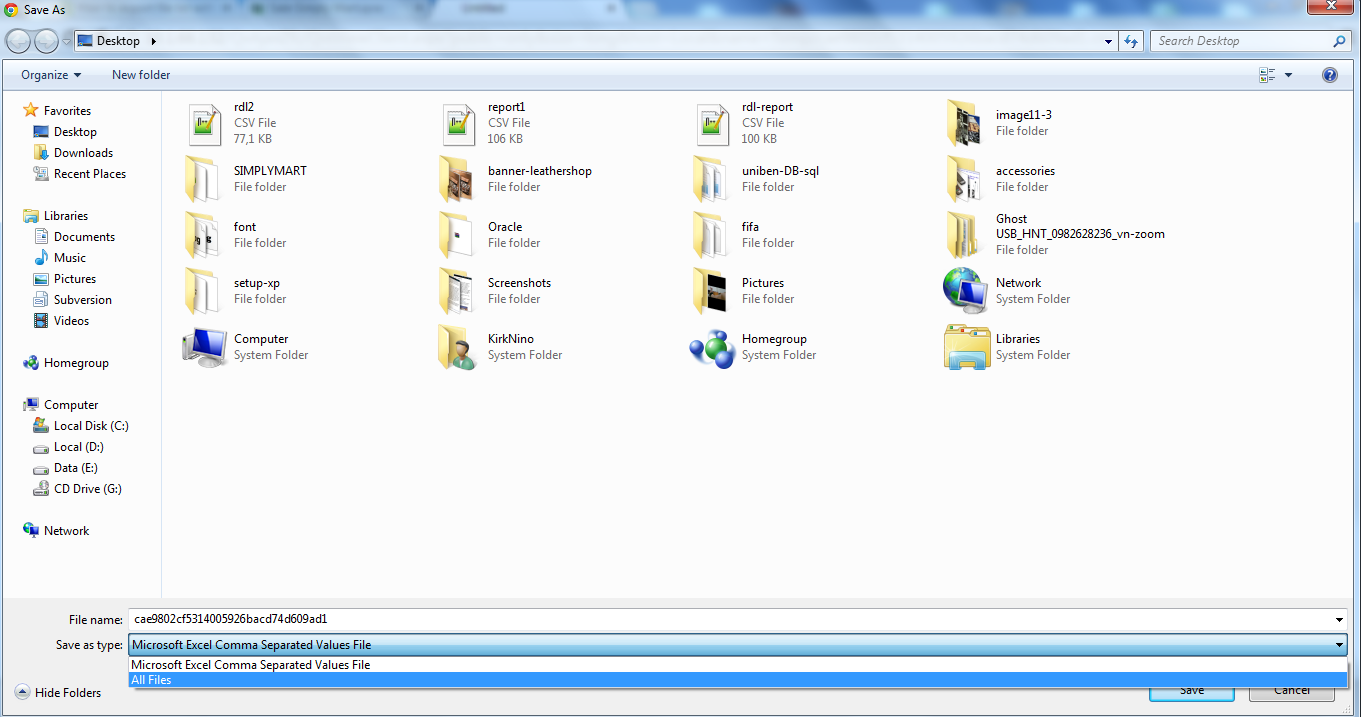
Could you please help me other way ??
- Mark as New
- Bookmark
- Subscribe
- Mute
- Subscribe to RSS Feed
- Permalink
- Report Inappropriate Content
Hi qlikviewwizard,
ya, Qlikview Access Point support 2 ways to export file. Thank your answer ![]()
- Mark as New
- Bookmark
- Subscribe
- Mute
- Subscribe to RSS Feed
- Permalink
- Report Inappropriate Content
hi lee please select correct and helpful answers, and close the thread.