Unlock a world of possibilities! Login now and discover the exclusive benefits awaiting you.
- Qlik Community
- :
- All Forums
- :
- QlikView App Dev
- :
- How to get the COUNT of inactive regions?
- Subscribe to RSS Feed
- Mark Topic as New
- Mark Topic as Read
- Float this Topic for Current User
- Bookmark
- Subscribe
- Mute
- Printer Friendly Page
- Mark as New
- Bookmark
- Subscribe
- Mute
- Subscribe to RSS Feed
- Permalink
- Report Inappropriate Content
How to get the COUNT of inactive regions?
Hi QV People,
I have a data like below
Table 1:
| Region | Region code | Branch Code |
|---|---|---|
| 1 | 101 | 11 |
2 | 102 | 12 |
| 3 | 103 | 13 |
| 4 | 104 | 14 |
| 5 | 105 | 15 |
| 6 | 106 | 16 |
| 7 | 107 | 17 |
| 8 | 108 | 18 |
| 9 | 109 | 19 |
| 10 | 110 | 20 |
Table 2:
| Region Code | Customer no | Loan Name |
|---|---|---|
| 101 | A001 | Bike |
| 102 | B001 | Car |
| 103 | C001 | Supermarket |
| 101 | A002 | Housing |
| 104 | D001 | Business |
| 102 | B002 | Personal |
| 103 | C002 | Medical |
| 104 | D002 | Housing |
| 105 | E001 | Car |
| 110 | J001 | Bike |
My query is
In the above data only few regions have an entries in providing the loan to customer and remaining region doesn't have entries
1.Now i want to get the count of regions which doesn't have entries
2. i want to display those region as inactive region code
Regards,
Hemanth
- « Previous Replies
-
- 1
- 2
- Next Replies »
- Mark as New
- Bookmark
- Subscribe
- Mute
- Subscribe to RSS Feed
- Permalink
- Report Inappropriate Content
May be this:
Dimension
Region
Expression
Sum(If(Len(Trim([Loan Name])) = 0, 1, 0)
For your second query, are you looking to do this in the script?
- Mark as New
- Bookmark
- Subscribe
- Mute
- Subscribe to RSS Feed
- Permalink
- Report Inappropriate Content
Hi,
Hope the attached qvw helps.
- Mark as New
- Bookmark
- Subscribe
- Mute
- Subscribe to RSS Feed
- Permalink
- Report Inappropriate Content
What values your FinalTable Expecting?
- Mark as New
- Bookmark
- Subscribe
- Mute
- Subscribe to RSS Feed
- Permalink
- Report Inappropriate Content
Like this
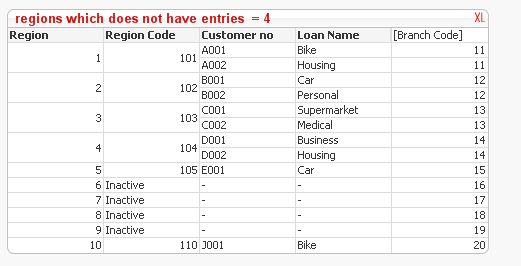
See Attachment.
Regards,
Antonio
- Mark as New
- Bookmark
- Subscribe
- Mute
- Subscribe to RSS Feed
- Permalink
- Report Inappropriate Content
hi
Table1:
LOAD * Inline
[
Region,Region Code,Branch Code
1,101,11
2,102,12
3,103,13
4,104,14
5,105,15
6,106,16
7,107,17
8,108,18
9,109,19
10,110,20
];
Left Join(Table1)
Table2:
LOAD * Inline
[
Region Code,Customer no,Loan Name
101,A001,Bike
102,B001,Car
103,C001,Supermarket
101,A002,Housing
104,D001,Business
102,B002,Personal
103,C002,Medical
104,D002,Housing
105,E001,Car
110,J001,Bike
];
SUMARY:
LOAD *, IF(IsNull([Customer no]),1,0) AS inactive_region Resident Table1;
DROP Table Table1;
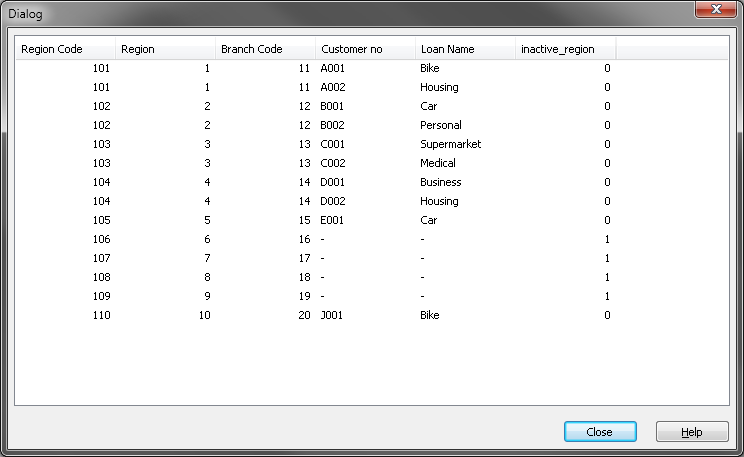
- Mark as New
- Bookmark
- Subscribe
- Mute
- Subscribe to RSS Feed
- Permalink
- Report Inappropriate Content
Hi Sunny,
Thanks for the help, but it throws some error. Here i need only count of the inactive region.
First Query i solve it like :
count( distinct [Table 1.Region Code]) - count(distinct [Table 2.Region Code])
I need to show the list of Inactive Regions in a LIST BOX.
Inactive Region
| 106 |
| 107 |
| 108 |
109 |
Thanks in advance.
- Mark as New
- Bookmark
- Subscribe
- Mute
- Subscribe to RSS Feed
- Permalink
- Report Inappropriate Content
final output for the second query
I need to show the list of Inactive Regions in a LIST BOX.
Inactive Region
| 106 |
| 107 |
| 108 |
109 |
Thanks in advance.
- Mark as New
- Bookmark
- Subscribe
- Mute
- Subscribe to RSS Feed
- Permalink
- Report Inappropriate Content
Hi,
Thanks for the help
First Query i solve it like :
count( distinct [Table 1.Region Code]) - count(distinct [Table 2.Region Code])
I need to show the list of Inactive Regions in a LIST BOX.
Inactive Region
| 106 |
| 107 |
| 108 |
109 |
Thanks in advance.
- Mark as New
- Bookmark
- Subscribe
- Mute
- Subscribe to RSS Feed
- Permalink
- Report Inappropriate Content
Hi Hemanth,
Hope you missed my attachment. Fine the attached qvw with the result you are expecting.
- « Previous Replies
-
- 1
- 2
- Next Replies »