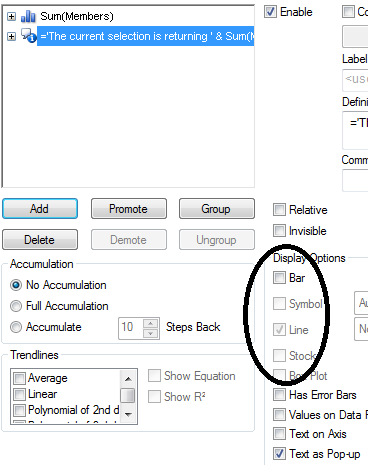Unlock a world of possibilities! Login now and discover the exclusive benefits awaiting you.
- Qlik Community
- :
- All Forums
- :
- QlikView App Dev
- :
- Re: How to hide the expression statement of the ch...
- Subscribe to RSS Feed
- Mark Topic as New
- Mark Topic as Read
- Float this Topic for Current User
- Bookmark
- Subscribe
- Mute
- Printer Friendly Page
- Mark as New
- Bookmark
- Subscribe
- Mute
- Subscribe to RSS Feed
- Permalink
- Report Inappropriate Content
How to hide the expression statement of the chart
Dear All,
How to hide the expression statement of the chart when moving mouse on it .
Looking forward
- Tags:
- new_to_qlikview
Accepted Solutions
- Mark as New
- Bookmark
- Subscribe
- Mute
- Subscribe to RSS Feed
- Permalink
- Report Inappropriate Content
On the Presentation tab have you tried unchecking Pop-up Labels?
- Mark as New
- Bookmark
- Subscribe
- Mute
- Subscribe to RSS Feed
- Permalink
- Report Inappropriate Content
On the Presentation tab have you tried unchecking Pop-up Labels?
- Mark as New
- Bookmark
- Subscribe
- Mute
- Subscribe to RSS Feed
- Permalink
- Report Inappropriate Content
Thanks a lot.
- Mark as New
- Bookmark
- Subscribe
- Mute
- Subscribe to RSS Feed
- Permalink
- Report Inappropriate Content
You can put a space in the expression, or...a better way
Create an extra expression as a popup tool tip.
Copy the expression and turn off bar, line, etc. Then uncheck the Popup Labels on Presentation tab;

Within this 'Tool Tip' expression you can create just about anyting you like;
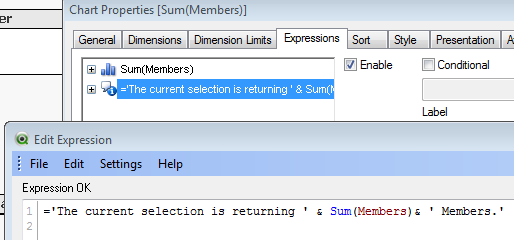
='The current selection is returning ' & Sum(Members) & ' Members.'
This would appear as;
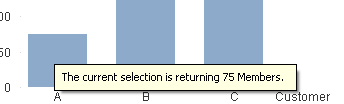
- Mark as New
- Bookmark
- Subscribe
- Mute
- Subscribe to RSS Feed
- Permalink
- Report Inappropriate Content
Thanks, very good ways, but how to create expression of tip popup tool tip?
- Mark as New
- Bookmark
- Subscribe
- Mute
- Subscribe to RSS Feed
- Permalink
- Report Inappropriate Content
The expression was simply some text around the value, and would be similar to what you may put in a text box;
Expression 1: This will create the bar
Sum(Members)
Expression 2: This has the same expression but is surrounded by some text
='The current selection is returning ' & Sum(Members) & ' Members.'
You then tell QlikView to show expression 2 as 'Text as Popup', and insure expression 1 does not have 'Text as Popup' checked. You also need to tell QlikView not to display expression 2 as a bar or line or symbol by unchecking those. Also, make sure the 'Popup Labels' on the Presentation tab is unchecked.
- Mark as New
- Bookmark
- Subscribe
- Mute
- Subscribe to RSS Feed
- Permalink
- Report Inappropriate Content
I got your idea put how to tell the qlikview this is poput not bar ? because when I add or copy paste the expression already comes with bar type .
Also there is one option on presentation to check popup all expression or not , no availability to check it one by one
- Mark as New
- Bookmark
- Subscribe
- Mute
- Subscribe to RSS Feed
- Permalink
- Report Inappropriate Content
Look at the options for the first expression. Bar is checked;
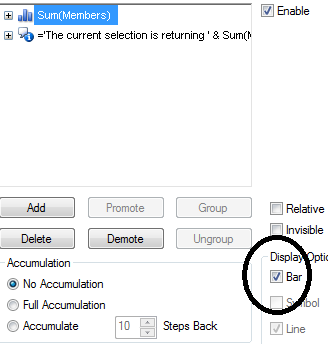
Now, look at the options for expression 2. Bar is not checked (neither is line, symbol, etc.)