Unlock a world of possibilities! Login now and discover the exclusive benefits awaiting you.
- Qlik Community
- :
- All Forums
- :
- QlikView App Dev
- :
- How to load multiple excel binary files (.xlsb) in...
- Subscribe to RSS Feed
- Mark Topic as New
- Mark Topic as Read
- Float this Topic for Current User
- Bookmark
- Subscribe
- Mute
- Printer Friendly Page
- Mark as New
- Bookmark
- Subscribe
- Mute
- Subscribe to RSS Feed
- Permalink
- Report Inappropriate Content
How to load multiple excel binary files (.xlsb) into qlikview
Hi,
I am stuck with loading multiple .xlsb files in qlikview. I am trying the ODBC connection. I was able to upload the 3 heavy files (.xlsb files, approx ~ 750000 rows each which took good 7-8 mins for each files) in first attempt, now i am not able to load any data from the file.
Not even from the earlier loaded script which worked at first attempt!
Though, the connection string says its connected, am getting the following error:
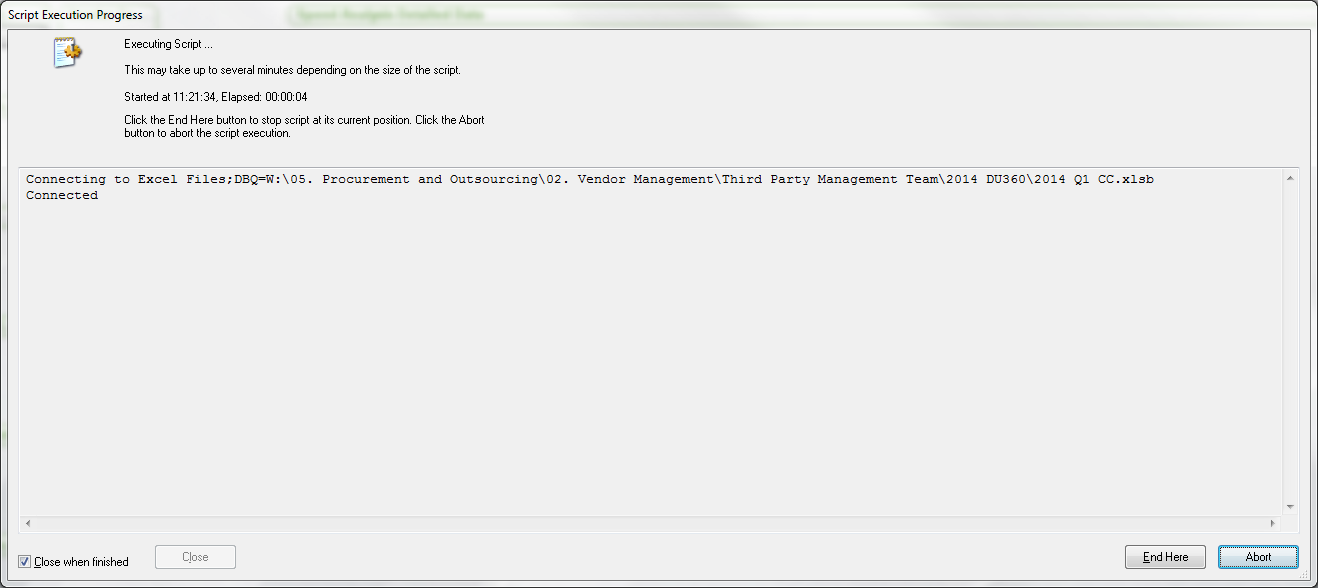
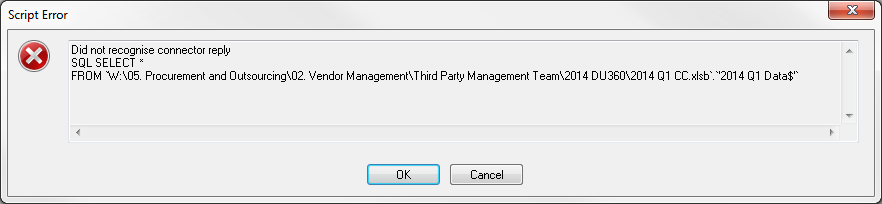
Also a strange behavior from Qlikview , everytime i click the Connect databse button it popoluates the old connection string on the script. How can i make qlikview forget the old connection and create new ODBC connection?
Quick help 'll be highly appreciated.
Thanks,
Ashar
- « Previous Replies
- Next Replies »
- Mark as New
- Bookmark
- Subscribe
- Mute
- Subscribe to RSS Feed
- Permalink
- Report Inappropriate Content
If all the files has same data structure then you could simply use the table load rite ?
like \\Path\*.xls
- Mark as New
- Bookmark
- Subscribe
- Mute
- Subscribe to RSS Feed
- Permalink
- Report Inappropriate Content
Hi Avinash,
The files are excel binary files (.xlsb), not the plain excel preadsheet (.xls). We cant use table load for the .xlsb files.
- Mark as New
- Bookmark
- Subscribe
- Mute
- Subscribe to RSS Feed
- Permalink
- Report Inappropriate Content
- Mark as New
- Bookmark
- Subscribe
- Mute
- Subscribe to RSS Feed
- Permalink
- Report Inappropriate Content
thanks , i had been through the link earlier.
I had tried the same method, My connection get established as seen in first screenshot above. I am getting the script error while running the SQL Select (Did not recognise connector reply).
- Mark as New
- Bookmark
- Subscribe
- Mute
- Subscribe to RSS Feed
- Permalink
- Report Inappropriate Content
Try like this delete your connection script from the DSN and recreate a new one ...Share the complete script your using . One more thing you have installed all the necessary drivers rite ?
- Mark as New
- Bookmark
- Subscribe
- Mute
- Subscribe to RSS Feed
- Permalink
- Report Inappropriate Content
'delete your connection script from the DSN and recreate a new one' , how to do that?
- Mark as New
- Bookmark
- Subscribe
- Mute
- Subscribe to RSS Feed
- Permalink
- Report Inappropriate Content
Go to Edit script>Tools> USER DSN > check the connection and remove
- Mark as New
- Bookmark
- Subscribe
- Mute
- Subscribe to RSS Feed
- Permalink
- Report Inappropriate Content


This is how my ODBC Data Source admin looks now.
- Mark as New
- Bookmark
- Subscribe
- Mute
- Subscribe to RSS Feed
- Permalink
- Report Inappropriate Content
Create a new ODBC in USER DSN and System DSN and then use the same
- « Previous Replies
- Next Replies »