Unlock a world of possibilities! Login now and discover the exclusive benefits awaiting you.
- Qlik Community
- :
- All Forums
- :
- QlikView App Dev
- :
- How to make day fields in this particular situatio...
- Subscribe to RSS Feed
- Mark Topic as New
- Mark Topic as Read
- Float this Topic for Current User
- Bookmark
- Subscribe
- Mute
- Printer Friendly Page
- Mark as New
- Bookmark
- Subscribe
- Mute
- Subscribe to RSS Feed
- Permalink
- Report Inappropriate Content
How to make day fields in this particular situation?
I am having trouble with a proyect, i will give you an small example so i can explain it better.
I have this table:
| Account | Date | Amount |
| 1 | 01/02/2014 | 20 |
| 1 | 02/02/2014 | 30 |
| 1 | 03/02/2014 | 50 |
| 2 | 01/02/2014 | 60 |
| 2 | 02/02/2014 | 44 |
| 2 | 03/02/2014 | 77 |
| 3 | 01/02/2014 | 98 |
| 3 | 02/02/2014 | 10 |
| 3 | 03/02/2014 | 5 |
And i want to make fields for every day a month can have (31). In this example i have only three but the code would be the same.
So the final table i want to create by using the table i just posted would be like this:
| Account | Period | Day1 | Day2 | Day3 |
| 1 | 201402 | 20 | 30 | 50 |
| 2 | 201402 | 60 | 44 | 77 |
| 3 | 201402 | 98 | 10 | 5 |
So for every period YYYYMM i have 31 different days. How can i make this happen in the script? I tried many ways but i can´t get to the result.
Accepted Solutions
- Mark as New
- Bookmark
- Subscribe
- Mute
- Subscribe to RSS Feed
- Permalink
- Report Inappropriate Content
Never give up, never surrender!
Generic load can do the trick:
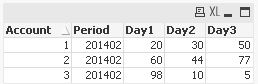

tabTemp:
LOAD
*,
Date(MonthStart(Date), 'YYYYMM') as Period
FROM [http://community.qlik.com/thread/117550]
(html, codepage is 1252, embedded labels, table is @1);
tabTemp2:
Generic
LOAD
Account,
Period,
'Day'&Day(Date) as Day,
Amount
Resident tabTemp;
tabOutput:
LOAD Distinct
Account,
Period
Resident tabTemp;
DROP Table tabTemp;
FOR i = 0 to NoOfTables()
TableList:
LOAD TableName($(i)) as Tablename AUTOGENERATE 1
WHERE WildMatch(TableName($(i)), 'tabTemp2.*');
NEXT i
FOR i = 1 to FieldValueCount('Tablename')
LET vTable = FieldValue('Tablename', $(i));
LEFT JOIN (tabOutput) LOAD * RESIDENT $(vTable);
DROP TABLE $(vTable);
NEXT i
DROP TABLE TableList;
This script uses a generic load to create the DayX fields and a technique described by Rob Wunderlich to combine the generated tables into one: (Qlikview Notes: Use cases for Generic Load)
hope this helps
regards
Marco
- Mark as New
- Bookmark
- Subscribe
- Mute
- Subscribe to RSS Feed
- Permalink
- Report Inappropriate Content
Like this?
Load
Day(DateField) as Day
- Mark as New
- Bookmark
- Subscribe
- Mute
- Subscribe to RSS Feed
- Permalink
- Report Inappropriate Content
No, that would be too simple. That only makes the date field into the day, i need to transform the days into different columns, please see the example.
- Mark as New
- Bookmark
- Subscribe
- Mute
- Subscribe to RSS Feed
- Permalink
- Report Inappropriate Content
It's possible with a generic load, but you should consider creating a day-field like tresesco suggested and using this as a horizontal dimension in a pivot table.
This would visually create the table you are looking for while maintaining the possibility to select different day (as it still is a single field).
regards
Marco
- Mark as New
- Bookmark
- Subscribe
- Mute
- Subscribe to RSS Feed
- Permalink
- Report Inappropriate Content
After creating the Day field, use a pivot table; take Day as third dimension; then pull Day up to column. Does this work?
- Mark as New
- Bookmark
- Subscribe
- Mute
- Subscribe to RSS Feed
- Permalink
- Report Inappropriate Content
Hi,
Please find enclosed file.
This will help you.
Regards,
Please appreciate our Qlik community members by giving Kudos for sharing their time for your query. If your query is answered, please mark the topic as resolved 🙂
- Mark as New
- Bookmark
- Subscribe
- Mute
- Subscribe to RSS Feed
- Permalink
- Report Inappropriate Content
Thank you all for the help, but i need the output to be a simple table, it doesn´t work for me a pivot table because I have to use the data on another aplication, so the pivot table is not the answer.
The generic load is not good for me either because i need a final table as a result and the generic load creates seperate tables.
- Mark as New
- Bookmark
- Subscribe
- Mute
- Subscribe to RSS Feed
- Permalink
- Report Inappropriate Content
Never give up, never surrender!
Generic load can do the trick:
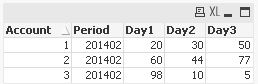

tabTemp:
LOAD
*,
Date(MonthStart(Date), 'YYYYMM') as Period
FROM [http://community.qlik.com/thread/117550]
(html, codepage is 1252, embedded labels, table is @1);
tabTemp2:
Generic
LOAD
Account,
Period,
'Day'&Day(Date) as Day,
Amount
Resident tabTemp;
tabOutput:
LOAD Distinct
Account,
Period
Resident tabTemp;
DROP Table tabTemp;
FOR i = 0 to NoOfTables()
TableList:
LOAD TableName($(i)) as Tablename AUTOGENERATE 1
WHERE WildMatch(TableName($(i)), 'tabTemp2.*');
NEXT i
FOR i = 1 to FieldValueCount('Tablename')
LET vTable = FieldValue('Tablename', $(i));
LEFT JOIN (tabOutput) LOAD * RESIDENT $(vTable);
DROP TABLE $(vTable);
NEXT i
DROP TABLE TableList;
This script uses a generic load to create the DayX fields and a technique described by Rob Wunderlich to combine the generated tables into one: (Qlikview Notes: Use cases for Generic Load)
hope this helps
regards
Marco
- Mark as New
- Bookmark
- Subscribe
- Mute
- Subscribe to RSS Feed
- Permalink
- Report Inappropriate Content
Thank you! That worked perfect!!