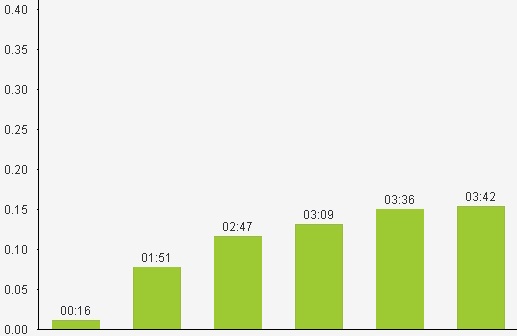Unlock a world of possibilities! Login now and discover the exclusive benefits awaiting you.
- Qlik Community
- :
- All Forums
- :
- QlikView App Dev
- :
- How to make length of bar chart in sync with Y axi...
Options
- Subscribe to RSS Feed
- Mark Topic as New
- Mark Topic as Read
- Float this Topic for Current User
- Bookmark
- Subscribe
- Mute
- Printer Friendly Page
Turn on suggestions
Auto-suggest helps you quickly narrow down your search results by suggesting possible matches as you type.
Showing results for
Partner - Creator II
2016-10-26
12:39 AM
- Mark as New
- Bookmark
- Subscribe
- Mute
- Subscribe to RSS Feed
- Permalink
- Report Inappropriate Content
How to make length of bar chart in sync with Y axis
Hi,
I am using concatenation function in expression to obtain a metric.The problem is metric value is not sync with Y axis
My expression is =NUM(Div((SUM(DCP)/SUM([ANSWD]))/60,1),'00')&':'&Num(Round(((SUM(DCP)/SUM([ANSWD])/60)-Div((SUM(DCP)/SUM([ANSWD]))/60,1))*60,1), '00')
And in the axes tab in the scale portion I did not set any value for static min,max,step.
360 Views
1 Reply
MVP
2016-10-26
11:56 AM
- Mark as New
- Bookmark
- Subscribe
- Mute
- Subscribe to RSS Feed
- Permalink
- Report Inappropriate Content
May be use a dual function to assign it a numerical value? and then use this technique to set the correct y-axis format:
http://qlikviewcookbook.com/2015/05/currency-and-other-symbols-on-the-y-axis/
255 Views