Unlock a world of possibilities! Login now and discover the exclusive benefits awaiting you.
- Qlik Community
- :
- All Forums
- :
- QlikView App Dev
- :
- How to make line break in Text Expression in a Tex...
- Subscribe to RSS Feed
- Mark Topic as New
- Mark Topic as Read
- Float this Topic for Current User
- Bookmark
- Subscribe
- Mute
- Printer Friendly Page
- Mark as New
- Bookmark
- Subscribe
- Mute
- Subscribe to RSS Feed
- Permalink
- Report Inappropriate Content
How to make line break in Text Expression in a Text Box
Hi,
I need to give a line break inside the text expression i.e. ='Medicine Bulk:'& Num(Sum(Med.Bulk), '#,##0') . How to make it possible ?. Screen shot is attached for reference.
Thanks
Taha
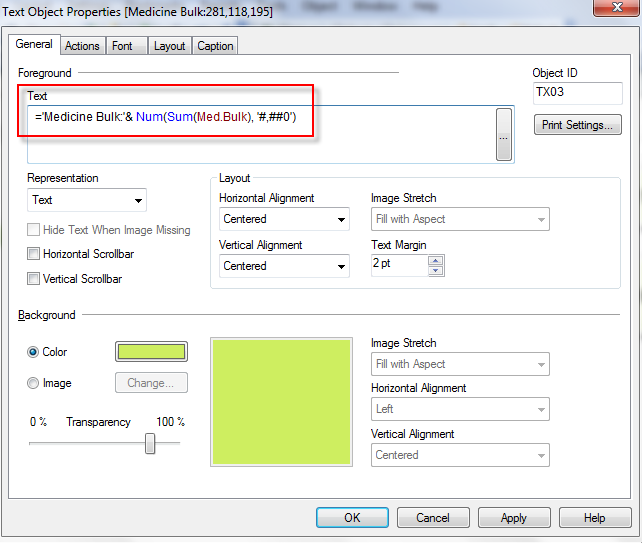
- Tags:
- new_to_qlikview
Accepted Solutions
- Mark as New
- Bookmark
- Subscribe
- Mute
- Subscribe to RSS Feed
- Permalink
- Report Inappropriate Content
Chr(10) (aka Line Feed or more appropriately NewLine) will do. Like in
='Medicine Bulk:' & Chr(10) & Num(Sum(Med.Bulk), '#,##0')
Chr(13) is not needed anymore. We've left behind the times of carriages (and typewriters) ![]()
Peter
- Mark as New
- Bookmark
- Subscribe
- Mute
- Subscribe to RSS Feed
- Permalink
- Report Inappropriate Content
Clarifying it more, I need the output to be appeared like concatenated text to be displayed on top of the expression value.
- Mark as New
- Bookmark
- Subscribe
- Mute
- Subscribe to RSS Feed
- Permalink
- Report Inappropriate Content
Try Chr(10) & Chr(13) may be like this:
='Medicine Bulk:' & Chr(10) & Chr(13) & Num(Sum(Med.Bulk), '#,##0')
- Mark as New
- Bookmark
- Subscribe
- Mute
- Subscribe to RSS Feed
- Permalink
- Report Inappropriate Content
Try
='Medicine Bulk:\n'& Num(Sum(Med.Bulk), '#,##0') .
- Mark as New
- Bookmark
- Subscribe
- Mute
- Subscribe to RSS Feed
- Permalink
- Report Inappropriate Content
Chr(10) (aka Line Feed or more appropriately NewLine) will do. Like in
='Medicine Bulk:' & Chr(10) & Num(Sum(Med.Bulk), '#,##0')
Chr(13) is not needed anymore. We've left behind the times of carriages (and typewriters) ![]()
Peter
- Mark as New
- Bookmark
- Subscribe
- Mute
- Subscribe to RSS Feed
- Permalink
- Report Inappropriate Content
Thanks all for the help.