Unlock a world of possibilities! Login now and discover the exclusive benefits awaiting you.
- Qlik Community
- :
- All Forums
- :
- QlikView App Dev
- :
- How to mark a expression as invisible
- Subscribe to RSS Feed
- Mark Topic as New
- Mark Topic as Read
- Float this Topic for Current User
- Bookmark
- Subscribe
- Mute
- Printer Friendly Page
- Mark as New
- Bookmark
- Subscribe
- Mute
- Subscribe to RSS Feed
- Permalink
- Report Inappropriate Content
How to mark a expression as invisible
Hi!
Is there any way (macro, button....)to mark an expression as invisible without having to enter the graph properties?
Regards
- « Previous Replies
-
- 1
- 2
- Next Replies »
- Mark as New
- Bookmark
- Subscribe
- Mute
- Subscribe to RSS Feed
- Permalink
- Report Inappropriate Content
you can use ad-hoc report
- Mark as New
- Bookmark
- Subscribe
- Mute
- Subscribe to RSS Feed
- Permalink
- Report Inappropriate Content
Dimensions and Expressions could have a condition which could be certain selections or certain users or a variable-value which could be changed per inputbox or a button.
- Marcus
- Mark as New
- Bookmark
- Subscribe
- Mute
- Subscribe to RSS Feed
- Permalink
- Report Inappropriate Content
something like that
- Mark as New
- Bookmark
- Subscribe
- Mute
- Subscribe to RSS Feed
- Permalink
- Report Inappropriate Content
Hi,
there is no need for macros to enable/disable an expression.
Instead you can toggle a variable that conditionally enables an expression using a button like this:
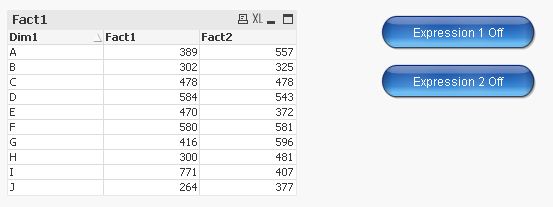
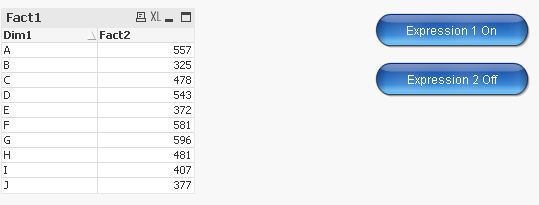
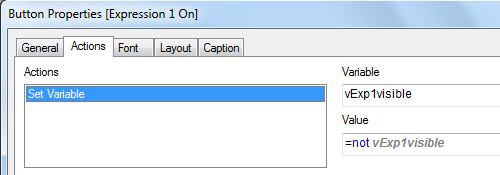
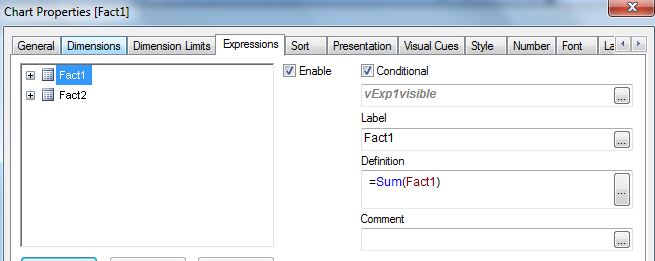
hope this helps
regards
Marco
- Mark as New
- Bookmark
- Subscribe
- Mute
- Subscribe to RSS Feed
- Permalink
- Report Inappropriate Content
Ok! that's works fine for pivot and simple charts, but i cannot use yoru solution in a bar chart.
Regards
- Mark as New
- Bookmark
- Subscribe
- Mute
- Subscribe to RSS Feed
- Permalink
- Report Inappropriate Content
Hi Marco!
Thanks for your reply, but i can't do your solution works in a bar chart.
regards
- Mark as New
- Bookmark
- Subscribe
- Mute
- Subscribe to RSS Feed
- Permalink
- Report Inappropriate Content
Why not? Change Marco's table into a bar chart (Proprties->General tab) and the buttons will behave exactly the same as before.
Peter
- Mark as New
- Bookmark
- Subscribe
- Mute
- Subscribe to RSS Feed
- Permalink
- Report Inappropriate Content
Hi,
how did you try it? I don't see issues with bar charts:
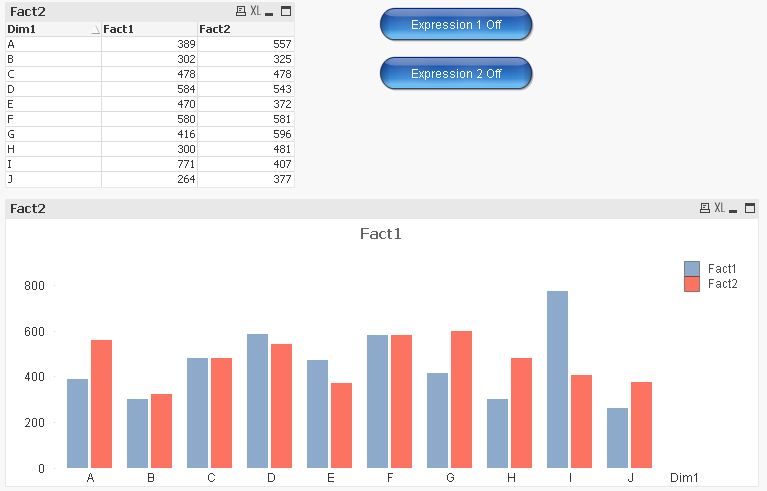
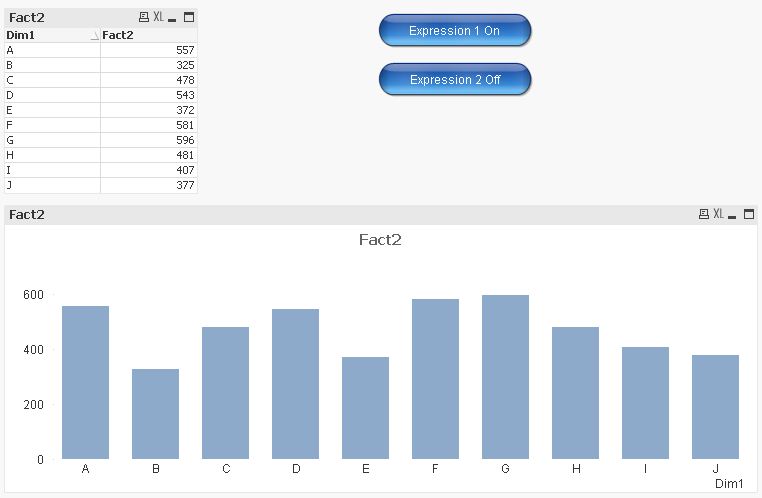
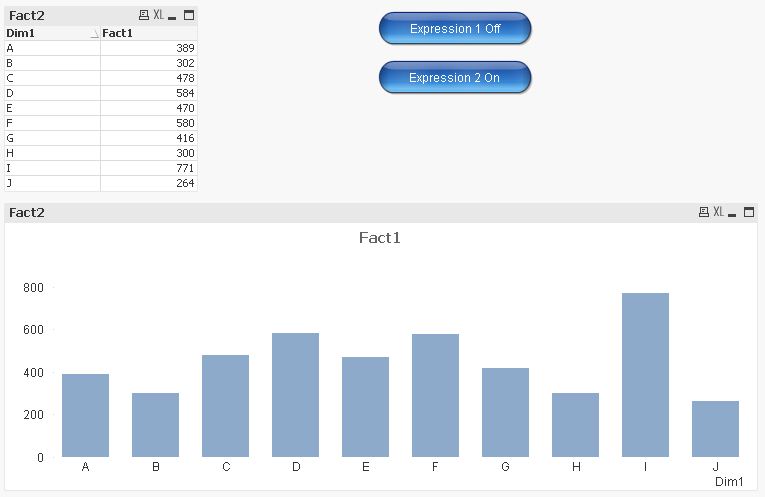
hope this helps
regards
Marco
- Mark as New
- Bookmark
- Subscribe
- Mute
- Subscribe to RSS Feed
- Permalink
- Report Inappropriate Content
Hi Marco!
Thanks for your reply and your sample file, but it doesn't work when i open the file in my qlikview (version 9.00)
following your instructions i have changed your table in a bar chart, and the tabs in the properties menu, and as you can see in the attached files, i don't have the options to do a expression works condiionally.
File simple_chart shows the properties tab where i can do a expression works conditionally
file bar_chart shows that there is no option to do a expresion works conditionally
file marco shows what i have when open your second sample file
Thanks for your help and time.
regards
- « Previous Replies
-
- 1
- 2
- Next Replies »