Unlock a world of possibilities! Login now and discover the exclusive benefits awaiting you.
- Qlik Community
- :
- All Forums
- :
- QlikView App Dev
- :
- How to put multiple colors in single bar in a bar ...
- Subscribe to RSS Feed
- Mark Topic as New
- Mark Topic as Read
- Float this Topic for Current User
- Bookmark
- Subscribe
- Mute
- Printer Friendly Page
- Mark as New
- Bookmark
- Subscribe
- Mute
- Subscribe to RSS Feed
- Permalink
- Report Inappropriate Content
How to put multiple colors in single bar in a bar chart ? Like Sales 100-200 should be in Red,sales above 200 should be in Green
How to put multiple colors in single bar in a bar chart ? Like Sales 100-200 should be in Red,sales above 200 should be in Green
- Mark as New
- Bookmark
- Subscribe
- Mute
- Subscribe to RSS Feed
- Permalink
- Report Inappropriate Content
Can you explain a bit more about what you are trying to achieve?
- Mark as New
- Bookmark
- Subscribe
- Mute
- Subscribe to RSS Feed
- Permalink
- Report Inappropriate Content
Like this?
- Mark as New
- Bookmark
- Subscribe
- Mute
- Subscribe to RSS Feed
- Permalink
- Report Inappropriate Content
Hi David
Thanks for your reply , I am trying to create a bar chart with country and sales . i am trying to color the graph depending up on the sales .for example (sales between 100-200 must be in red and sales above the 200 must be in green with in the same bar )
- Mark as New
- Bookmark
- Subscribe
- Mute
- Subscribe to RSS Feed
- Permalink
- Report Inappropriate Content
Set to below in Background colour definition of sales expression
if(sales >200, Green(),Red())
- Mark as New
- Bookmark
- Subscribe
- Mute
- Subscribe to RSS Feed
- Permalink
- Report Inappropriate Content
No!!!! it's not workiing .i had tried before. what i need is it must be colored with in the same bar
- Mark as New
- Bookmark
- Subscribe
- Mute
- Subscribe to RSS Feed
- Permalink
- Report Inappropriate Content
can you post sample app
- Mark as New
- Bookmark
- Subscribe
- Mute
- Subscribe to RSS Feed
- Permalink
- Report Inappropriate Content
hi anbu cheliyan thanks for your reply ,
Here in year 2012 i have sales near to 300 and my requirement is in 2012 graph must be in red and green as condition stated earlier .Condition is sales <100 must be in red and sales>100 should be green ).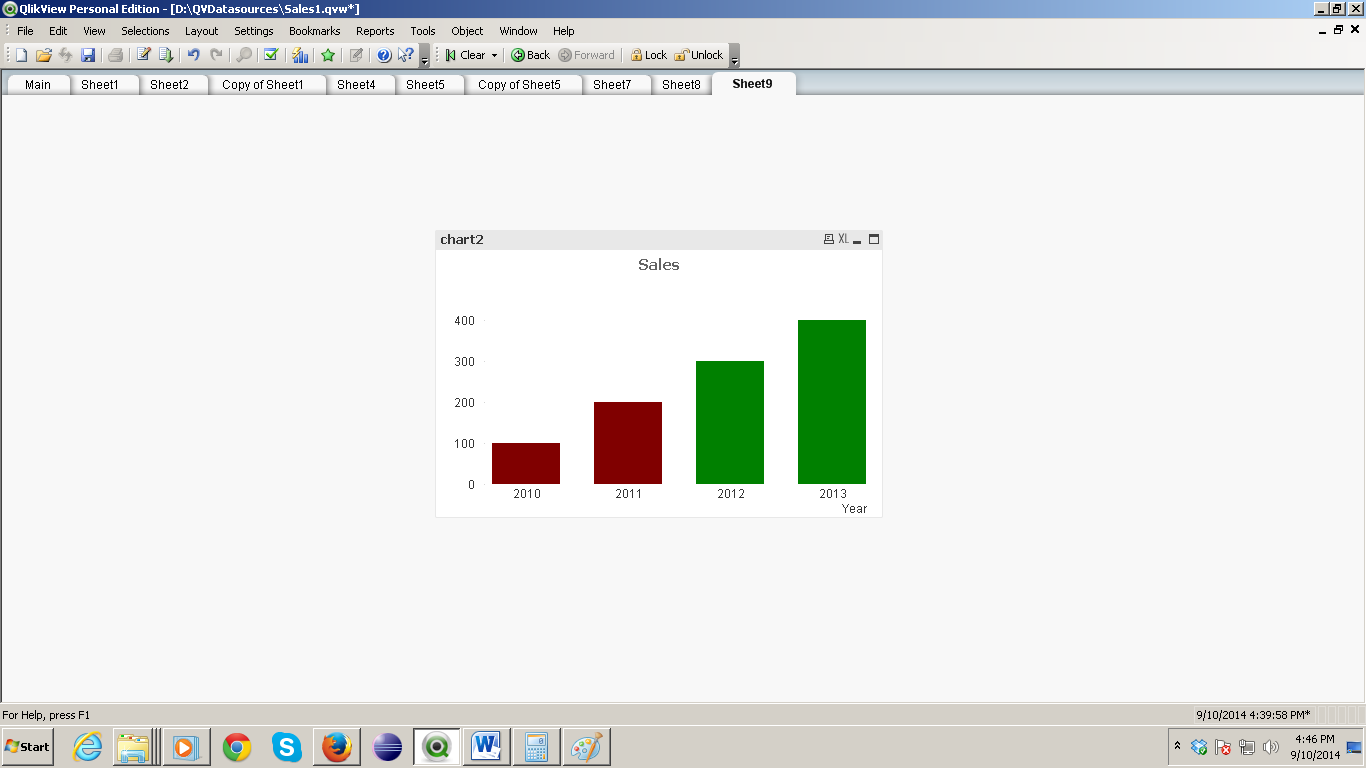
- Mark as New
- Bookmark
- Subscribe
- Mute
- Subscribe to RSS Feed
- Permalink
- Report Inappropriate Content
Check this