Unlock a world of possibilities! Login now and discover the exclusive benefits awaiting you.
- Qlik Community
- :
- All Forums
- :
- QlikView App Dev
- :
- How to remove unwanted specific Text with in the c...
- Subscribe to RSS Feed
- Mark Topic as New
- Mark Topic as Read
- Float this Topic for Current User
- Bookmark
- Subscribe
- Mute
- Printer Friendly Page
- Mark as New
- Bookmark
- Subscribe
- Mute
- Subscribe to RSS Feed
- Permalink
- Report Inappropriate Content
How to remove unwanted specific Text with in the column fileds
Dear Experties,
I have a one querey regarding text remove with in the fields.Can anyone please help me out of this .
The column fileds look like below :
--list box --
Type:
Type:
Business v1
Auto Payments v2
Business v2
Business v3
Auto Payments v1
Auto Payments v3
Direct Payments V1
Payments
Errors
I dont want to see any(either lower case or upper case) 'V1' or 'V2'.......'Vx' . I want see like below
Type:
Business
Auto Payments
Direct Payments
Payments
Errors
Regards,
Sunny
Accepted Solutions
- Mark as New
- Bookmark
- Subscribe
- Mute
- Subscribe to RSS Feed
- Permalink
- Report Inappropriate Content
If you have the freedom to patch in your script (instead of in the UI), you can use MapSubString to patch any string away. For example:
MapAwayVersions:
MAPPING
LOAD ' ' & IF (div(RecNo()-1, 10) = 0, 'v', 'V') & mod(RecNo()-1, 10) AS f1, '' AS f2
AUTOGENERATE 20;
RawData:
LOAD Type, MapSubString('MapAwayVersions', Type) as TypeCorrected INLINE [
Type
Business v1
Auto Payments v2
Business v2
Business v3
Auto Payments v1
Auto Payments v3
Direct Payments V1
Payments
Errors
];
produces this, and remains easily adaptable.
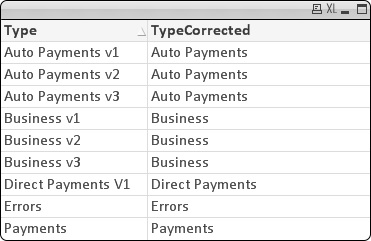
Best,
Peter
[Edit] Added your extra check values Payments & Errors.
- Mark as New
- Bookmark
- Subscribe
- Mute
- Subscribe to RSS Feed
- Permalink
- Report Inappropriate Content
if(upper(left(right(Type,3),2))=' V',left(Type,len(Type)-3),Type) as Type,
- Mark as New
- Bookmark
- Subscribe
- Mute
- Subscribe to RSS Feed
- Permalink
- Report Inappropriate Content
For this data, you can do simple like below
=left(Type, len(Type)-2)
- Mark as New
- Bookmark
- Subscribe
- Mute
- Subscribe to RSS Feed
- Permalink
- Report Inappropriate Content
Thank you for your reply,it should work for my requirement but i have a one doubt ,i dont want to any uppacase just i can consider lower cases in that case how do we approach .
extra fileds added :
Type:
Business v1
Auto Payments v2
Business v2
Business v3
Auto Payments v1
Auto Payments v3
Direct Payments V1
Payments
Errors
- Mark as New
- Bookmark
- Subscribe
- Mute
- Subscribe to RSS Feed
- Permalink
- Report Inappropriate Content
HI,
As said by Anil it is working properly,
=left(Type, len(Type)-2)
I got the output as follows as your requirement
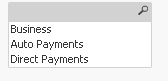
- Mark as New
- Bookmark
- Subscribe
- Mute
- Subscribe to RSS Feed
- Permalink
- Report Inappropriate Content
Thank you Anil for your reply ,i have missing something in my reuqiurement.your logic should work my given requirements please check the below requirement as well:
Type:
Business v1
Auto Payments v2
Business v2
Business v3
Auto Payments v1
Auto Payments v3
Direct Payments V1
Payments
Errors
- Mark as New
- Bookmark
- Subscribe
- Mute
- Subscribe to RSS Feed
- Permalink
- Report Inappropriate Content
Hi ,Can you please provide the logic for the below requirement as well
Type:
Business v1
Auto Payments v2
Business v2
Business v3
Auto Payments v1
Auto Payments v3
Direct Payments V1
Payments
Errors
- Mark as New
- Bookmark
- Subscribe
- Mute
- Subscribe to RSS Feed
- Permalink
- Report Inappropriate Content
Even, this case his solution works. Can you share updated output because I gone thru your reply. Seems you need only to get for lower.
- Mark as New
- Bookmark
- Subscribe
- Mute
- Subscribe to RSS Feed
- Permalink
- Report Inappropriate Content
If you have the freedom to patch in your script (instead of in the UI), you can use MapSubString to patch any string away. For example:
MapAwayVersions:
MAPPING
LOAD ' ' & IF (div(RecNo()-1, 10) = 0, 'v', 'V') & mod(RecNo()-1, 10) AS f1, '' AS f2
AUTOGENERATE 20;
RawData:
LOAD Type, MapSubString('MapAwayVersions', Type) as TypeCorrected INLINE [
Type
Business v1
Auto Payments v2
Business v2
Business v3
Auto Payments v1
Auto Payments v3
Direct Payments V1
Payments
Errors
];
produces this, and remains easily adaptable.
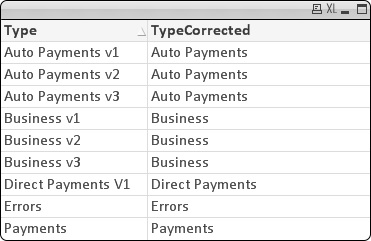
Best,
Peter
[Edit] Added your extra check values Payments & Errors.
- Mark as New
- Bookmark
- Subscribe
- Mute
- Subscribe to RSS Feed
- Permalink
- Report Inappropriate Content
This is Also Correct