Unlock a world of possibilities! Login now and discover the exclusive benefits awaiting you.
- Qlik Community
- :
- All Forums
- :
- QlikView App Dev
- :
- Re: How to round off Axis values in the chart?
- Subscribe to RSS Feed
- Mark Topic as New
- Mark Topic as Read
- Float this Topic for Current User
- Bookmark
- Subscribe
- Mute
- Printer Friendly Page
- Mark as New
- Bookmark
- Subscribe
- Mute
- Subscribe to RSS Feed
- Permalink
- Report Inappropriate Content
How to round off Axis values in the chart?
Hello,
I have a line and bar graph as shown below;
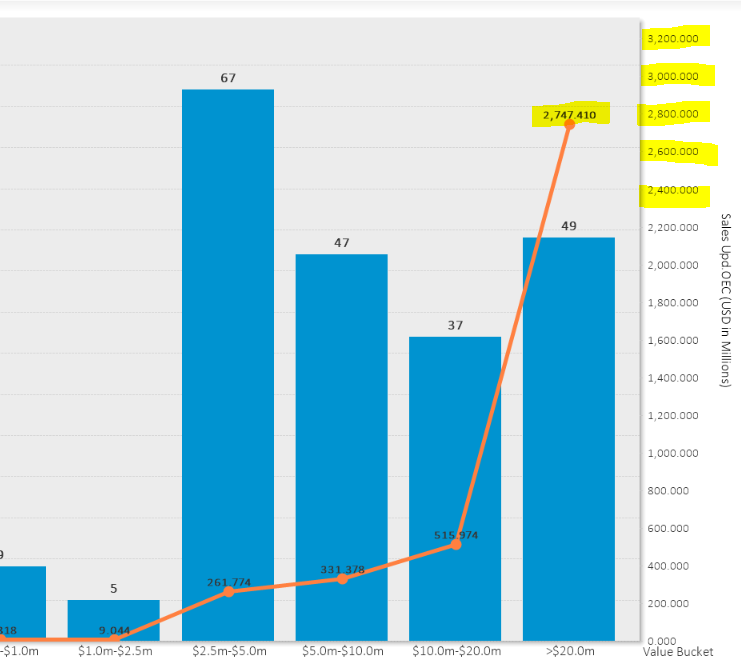
I changed the Sales value to 3 decimals (as highlighted in the chart) but my Axis also changed to 3 decimals.
How to avoid this? (I want to see whole numbers in the axis and rounded to 3 decimals in the chart)
thanks
Bhavesh
Accepted Solutions
- Mark as New
- Bookmark
- Subscribe
- Mute
- Subscribe to RSS Feed
- Permalink
- Report Inappropriate Content
What about copying the expression into a new expression. untick 'Show values on data points' on the original expression and tick it on the new expression, and also untick line on the new expression (so the new expression only has values on data points ticked and the old one only has line checked).
Then remove the 3 decimals from the new expression (i guess you did that on the number tab?)
does that work?
- Mark as New
- Bookmark
- Subscribe
- Mute
- Subscribe to RSS Feed
- Permalink
- Report Inappropriate Content
What about copying the expression into a new expression. untick 'Show values on data points' on the original expression and tick it on the new expression, and also untick line on the new expression (so the new expression only has values on data points ticked and the old one only has line checked).
Then remove the 3 decimals from the new expression (i guess you did that on the number tab?)
does that work?
- Mark as New
- Bookmark
- Subscribe
- Mute
- Subscribe to RSS Feed
- Permalink
- Report Inappropriate Content
That works fine. But is there any other way we can do using only one expression?
- Mark as New
- Bookmark
- Subscribe
- Mute
- Subscribe to RSS Feed
- Permalink
- Report Inappropriate Content
Where are you applying the 3 decimals places? on the expression itself (using num()) or on the number tab?
- Mark as New
- Bookmark
- Subscribe
- Mute
- Subscribe to RSS Feed
- Permalink
- Report Inappropriate Content
I'm applying on the Number tab
- Mark as New
- Bookmark
- Subscribe
- Mute
- Subscribe to RSS Feed
- Permalink
- Report Inappropriate Content
When i make an expression 3 decimals on the number tab it doesn't change the axis, only the data points. So i am unsure why yours does unless its something to do with the data format.
are you able to share a sample ? maybe reduce and scramble any sensitive data ?
- Mark as New
- Bookmark
- Subscribe
- Mute
- Subscribe to RSS Feed
- Permalink
- Report Inappropriate Content
Ah, I think when we enable the Static Step on the expression, the axis is also changing to 3 decimals. Try enabling the Static Step function for the expression and see if your axis is changing too.
- Mark as New
- Bookmark
- Subscribe
- Mute
- Subscribe to RSS Feed
- Permalink
- Report Inappropriate Content
OK yes it is the static step that is changing the axis. I guess that is what you want though? unfortunately i don't think there is a way to use a different format on the data points in the same expression.
I think the only option is to use a separate expression. is there any reason why you don't want to do it that way? if its ease of maintenance, you could create the expression as a variable and use the variable in each expression instead
- Mark as New
- Bookmark
- Subscribe
- Mute
- Subscribe to RSS Feed
- Permalink
- Report Inappropriate Content
Okay great, I will use the second expression for now. thank you for your response ![]()