Unlock a world of possibilities! Login now and discover the exclusive benefits awaiting you.
- Qlik Community
- :
- All Forums
- :
- QlikView App Dev
- :
- How to set a default object in a container
- Subscribe to RSS Feed
- Mark Topic as New
- Mark Topic as Read
- Float this Topic for Current User
- Bookmark
- Subscribe
- Mute
- Printer Friendly Page
- Mark as New
- Bookmark
- Subscribe
- Mute
- Subscribe to RSS Feed
- Permalink
- Report Inappropriate Content
How to set a default object in a container
I have a container which has two object CH012 and CH013
How to set the default objet to CH012 when open this sheet ?
- Tags:
- new_to_qlikview
- Mark as New
- Bookmark
- Subscribe
- Mute
- Subscribe to RSS Feed
- Permalink
- Report Inappropriate Content
When opened in Desktop - the container will display the object that was selected when the document was last saved. When opened in Server, it will be the object last viewed, or the selection when last saved as above.
You could create a macro triggered by OnOpen - but this will not work in a server environment.
- Mark as New
- Bookmark
- Subscribe
- Mute
- Subscribe to RSS Feed
- Permalink
- Report Inappropriate Content
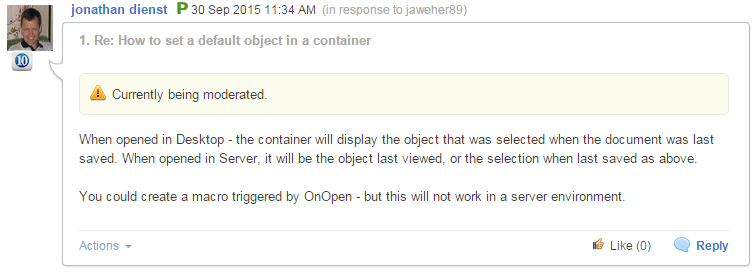
- Mark as New
- Bookmark
- Subscribe
- Mute
- Subscribe to RSS Feed
- Permalink
- Report Inappropriate Content
hi
you select the chart you want as the default
and save the qlikview document , now when you open the model this will be display when you first enter the sheet
- Mark as New
- Bookmark
- Subscribe
- Mute
- Subscribe to RSS Feed
- Permalink
- Report Inappropriate Content
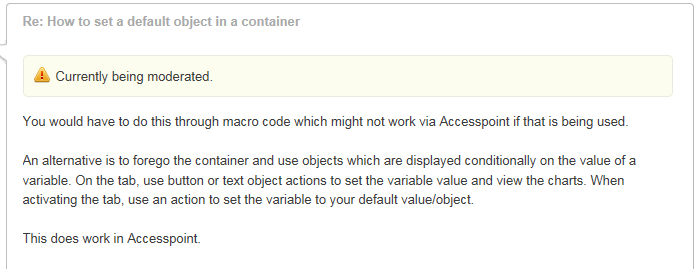
- Mark as New
- Bookmark
- Subscribe
- Mute
- Subscribe to RSS Feed
- Permalink
- Report Inappropriate Content
This is the macro code (from APIGuide.qvw) if you need it ...
Set ContainerObj = ActiveDocument.GetSheetObject("CT01")
set ContProp=ContainerObj.GetProperties
ActiveObject=ContProp.SingleObjectActiveIndex
msgbox("Active Object=" & ActiveObject & " Id=" & ContProp.ContainedObjects.Item(ActiveObject).Id)
... you would need to amend it to use SetProperties code. There are other examples in APIGuide to show how to do this.