Unlock a world of possibilities! Login now and discover the exclusive benefits awaiting you.
- Qlik Community
- :
- All Forums
- :
- QlikView App Dev
- :
- Re: How to show only relevant fields in list boxes...
- Subscribe to RSS Feed
- Mark Topic as New
- Mark Topic as Read
- Float this Topic for Current User
- Bookmark
- Subscribe
- Mute
- Printer Friendly Page
- Mark as New
- Bookmark
- Subscribe
- Mute
- Subscribe to RSS Feed
- Permalink
- Report Inappropriate Content
How to show only relevant fields in list boxes ?
Hi all,
I have two list boxes - PeriodType and PeriodKey. I would like to show only relevant list in the PeriodKey listbox based on the PeriodType selection.
In the below example, I have selected 'Year' as my period type. I want to list only the white coloured items in the PeriodKey listbox ?
I used the below expression for the PeriodKey list box. But it still showing the grey items.
=aggr(only({<PeriodKey=P(PeriodKey)>}PeriodKey),PeriodKey)
Appreciate any thoughts on this one.
Thank you
- Mark as New
- Bookmark
- Subscribe
- Mute
- Subscribe to RSS Feed
- Permalink
- Report Inappropriate Content
Hi,
Set "Hide Excluded" flag in the list of properties solve your problem?
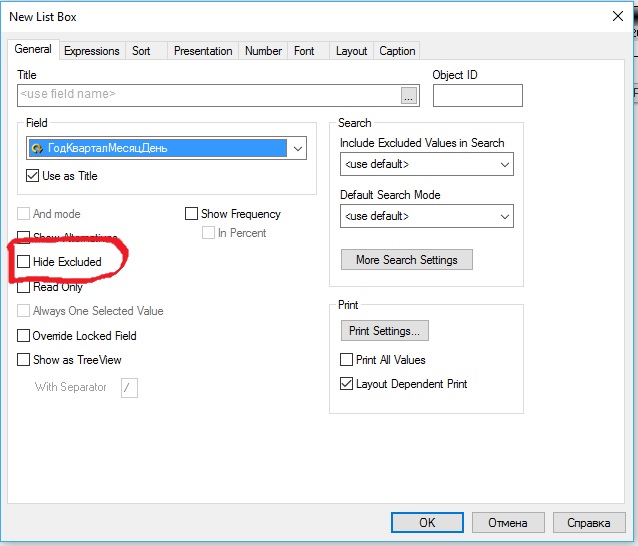
Regards,
Andrey
- Mark as New
- Bookmark
- Subscribe
- Mute
- Subscribe to RSS Feed
- Permalink
- Report Inappropriate Content
Hi ahaahaaha,
Thanks for the reply. The problem with 'Hide excluded' option is as soon as I select one of the option in the PeriodKey list box, only the selected value shows in the list box. Other possible values are hidden.
I would like to see the possible values as well. Any other thoughts?
Thank you,
- Mark as New
- Bookmark
- Subscribe
- Mute
- Subscribe to RSS Feed
- Permalink
- Report Inappropriate Content
You could use for this an listbox-expression like the following one:
aggr(PeroidKey, PeroidKey)
- Marcus