Unlock a world of possibilities! Login now and discover the exclusive benefits awaiting you.
- Qlik Community
- :
- All Forums
- :
- QlikView App Dev
- :
- Re: How to show only the completed financial Quart...
- Subscribe to RSS Feed
- Mark Topic as New
- Mark Topic as Read
- Float this Topic for Current User
- Bookmark
- Subscribe
- Mute
- Printer Friendly Page
- Mark as New
- Bookmark
- Subscribe
- Mute
- Subscribe to RSS Feed
- Permalink
- Report Inappropriate Content
How to show only the completed financial Quarters?
Hello All,
I'm trying to show the Bar chart only for completed Quarters. Please check the attachment for the data file to be used.
Thanks in Advance,
Arun
- Mark as New
- Bookmark
- Subscribe
- Mute
- Subscribe to RSS Feed
- Permalink
- Report Inappropriate Content
- Mark as New
- Bookmark
- Subscribe
- Mute
- Subscribe to RSS Feed
- Permalink
- Report Inappropriate Content
After analyzing your data, it is having entry till 26th Nov. So how your quarter is starting? from Jan or from April?
Do one thing, let me know the expected output from your excel file.
- Mark as New
- Bookmark
- Subscribe
- Mute
- Subscribe to RSS Feed
- Permalink
- Report Inappropriate Content
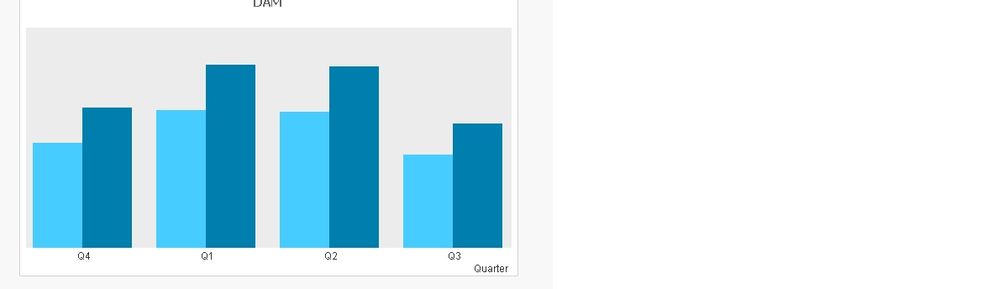
I got the output I needed, the only difference I don't want to see the Q3 as it is not completed.
Where ,
Q4 / FY-18 is Jan to Mar 2018 ,
Q1 / FY19 is Apr to Jun 2018,
Q2 / FY19 is Jul to Sep 2018,
Q3 / FY19 is Oct to Dec 2018. This Quarter is incomplete as we are still in Nov 2018.
- Mark as New
- Bookmark
- Subscribe
- Mute
- Subscribe to RSS Feed
- Permalink
- Report Inappropriate Content
The data I shared has just one dimension = Date1, 1 measure = Revenue.
- Mark as New
- Bookmark
- Subscribe
- Mute
- Subscribe to RSS Feed
- Permalink
- Report Inappropriate Content
you can prepare a condition, find out 4 quarter end dates and on basis of those dates show the quarter data.
suppose today is 28th Nov and quarter end date is 31 Dec, then don't show Q3 as today() < 31 dec
- Mark as New
- Bookmark
- Subscribe
- Mute
- Subscribe to RSS Feed
- Permalink
- Report Inappropriate Content
Hi @arunqlik2view,
You can use the QUARTERSTART or QUARTEREND function. In this the dates are only shown till the start of the current quarter. Oct-2018.
=SUM({$<Date{"<=$(QUARTERSTART(TODAY()))"}>} Revenue)