Unlock a world of possibilities! Login now and discover the exclusive benefits awaiting you.
- Qlik Community
- :
- All Forums
- :
- QlikView App Dev
- :
- How to sort bucket values (which are represented i...
- Subscribe to RSS Feed
- Mark Topic as New
- Mark Topic as Read
- Float this Topic for Current User
- Bookmark
- Subscribe
- Mute
- Printer Friendly Page
- Mark as New
- Bookmark
- Subscribe
- Mute
- Subscribe to RSS Feed
- Permalink
- Report Inappropriate Content
How to sort bucket values (which are represented in the form of Intervals)
Hello,
I have following kind of data representation.
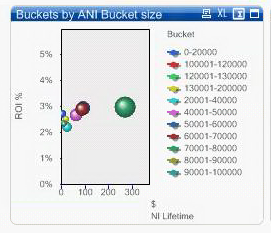
Here these bucket values come from an expression where these range is assigned on one field which have character values. e.g. if that field='A', then range would be 0-20000 , if 'B', then 20001-40000 and so on.
But the problem is that I want to display these range values in sorted form. Like
0-20000
20001-40000
40001-50000
and so on.
Please help me how can I achieve this.
Many thanks in advance.
Accepted Solutions
- Mark as New
- Bookmark
- Subscribe
- Mute
- Subscribe to RSS Feed
- Permalink
- Report Inappropriate Content
Hi Hardik,
You can use Dual() for this purpose, it is a dual datatype what you have to do is
if(field='A', Dual('0-20000', 1),
if(field='A', Dual('20001-40000', 2),
'
'
'
'
Now in chart the values are automatically sorted by using the second parameter in Dual().
Hope this helps you.
Regards,
Jagan.
- Mark as New
- Bookmark
- Subscribe
- Mute
- Subscribe to RSS Feed
- Permalink
- Report Inappropriate Content
Hi Hardik,
You can use Dual() for this purpose, it is a dual datatype what you have to do is
if(field='A', Dual('0-20000', 1),
if(field='A', Dual('20001-40000', 2),
'
'
'
'
Now in chart the values are automatically sorted by using the second parameter in Dual().
Hope this helps you.
Regards,
Jagan.
- Mark as New
- Bookmark
- Subscribe
- Mute
- Subscribe to RSS Feed
- Permalink
- Report Inappropriate Content
Thanks a lot Jagan...!!
It worked perfectly....!!
Regards,
Hardik