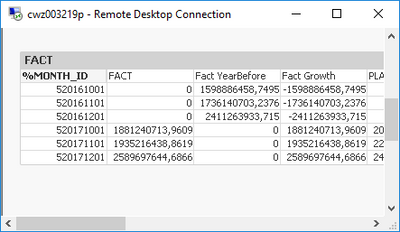Unlock a world of possibilities! Login now and discover the exclusive benefits awaiting you.
- Qlik Community
- :
- All Forums
- :
- QlikView App Dev
- :
- Re: How to use in expression data from current yea...
- Subscribe to RSS Feed
- Mark Topic as New
- Mark Topic as Read
- Float this Topic for Current User
- Bookmark
- Subscribe
- Mute
- Printer Friendly Page
- Mark as New
- Bookmark
- Subscribe
- Mute
- Subscribe to RSS Feed
- Permalink
- Report Inappropriate Content
How to use in expression data from current year and previous year at the same time?
Hi, All. Dear experts, I need your help.
I have 3 dynamical expressions. All three are depending of filters values.
'Fact Growth' = FACT - 'Fact YearBefore'
The problem is FACT and 'Fact YearBefore' are in different periods: 'Fact YearBefore' uses the same period as FACT, but year before.
I see 2 ways to solve it:
1) use in 'Fact Growth' expression 'Fact YearBefore' data from previous year period;
2) keep 'Fact YearBefore' data on current year period
my Expressions:
1) FACT:
IF($(vPeriodCalcSelected)='NoCalc',sum({$}$(vINDICATOR_F)),
IF($(vPeriodCalcSelected)='QRT',sum({1 <Start_Date = {">=$(=vLastMQuarterStartDate)<=$(=vLastMQuarterEndDate)"}>}$(vINDICATOR_F)),
IF($(vPeriodCalcSelected)='YTD',sum({1 <Start_Date = {">=$(=vLastMYearStartDate)<=$(=vLastMonthStartDate)"}>}$(vINDICATOR_F)),
IF($(vPeriodCalcSelected)='FY',sum({1 <Start_Date = {">=$(=vLastMYearStartDate)<=$(=vLastMYearEndDate)"}>}$(vINDICATOR_F)),
IF($(vPeriodCalcSelected)='MQT',sum({1 <Start_Date = {">=$(=vLastMFloatQuarterStartDate)<=$(=vLastMonthStartDate)"}>}$(vINDICATOR_F)),
IF($(vPeriodCalcSelected)='MAT',sum({1 <Start_Date = {">=$(=vLastMFloatYearStartDate)<=$(=vLastMonthStartDate)"}>}$(vINDICATOR_F)),
IF($(vPeriodCalcSelected)='QTG',sum({1 <Start_Date = {">$(=vLastMonthStartDate)<=$(=vLastMQuarterEndDate)"}>}$(vINDICATOR_F)),
IF($(vPeriodCalcSelected)='YTG',sum({1 <Start_Date = {">$(=vLastMonthStartDate)<=$(=vLastMYearEndDate)"}>}$(vINDICATOR_F)),
'Custom'))))))))
2) Fact YearBefore:
IF($(vPeriodCalcSelected)='NoCalc',sum({$}$(vINDICATOR_F)),
IF($(vPeriodCalcSelected)='QRT',sum({1 <Start_Date = {">=$(=vLastMQuarterStartDate_YB)<=$(=vLastMQuarterEndDate_YB)"}>}$(vINDICATOR_F)),
IF($(vPeriodCalcSelected)='YTD',sum({1 <Start_Date = {">=$(=vLastMYearStartDate_YB)<=$(=vLastMonthStartDate_YB)"}>}$(vINDICATOR_F)),
IF($(vPeriodCalcSelected)='FY',sum({1 <Start_Date = {">=$(=vLastMYearStartDate_YB)<=$(=vLastMYearEndDate_YB)"}>}$(vINDICATOR_F)),
IF($(vPeriodCalcSelected)='MQT',sum({1 <Start_Date = {">=$(=vLastMFloatQuarterStartDate_YB)<=$(=vLastMonthStartDate_YB)"}>}$(vINDICATOR_F)),
IF($(vPeriodCalcSelected)='MAT',sum({1 <Start_Date = {">=$(=vLastMFloatYearStartDate_YB)<=$(=vLastMonthStartDate_YB)"}>}$(vINDICATOR_F)),
IF($(vPeriodCalcSelected)='QTG',sum({1 <Start_Date = {">$(=vLastMonthStartDate_YB)<=$(=vLastMQuarterEndDate_YB)"}>}$(vINDICATOR_F)),
IF($(vPeriodCalcSelected)='YTG',sum({1 <Start_Date = {">$(=vLastMonthStartDate_YB)<=$(=vLastMYearEndDate_YB)"}>}$(vINDICATOR_F)),
'Custom'))))))))
Fact Growth:
$(mINDICATOR_F_CalcPer) - $(mINDICATOR_F_CalcPer_YB)
Accepted Solutions
- Mark as New
- Bookmark
- Subscribe
- Mute
- Subscribe to RSS Feed
- Permalink
- Report Inappropriate Content
Hi, you can try changing data while loading, add 10000 to %MONTH_ID when loading 'Fact YearBefore' so it will be in the same line as Fact, fact growth will be easier to calulate using this. Is this what you want?
- Mark as New
- Bookmark
- Subscribe
- Mute
- Subscribe to RSS Feed
- Permalink
- Report Inappropriate Content
Hi, you can try changing data while loading, add 10000 to %MONTH_ID when loading 'Fact YearBefore' so it will be in the same line as Fact, fact growth will be easier to calulate using this. Is this what you want?
- Mark as New
- Bookmark
- Subscribe
- Mute
- Subscribe to RSS Feed
- Permalink
- Report Inappropriate Content
Hi! Thank you for you answer! 'Fact YearBefore' values shall be calculated of Fact KPIs values. So I can load Fact KPIs with 1 year offset to new field.
Looks as good idea. I'll try it.
Thanx a lot, Rubenmarin!