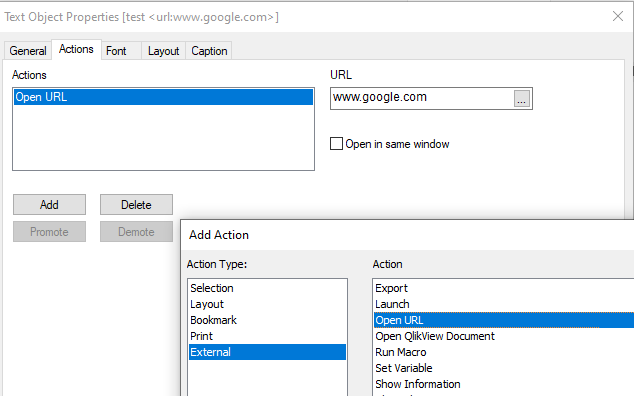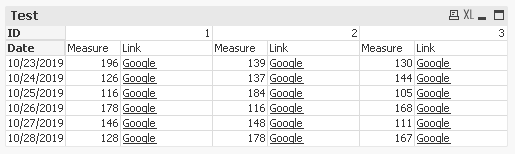Unlock a world of possibilities! Login now and discover the exclusive benefits awaiting you.
- Qlik Community
- :
- All Forums
- :
- QlikView App Dev
- :
- Re: Hyperlink in chart header
- Subscribe to RSS Feed
- Mark Topic as New
- Mark Topic as Read
- Float this Topic for Current User
- Bookmark
- Subscribe
- Mute
- Printer Friendly Page
- Mark as New
- Bookmark
- Subscribe
- Mute
- Subscribe to RSS Feed
- Permalink
- Report Inappropriate Content
Hyperlink in chart header
Hi Qlik Community
Is it possible to add a hyper link in a Pivot table header?
I'd like a link to the source data that I have used to build my table.
It would look something like this as a header name: "Income groups - in 1.000 dollars - Table a"
Then "table a" would be a link to the data that exists on an URL.
I have been experimenting with this form: = '...' & 'Table a' & '<url> www.google.com'
But it just displays the whole thing as text.
Any help is appreciated
Casper
Accepted Solutions
- Mark as New
- Bookmark
- Subscribe
- Mute
- Subscribe to RSS Feed
- Permalink
- Report Inappropriate Content
Hello CanOls,
There is no out-of-the-box URL as a chart header functionality to my knowledge. The only thing I can recommend is to create a test box with 100% transparency with the z-index of 9 so it's on top of the chart (make sure your chart hasn't been set with the same property for z-index) and add an action like so:
Actions -> External -> Open URL
I hope this helps!
Kind regards,
S.T.
- Mark as New
- Bookmark
- Subscribe
- Mute
- Subscribe to RSS Feed
- Permalink
- Report Inappropriate Content
Hello CanOls,
There is no out-of-the-box URL as a chart header functionality to my knowledge. The only thing I can recommend is to create a test box with 100% transparency with the z-index of 9 so it's on top of the chart (make sure your chart hasn't been set with the same property for z-index) and add an action like so:
Actions -> External -> Open URL
I hope this helps!
Kind regards,
S.T.
- Mark as New
- Bookmark
- Subscribe
- Mute
- Subscribe to RSS Feed
- Permalink
- Report Inappropriate Content
Thanks for the reply.
I will try this solution for myself and see if I'm satisfied with the result.
Edit: There is just on obstacle with this. I have my pivot in a container. The container contains several pivot charts that all have a name of their own of varying lengths and I would also like to add links to the other tables.
So if I add a transparent text box I'm not sure it would work in my container solution.
Casper
- Mark as New
- Bookmark
- Subscribe
- Mute
- Subscribe to RSS Feed
- Permalink
- Report Inappropriate Content
Hi Casper,
To my knowledge, there is no other option to achieve this.
Neither text in chart, nor title, not even title in chart will help. QV needs to know if the text you are posting is a link otherwise it will always escape it.
This approach: ='Google<url>www.google.com' will only work as long as you can specify this is URL in the system (like in chart for example).
You can consider if there is a neat option to add an URL column to your chart instead. You can get some result like so (which I wouldn't recommend):
Containers are tricky since QlikView never knows on which container you are right now. Another approach I'd recommend is to create text boxes which change the values of variables and set Show/Hide conditions to all the objects in your container, provided it's not too much work.
I hope that helps!
Kind regards,
S.T.
- Mark as New
- Bookmark
- Subscribe
- Mute
- Subscribe to RSS Feed
- Permalink
- Report Inappropriate Content
I'll have to rethink my solution in general I believe.
Thank you for the effort and advice. This is definitely something I can use in the future.
Casper