Unlock a world of possibilities! Login now and discover the exclusive benefits awaiting you.
- Qlik Community
- :
- All Forums
- :
- QlikView App Dev
- :
- Re: I want to show sell through for a particular ...
- Subscribe to RSS Feed
- Mark Topic as New
- Mark Topic as Read
- Float this Topic for Current User
- Bookmark
- Subscribe
- Mute
- Printer Friendly Page
- Mark as New
- Bookmark
- Subscribe
- Mute
- Subscribe to RSS Feed
- Permalink
- Report Inappropriate Content
I want to show sell through for a particular time period
Hi
I have a following report in which I want to calculate sell through for a particular time period (say user selects date from 1st july 2018 till 30th july 2018 ) so corresponding sell through should be seen under the heading sell through EOSS till date
The expression for following above requirement is as follows:-
=num(
(sum( {< Sold_Date = {">=$(From)<=$(To)"},[Season Code] = {$(MasterCurrentSeason)} >} quantity_sold)- sum( {< Sold_Date = {">=$(From)<=$(To)"}, [Season Code] = {$(MasterCurrentSeason)} >} quantity_returns))
/
sum( {$<[Season Code] = {$(MasterCurrentSeason)} >} quantity_received),'#,##0%')
and its working fine
But Now I want sell through before EOSS date and also want sell through after EOSS date. Please help
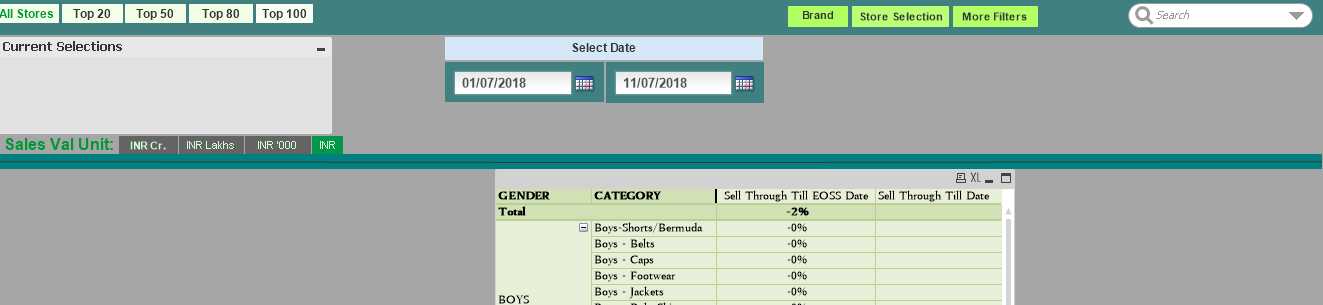
- Mark as New
- Bookmark
- Subscribe
- Mute
- Subscribe to RSS Feed
- Permalink
- Report Inappropriate Content
Hi,
Maybe like this
AFTER
=num(
(sum( {< Sold_Date = {">$(To)"},[Season Code] = {$(MasterCurrentSeason)} >} quantity_sold)- sum( {< Sold_Date = {">$(To)"}, [Season Code] = {$(MasterCurrentSeason)} >} quantity_returns))
/
sum( {$<[Season Code] = {$(MasterCurrentSeason)} >} quantity_received),'#,##0%')
BEFORE
=num(
(sum( {< Sold_Date = {"<$(From)"},[Season Code] = {$(MasterCurrentSeason)} >} quantity_sold)- sum( {< Sold_Date = {"<$(From)"}, [Season Code] = {$(MasterCurrentSeason)} >} quantity_returns))
/
sum( {$<[Season Code] = {$(MasterCurrentSeason)} >} quantity_received),'#,##0%')
Regards
- Mark as New
- Bookmark
- Subscribe
- Mute
- Subscribe to RSS Feed
- Permalink
- Report Inappropriate Content
Hi
I want sell through till Eoss date. Following is the code for the same :-
=num(
(sum({$<Sold_Date = {">=$(From)<=$(To)"}>} quantity_sold) - sum({$<Sold_Date = {">=$(From)<=$(To)"}>} quantity_returns))
/
sum( {$<Received_Date = {"<=$(To)"}> } quantity_received)
,
'#,##0.0%')
and also want sell through Till date,so how to manage the same ??
- Mark as New
- Bookmark
- Subscribe
- Mute
- Subscribe to RSS Feed
- Permalink
- Report Inappropriate Content
Hi,
Maybe like this
sum( {$<Received_Date = {"<=$(To)"}>+<Received_Date = {">=$(From)"}> } quantity_received)
- Mark as New
- Bookmark
- Subscribe
- Mute
- Subscribe to RSS Feed
- Permalink
- Report Inappropriate Content
But here i have used the formula to calculate sell through
quantity sold - quantity return / quantity received. so now what should be the expression ?
ABOVE EXPRESSION IS GIViNG Me WRONG RESULT
- Mark as New
- Bookmark
- Subscribe
- Mute
- Subscribe to RSS Feed
- Permalink
- Report Inappropriate Content
May be this:
=Sum( {1<Received_Date = {"<=$(=Date(Today(), 'MM/DD/YYYY'))"}>} quantity_received)
- Mark as New
- Bookmark
- Subscribe
- Mute
- Subscribe to RSS Feed
- Permalink
- Report Inappropriate Content
The below expression is not giving correct result
=num(
(sum( {stateperA< Sold_Date = {">=$(From)<=$(To)"},[Season Code] = {$(Master_PreviousSeason)} >} quantity_sold)- sum( {stateperA< Sold_Date = {">=$(From)<=$(To)"}, [Season Code] = {$(Master_PreviousSeason)} >} quantity_returns))
/
sum( {$<[Season Code] = {$(Master_PreviousSeason)} >} quantity_received)
,
'#,##0%')
- Mark as New
- Bookmark
- Subscribe
- Mute
- Subscribe to RSS Feed
- Permalink
- Report Inappropriate Content
May be modify the above expression like this:
=num((sum({stateperA<Sold_Date = {">=$(From)<=$(To)"},[Season Code] = {"=$(Master_PreviousSeason)"} >} quantity_sold)
- sum({stateperA<Sold_Date = {">=$(From)<=$(To)"},[Season Code] = {"=$(Master_PreviousSeason)"} >} quantity_returns))
/
sum({$<[Season Code] = {"=$(Master_PreviousSeason)"} >} quantity_received),'#,##0%')
- Mark as New
- Bookmark
- Subscribe
- Mute
- Subscribe to RSS Feed
- Permalink
- Report Inappropriate Content
Try with this too:
=num((sum({stateperA<Sold_Date = {">=$(From)<=$(To)"},[Season Code] = {'=$(Master_PreviousSeason)'} >} quantity_sold)
- sum({stateperA<Sold_Date = {">=$(From)<=$(To)"},[Season Code] = {'=$(Master_PreviousSeason)'} >} quantity_returns))
/
sum({$<[Season Code] = {'=$(Master_PreviousSeason)'} >} quantity_received),'#,##0%')