Unlock a world of possibilities! Login now and discover the exclusive benefits awaiting you.
- Qlik Community
- :
- All Forums
- :
- QlikView App Dev
- :
- Re: IE plugin not available
- Subscribe to RSS Feed
- Mark Topic as New
- Mark Topic as Read
- Float this Topic for Current User
- Bookmark
- Subscribe
- Mute
- Printer Friendly Page
- Mark as New
- Bookmark
- Subscribe
- Mute
- Subscribe to RSS Feed
- Permalink
- Report Inappropriate Content
IE plugin not available
Hi,
I know that similar topic was asked here on forum already, however I didn't find the answer which would help me resolve the issue yet.
We run QlikView 11.20 SR7 on 64-bit Windows Server 2008 R2 Enterprise. There used to be IE plugin available in options when opening the QV application on AccessPoint. We have a complaints from client side that it's not there anymore as you can see.
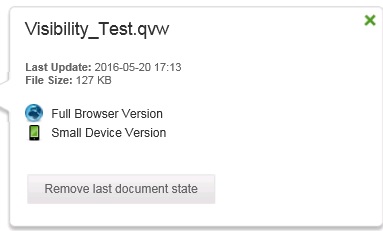
There is still link available from which IE plugin can be downloaded and installed. I tried to uninstall plugin, install it again few times, but still doesn't work. Might be linked with the issue that I don't have full admin rights on the server? We use IE 11.
Do you have any ideas how should we resolve this ASAP?
Many thanks,
Jana
- « Previous Replies
-
- 1
- 2
- Next Replies »
- Mark as New
- Bookmark
- Subscribe
- Mute
- Subscribe to RSS Feed
- Permalink
- Report Inappropriate Content
Is it the same as Chip describing in the answer below? Please see my print screen also.
Jana
- Mark as New
- Bookmark
- Subscribe
- Mute
- Subscribe to RSS Feed
- Permalink
- Report Inappropriate Content
Ah. Sorry I didn't think of this before! You are running QVS version 11.20 SR7, correct? What is the operating system version - Windows 7? or 8? or 10? Is the user using Internet Explorer 11 or Edge browser?
Microsoft Edge and Internet Explorer 11 (Microsoft Edge for IT Pros): However, if you're running web apps that need ActiveX controls, we recommend that you continue to use Internet Explorer 11 for them.
Help users find answers! Don't forget to mark a solution that worked for you!
- Mark as New
- Bookmark
- Subscribe
- Mute
- Subscribe to RSS Feed
- Permalink
- Report Inappropriate Content
Yes, correct. We run QV version 11.20.12451.0 SR7 64-bit Edition (x64) and Windows on the server is Windows Server 2008 R2 Enterprise. Related to IE, we use (and also user who claimed issue) it's Internet Explorer 11 (not Edge).
Jana
- Mark as New
- Bookmark
- Subscribe
- Mute
- Subscribe to RSS Feed
- Permalink
- Report Inappropriate Content
Ok. I suggest you open a support request with Qlik Support for a fuller investigation of the issue.
Help users find answers! Don't forget to mark a solution that worked for you!
- Mark as New
- Bookmark
- Subscribe
- Mute
- Subscribe to RSS Feed
- Permalink
- Report Inappropriate Content
Hi Jana,
try this:
open IE - select Cogwheel > Manage Add ons > Show 'All add ons' and see if QlikOCX Control is enabled on not, it needs to be ENABLED.
Andy
- Mark as New
- Bookmark
- Subscribe
- Mute
- Subscribe to RSS Feed
- Permalink
- Report Inappropriate Content
Hi Adny,
no, it's not there. I think it might be somehow connected with "wrong" installation of QV plugin. However, I am not aware of the reason why it would be incorrect.
If you look at my answer from "2.1.2017 4:55" I described the problem with missing "opendoc.htm" file.
Jana
- Mark as New
- Bookmark
- Subscribe
- Mute
- Subscribe to RSS Feed
- Permalink
- Report Inappropriate Content
I'll try. Thanks Chip.
Jana
- Mark as New
- Bookmark
- Subscribe
- Mute
- Subscribe to RSS Feed
- Permalink
- Report Inappropriate Content
Hi Jana
Would you be able to post the answer from Support if you get one. We've recently been having a few issues with the plugin (we're on SR6) and am interested in what the answer would be - apart from the obvious 'you should be upgrading' which unfortunately is something we can't do just now.
- Mark as New
- Bookmark
- Subscribe
- Mute
- Subscribe to RSS Feed
- Permalink
- Report Inappropriate Content
I didn't contact support in the end.
We figured out that there is no support between QlikView 11.20 SR7 and IE 11. What we did, is to set IE to v10 using Emulation mode and this way, IE plugin is displayed and works.
I read it's also possible to set up page to be open by default in mode IE 10 (if you are owner of the page). However, for us this workaround works fine and was accepted.
Jana
- « Previous Replies
-
- 1
- 2
- Next Replies »