Unlock a world of possibilities! Login now and discover the exclusive benefits awaiting you.
- Qlik Community
- :
- All Forums
- :
- QlikView App Dev
- :
- IF STATEMENT USING VARIABLES
- Subscribe to RSS Feed
- Mark Topic as New
- Mark Topic as Read
- Float this Topic for Current User
- Bookmark
- Subscribe
- Mute
- Printer Friendly Page
- Mark as New
- Bookmark
- Subscribe
- Mute
- Subscribe to RSS Feed
- Permalink
- Report Inappropriate Content
IF STATEMENT USING VARIABLES
Hello Experts
I am trouble with my IF Statement using as condition.
I have created 3 variables to be as measures.
- vPresenttax - this sum up the actual tax withheld
- vTaxDue - this calculates for annual tax
- vstilldue_refund - this is the difference between vTaxDue - vPresenttax
What I am trying to achieve is to create a measure
- Still Due
- Refund
using if statement.
To check if vstilldue_refund has value I created a measure called Still Due / Refund (Positive amount still due and negative amount Refund). When I place the measure in my sheet its giving a positve value when vTaxdue is greater than vpresenttax, and negative value when vtaxdue is less than vpresenttax.
But when put it in another measure with if statement there is no result.
Measure Still Due = if($(vstilldue_refund) > 0, $(vstilldue_refund),0) this giving no result.
Measure Refund = if($(vstilldue_refund) < 0, $(vstilldue_refund)*-1,0) this giving no result.
Please help.
Thank you
- Mark as New
- Bookmark
- Subscribe
- Mute
- Subscribe to RSS Feed
- Permalink
- Report Inappropriate Content
Can you describe more without Variables.
- Mark as New
- Bookmark
- Subscribe
- Mute
- Subscribe to RSS Feed
- Permalink
- Report Inappropriate Content
Hi Anil,
vstilldue_refund= $(vtaxdue) - $(vpresenttax)
Measure
STILL DUE / (REFUND) = $(vstilldue_refund)
When I put this measure in my pivot table there is value. Meaning the variable is working fine.
- Mark as New
- Bookmark
- Subscribe
- Mute
- Subscribe to RSS Feed
- Permalink
- Report Inappropriate Content
Image please for that without selection?
- Mark as New
- Bookmark
- Subscribe
- Mute
- Subscribe to RSS Feed
- Permalink
- Report Inappropriate Content
Hi Anil,
Here's the image you requested.
I appreciate your help.
Thank you.
- Mark as New
- Bookmark
- Subscribe
- Mute
- Subscribe to RSS Feed
- Permalink
- Report Inappropriate Content
Hi Vannie
I tried something similar and that is working for me . Can you please just delete the label of the two column and hover the cursor on the top/header of the two column in the table. you can see the resulting expression can you please paste that screenshot please ?
- Mark as New
- Bookmark
- Subscribe
- Mute
- Subscribe to RSS Feed
- Permalink
- Report Inappropriate Content
Are you working this in KPI/Text box?
- Mark as New
- Bookmark
- Subscribe
- Mute
- Subscribe to RSS Feed
- Permalink
- Report Inappropriate Content
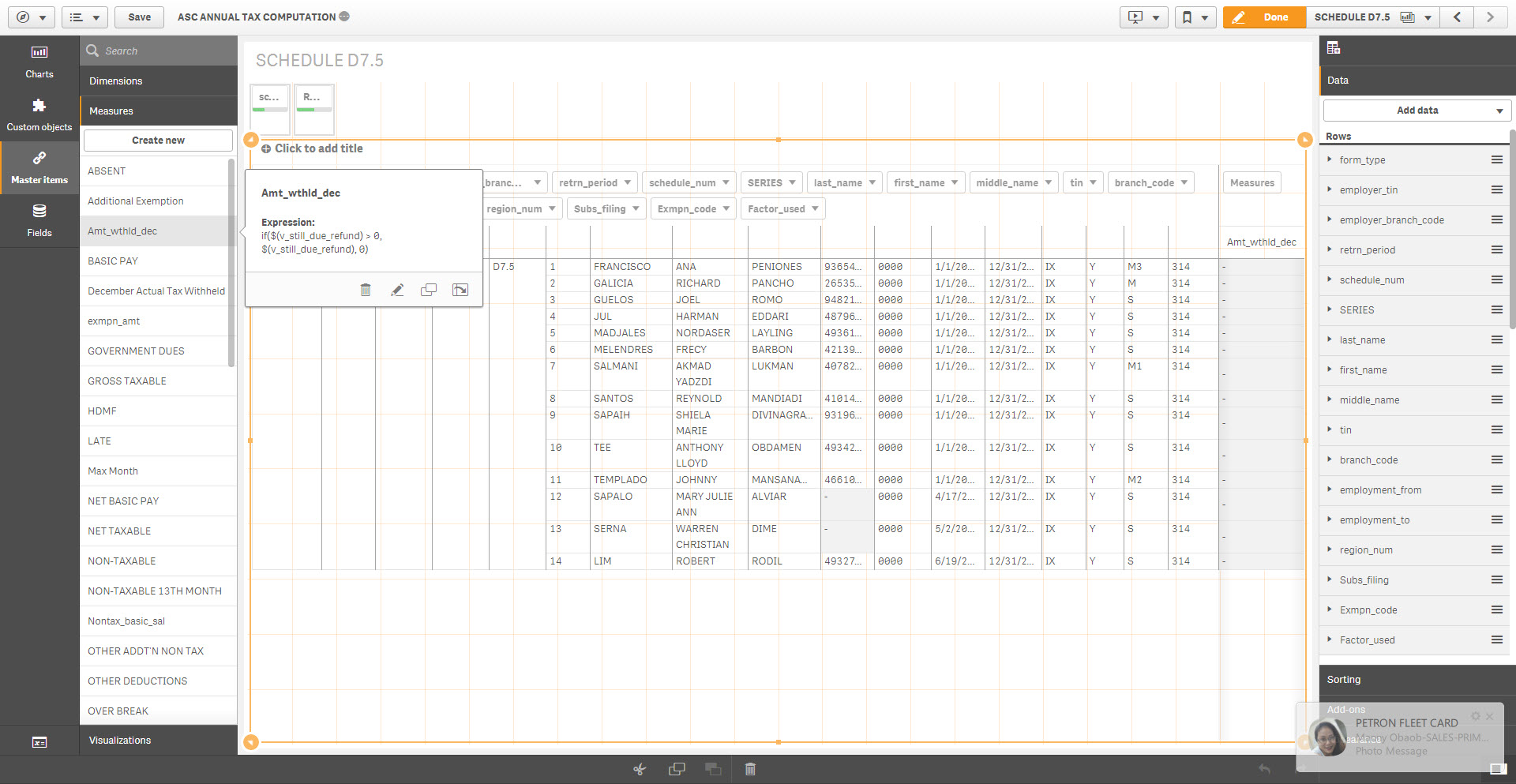
- Mark as New
- Bookmark
- Subscribe
- Mute
- Subscribe to RSS Feed
- Permalink
- Report Inappropriate Content
Will u provide 2 different variables using measure?
- Mark as New
- Bookmark
- Subscribe
- Mute
- Subscribe to RSS Feed
- Permalink
- Report Inappropriate Content
Hi Vannie
what we meant is not in the edit mode. First delete the column headers/label for the column that value is not showing. then Click done . Then go and hover on the label of the column . something lime this.