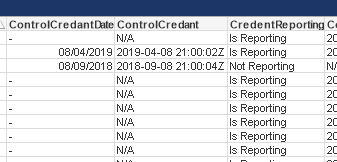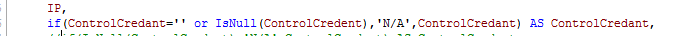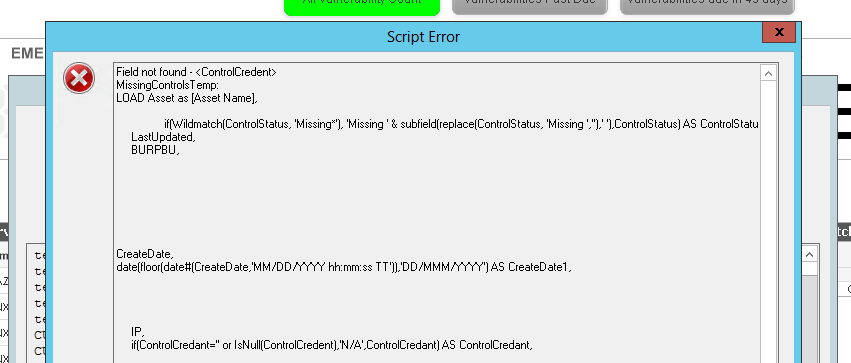Unlock a world of possibilities! Login now and discover the exclusive benefits awaiting you.
- Qlik Community
- :
- All Forums
- :
- QlikView App Dev
- :
- Re: IF Statement
- Subscribe to RSS Feed
- Mark Topic as New
- Mark Topic as Read
- Float this Topic for Current User
- Bookmark
- Subscribe
- Mute
- Printer Friendly Page
- Mark as New
- Bookmark
- Subscribe
- Mute
- Subscribe to RSS Feed
- Permalink
- Report Inappropriate Content
IF Statement
I am trying to create a field that shows three different results: 'Is Reporting', 'Not Reporting' and 'N/A'.
I currently have the following three fields set up, however my end goal is to achieve a combination of ControlCredant and CredentReporting. I want CredentReporting to show 'N/A' when ControlCredant says 'N/A' (or when ControlCredentDate is null).
This is my current set up in the script:
Stage 1:
if(ControlCredant='','N/A',ControlCredant) AS ControlCredant,
Stage 2:
date(floor(date#(ControlCredant,'YYYY-MM-DD hh:mm:ssZ')),'DD/MM/YYYY') AS ControlCredantDate,
For some reason the IF statement in Stage 3 doesn’t work correctly with the current date format so I have to force it to a different one.
Stage 3:
IF(ControlCredantDate<>'',if(date(today())-15 >= ControlCredantDate, 'Not Reporting', 'Is Reporting'),'N/A') AS CredentReporting,
I would expect stage 3 to work and give the N/A if it is blank as the other IF statement says what to do when it is blank, but it does not. I’m then stuck with three fields when all I want is two. One with a date and one with a correct Reporting field..
Have I missed something here? It seems something really simple but the IF statement just won't work properly
- Mark as New
- Bookmark
- Subscribe
- Mute
- Subscribe to RSS Feed
- Permalink
- Report Inappropriate Content
can you add or and check for null value wherever you are checking for blank?
example
if(ControlCredant='' or isnull(ControlCredant),'N/A',ControlCredant)
- Mark as New
- Bookmark
- Subscribe
- Mute
- Subscribe to RSS Feed
- Permalink
- Report Inappropriate Content
When adding the IsNull, the field then isn't found completely when i run the script 😞
- Mark as New
- Bookmark
- Subscribe
- Mute
- Subscribe to RSS Feed
- Permalink
- Report Inappropriate Content
- Mark as New
- Bookmark
- Subscribe
- Mute
- Subscribe to RSS Feed
- Permalink
- Report Inappropriate Content
I put the below in the script:
And then the field wasn't found
- Mark as New
- Bookmark
- Subscribe
- Mute
- Subscribe to RSS Feed
- Permalink
- Report Inappropriate Content
It will be great if you can post some sample data and expected results. 🙂
- Mark as New
- Bookmark
- Subscribe
- Mute
- Subscribe to RSS Feed
- Permalink
- Report Inappropriate Content
that's strange but it should not be because of isnull, can you just load the first table and check if the field is there
- Mark as New
- Bookmark
- Subscribe
- Mute
- Subscribe to RSS Feed
- Permalink
- Report Inappropriate Content
I can see the two different columns ControlCredent and ControlCredant in the attached screenshot.
Can you cross check and try it again?
- Mark as New
- Bookmark
- Subscribe
- Mute
- Subscribe to RSS Feed
- Permalink
- Report Inappropriate Content
I loaded just the table in a separate .qvw and it ran through successfully. However I don't understand how this helps me achieve the finished result.
Do I then need to amend the final IF statement? I've attached the .qvw to help make the script part a bit easier because it's a bit ugly ha
- Mark as New
- Bookmark
- Subscribe
- Mute
- Subscribe to RSS Feed
- Permalink
- Report Inappropriate Content
Try this:
MY_TABLE:
//load precedent
LOAD *,
IF(ControlCredantDate<>'N/A', if(date(today())-15 >= ControlCredantDate, 'Not Reporting', 'Is Reporting'),'N/A') AS CredentReporting;
LOAD *,
if( isnull(ControlCredant) or (ControlCredant=''),'N/A',ControlCredant) AS ControlCredant,
if( isnull(ControlCredant) or (ControlCredant=''),'N/A',date(floor(date#(ControlCredant,'YYYY-MM-DD hh:mm:ss')),'DD/MM/YYYY')) AS ControlCredantDate
FROM .....QVD(QVD);