Unlock a world of possibilities! Login now and discover the exclusive benefits awaiting you.
- Qlik Community
- :
- All Forums
- :
- QlikView App Dev
- :
- Re: Identify new Customers for Current Month
- Subscribe to RSS Feed
- Mark Topic as New
- Mark Topic as Read
- Float this Topic for Current User
- Bookmark
- Subscribe
- Mute
- Printer Friendly Page
- Mark as New
- Bookmark
- Subscribe
- Mute
- Subscribe to RSS Feed
- Permalink
- Report Inappropriate Content
Identify new Customers for Current Month
Hi All,
Below is the scenario:
I need to identify new customers for the selected current month , comparing them with the values of previous month.
eg: if 01/01/2018 has customers - a1,a2 and month=01/02/2018 has customers- a2,a3 .
if i select month=feb , the new customer name i.e a3 should be displayed in straight table.
Thank You in advance !
Accepted Solutions
- Mark as New
- Bookmark
- Subscribe
- Mute
- Subscribe to RSS Feed
- Permalink
- Report Inappropriate Content
Below are the solutions that worked for this situation :
Backend:
Created a flag using
load
Month,
Customer,
if(Previous(Customer)=Customer,'Old','New') ascc
resident table
OrderbyCustomer,Month;
and straight table dimension
=if(cc='New',Customer)
FrontEnd:
Dim=if(not isnull(Month),Customer)
Exp1- =count(DISTINCT Customer)
Exp2-=if(Count({<Month={'<$(=max(Month))'},Customer=P({<Customer>})>}Customer)>0,'No','Yes')
- Mark as New
- Bookmark
- Subscribe
- Mute
- Subscribe to RSS Feed
- Permalink
- Report Inappropriate Content
Hello!
You can use Left Join with addmonths(*, 1) for such tasks:
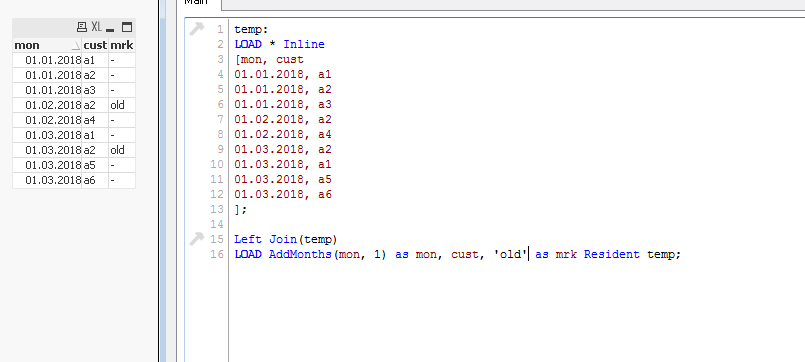
All that is null is a new customer.
- Mark as New
- Bookmark
- Subscribe
- Mute
- Subscribe to RSS Feed
- Permalink
- Report Inappropriate Content
Below are the solutions that worked for this situation :
Backend:
Created a flag using
load
Month,
Customer,
if(Previous(Customer)=Customer,'Old','New') ascc
resident table
OrderbyCustomer,Month;
and straight table dimension
=if(cc='New',Customer)
FrontEnd:
Dim=if(not isnull(Month),Customer)
Exp1- =count(DISTINCT Customer)
Exp2-=if(Count({<Month={'<$(=max(Month))'},Customer=P({<Customer>})>}Customer)>0,'No','Yes')