Unlock a world of possibilities! Login now and discover the exclusive benefits awaiting you.
- Qlik Community
- :
- All Forums
- :
- QlikView App Dev
- :
- Re: If Formula
- Subscribe to RSS Feed
- Mark Topic as New
- Mark Topic as Read
- Float this Topic for Current User
- Bookmark
- Subscribe
- Mute
- Printer Friendly Page
- Mark as New
- Bookmark
- Subscribe
- Mute
- Subscribe to RSS Feed
- Permalink
- Report Inappropriate Content
If Formula
Hi All
I am having an issue with an IF formula and need some help.
I have data in excel which looks like this:
| ID | FinYr | FinMth | FinAmt |
| 1000008-G | 2013 | 2 | 2059 |
| 1000018-G | 2013 | 1 | 200 |
| 1000018-G | 2013 | 3 | -499 |
| 1000018-G | 2013 | 7 | -2503 |
| 1000020-G | 2013 | 2 | -2389 |
| 1000022-G | 2013 | 1 | -1070.31 |
| 1000024-G | 2013 | 3 | -1741 |
| 1000026-G | 2013 | 1 | 20000 |
| 1000026-G | 2013 | 3 | -2001 |
| 1000026-G | 2013 | 8 | 600 |
| 1000026-G | 2013 | 10 | 461.25 |
| 1000026-G | 2013 | 12 | 11400 |
| 1000026-G | 2014 | 2 | 26600 |
| 1000026-G | 2014 | 7 | 0 |
| 1000026-G | 2014 | 10 | 8041.2 |
| 1000027-G | 2013 | 3 | -101 |
| 1000027-G | 2013 | 4 | 288 |
I want my formula to say something like this.
if(Finyr = "2013", Sum(aggr(sum(FinAmt), 0 ))))
I will then plot it on a graph by the Fin month so i am getting the Aggr amount month on month.
My graph will look like this:
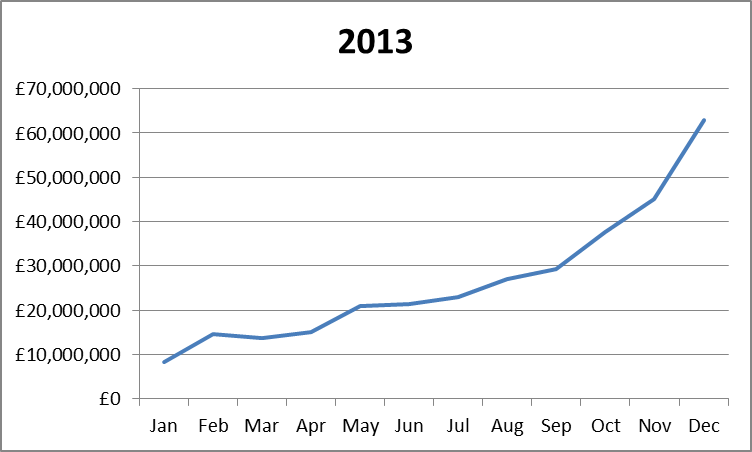
Can anyone help me with this formula??
Thanks
Andrew
Accepted Solutions
- Mark as New
- Bookmark
- Subscribe
- Mute
- Subscribe to RSS Feed
- Permalink
- Report Inappropriate Content
Just use
Sum({$<FinYear={'2013'}>} FinAmt)
and in the expression settings use Full Accumulation
- Mark as New
- Bookmark
- Subscribe
- Mute
- Subscribe to RSS Feed
- Permalink
- Report Inappropriate Content
Hi
use this
=Sum(Aggr(If(FinYr = '2013',FinAmt)))
- Mark as New
- Bookmark
- Subscribe
- Mute
- Subscribe to RSS Feed
- Permalink
- Report Inappropriate Content
Hi, Thanks for you help
However it does not seem to work. It is still saying "Error in expression"
Any more thoughts??
- Mark as New
- Bookmark
- Subscribe
- Mute
- Subscribe to RSS Feed
- Permalink
- Report Inappropriate Content
Hi,
When you use AGGR() it will take min two parameters,
Just check your logic in your logic You are aggregating with 0 why?
Why you need aggr()?
Try like
if(Finyr = "2013",sum(FinAmt), 0 )
Regards
Please appreciate our Qlik community members by giving Kudos for sharing their time for your query. If your query is answered, please mark the topic as resolved 🙂
- Mark as New
- Bookmark
- Subscribe
- Mute
- Subscribe to RSS Feed
- Permalink
- Report Inappropriate Content
Hi
Use this
Sum(Aggr(If(FinYr='2013',FinAmt),FinAmt))
- Mark as New
- Bookmark
- Subscribe
- Mute
- Subscribe to RSS Feed
- Permalink
- Report Inappropriate Content
Hi
Use like
=Sum(aggr(if(FinYear = '2013',FinAmt)
- Mark as New
- Bookmark
- Subscribe
- Mute
- Subscribe to RSS Feed
- Permalink
- Report Inappropriate Content
Just use
Sum({$<FinYear={'2013'}>} FinAmt)
and in the expression settings use Full Accumulation
- Mark as New
- Bookmark
- Subscribe
- Mute
- Subscribe to RSS Feed
- Permalink
- Report Inappropriate Content
Hi
Do you mean a cumulative amount (that's what the graph looks like). You can do that by using Sum(FinAmt) for the expression and checking one of the accumulate buttons on the expression dialog. Or you can use a RangeSum(Above()) construction to manually accumulate.
Do you want to filter to a particular year? Add a Year listbox so the user can select year and use Sum(FinAmt) as your expression. No need for an aggr() expression which will do nothing except possible harm performance if your data set is large. You can apply a conditional display or conditional calculation if you want to only display the chart if a year is selected.
HTH
Jonathan
- Mark as New
- Bookmark
- Subscribe
- Mute
- Subscribe to RSS Feed
- Permalink
- Report Inappropriate Content
That's the one. I knew something was going wrong, I had the above formulas and also the expression setting set to full accumulation.
Thanks all for your help.
- Mark as New
- Bookmark
- Subscribe
- Mute
- Subscribe to RSS Feed
- Permalink
- Report Inappropriate Content
Hi Andrew,
if you want to aggregate by months you can use the formula:
=Aggr(sum(If(FinYr='2013',FinAmt, 0)), FinMth)
Regards,
Giacomo