Unlock a world of possibilities! Login now and discover the exclusive benefits awaiting you.
- Qlik Community
- :
- All Forums
- :
- QlikView App Dev
- :
- Incremental Load Help
- Subscribe to RSS Feed
- Mark Topic as New
- Mark Topic as Read
- Float this Topic for Current User
- Bookmark
- Subscribe
- Mute
- Printer Friendly Page
- Mark as New
- Bookmark
- Subscribe
- Mute
- Subscribe to RSS Feed
- Permalink
- Report Inappropriate Content
Incremental Load Help
Hi All,
I am trying to implement incremental load using excel file, however facing problem with data type/date.
Max date in excel file.
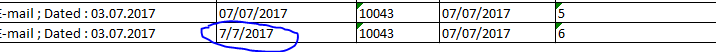
However, if I try to populate max(Date) its showing me
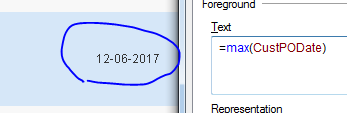
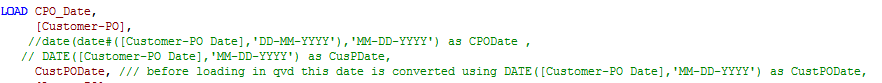
I have attached test QVW, plz provide your suggestion.
Thank you
- Mark as New
- Bookmark
- Subscribe
- Mute
- Subscribe to RSS Feed
- Permalink
- Report Inappropriate Content
Hello,
check your script

this should be
SET DateFormat ='MM/DD/YYYY';
- Mark as New
- Bookmark
- Subscribe
- Mute
- Subscribe to RSS Feed
- Permalink
- Report Inappropriate Content
Hi,
it is because the max which you are looking in text object is from overall data, where as the max which you are seeing excel is at Customer PO level.
So in your application if you select the customer PO as "Email ; Dated 03.07.2017" then you will see a max date which you want to see.
Regards,
Kaushik Solanki
- Mark as New
- Bookmark
- Subscribe
- Mute
- Subscribe to RSS Feed
- Permalink
- Report Inappropriate Content
Hi Tim,
I made changes as you suggested but the issue is same.
- Mark as New
- Bookmark
- Subscribe
- Mute
- Subscribe to RSS Feed
- Permalink
- Report Inappropriate Content
Hi Kausik,
I have made some changes, even deleted first column Email ; Dated 03.07.2017 just to check result but the result is same.
I have attached updated QVW file & Excel file. Plz check the script.
Please check this and let me know what could be the reason its not peeking date properly.
- Mark as New
- Bookmark
- Subscribe
- Mute
- Subscribe to RSS Feed
- Permalink
- Report Inappropriate Content
Hi Satyendra,
Please use below code for the max date it will help you:
LOAD
max(Date([Agent-PO Date])) as [Agent-PO Date]
FROM
[..\Desktop\Order Tracking Details.xls]
(biff, embedded labels, table is [Order Details$]);

Thanks,
Arvind Patil
- Mark as New
- Bookmark
- Subscribe
- Mute
- Subscribe to RSS Feed
- Permalink
- Report Inappropriate Content
Hi,
It is because your Date field is not loaded properly.
Try below code.
LOAD Date(Date#([Customer-PO Date],'DD/MM/YYYY')) as [Customer-PO Date],
[Agent-PO],
[Agent-PO Date],
[Item Number],
[Brand Name],
[Machine- PM],
Remarks
FROM
[Order Tracking Details.xlsx]
(ooxml, embedded labels, table is [Order Details]);
Regards,
Kaushik Solanki