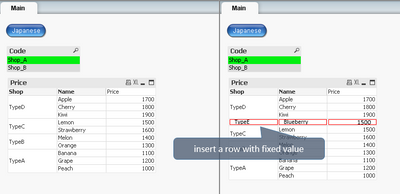Unlock a world of possibilities! Login now and discover the exclusive benefits awaiting you.
- Qlik Community
- :
- All Forums
- :
- QlikView App Dev
- :
- Re: Inset a row with fixed data (Mapping table)
- Subscribe to RSS Feed
- Mark Topic as New
- Mark Topic as Read
- Float this Topic for Current User
- Bookmark
- Subscribe
- Mute
- Printer Friendly Page
- Mark as New
- Bookmark
- Subscribe
- Mute
- Subscribe to RSS Feed
- Permalink
- Report Inappropriate Content
Inset a row with fixed data (Mapping table)
Hello guys, I'm new to qlikview.
I have a data which has column : Code, ColumnNo and Price.
When I load to Qlikview, I get Column name and class (in both of ENG and JPN) using Mapping Load as belows.
================================================
ClassEnglish:
Mapping LOAD Map_ColumnNo,
Name
FROM
$(vPathName)Map_ClassENG.xlsx
(ooxml, embedded labels, table is Sheet1);
ClassJapanese:
Mapping LOAD Map_ColumnNo,
Name
FROM
$(vPathName)Map_ClassJPN.xlsx
(ooxml, embedded labels, table is Sheet1);
NameEnglish:
Mapping LOAD Map_ColumnNo,
Name
FROM
$(vPathName)Map_NameENG.xlsx
(ooxml, embedded labels, table is Sheet1);
NameJapanese:
Mapping LOAD Map_ColumnNo,
Name
FROM
$(vPathName)Map_NameJPN.xlsx
(ooxml, embedded labels, table is Sheet1);
///////////////////////////////////////////////////////////
LOAD
Code,
applymap('ClassEnglish',ColumnNo,'-') as Class_ENG,
applymap('ClassJapanese',ColumnNo,'-') as Class_JPN,
applymap('NameEnglish',ColumnNo,'-') as Name_ENG,
applymap('NameJapanese',ColumnNo,'-') as Name_JPN,
Price
FROM
$(vPathName)sampledata.xlsx
(ooxml, embedded labels, table is Sheet1);
================================================
Then I created a pivot table with Lang switvhable dimensions. It shows the prices of Shop_A or B regarding the select of Listbox.
Now I would like to insert a row with fixed value in the pivot table. This value is not in the source data and mapping file, so I somehow need to create a data manually.
Also no matter what I select in the Listbox, I would like to insert the fixed row to the pivot table.
Is it possible? Thank you for your big help!
- Mark as New
- Bookmark
- Subscribe
- Mute
- Subscribe to RSS Feed
- Permalink
- Report Inappropriate Content
- Mark as New
- Bookmark
- Subscribe
- Mute
- Subscribe to RSS Feed
- Permalink
- Report Inappropriate Content
Hi @miskinmaz ,
Thank you for your advise, but I cannot load both shops Inline manually.
Now I'm testing using only two shops, but if I create a production qvw there is possibility of shop name will change or there might be more columns.
Thank you for your support!
- Mark as New
- Bookmark
- Subscribe
- Mute
- Subscribe to RSS Feed
- Permalink
- Report Inappropriate Content
Load
field1,
field2,...
'Type E' as shop,
'Blueberry' as name.
500 as price and so on
from qvd