Unlock a world of possibilities! Login now and discover the exclusive benefits awaiting you.
- Qlik Community
- :
- All Forums
- :
- QlikView App Dev
- :
- Re: Intersection: How to get customer count presen...
- Subscribe to RSS Feed
- Mark Topic as New
- Mark Topic as Read
- Float this Topic for Current User
- Bookmark
- Subscribe
- Mute
- Printer Friendly Page
- Mark as New
- Bookmark
- Subscribe
- Mute
- Subscribe to RSS Feed
- Permalink
- Report Inappropriate Content
Intersection: How to get customer count present in consequtive months
Hi All,
I have data set as attached below.
I want to create a chart which shows count of customer id who are in current month as well as previous month( i.e. the common customer id count). The chart is like shown below.
ex.
Month Count
Jan 0
Feb 4
Mar 3
Please help.
Regards
Ankit
- Tags:
- new_to_qlikview
Accepted Solutions
- Mark as New
- Bookmark
- Subscribe
- Mute
- Subscribe to RSS Feed
- Permalink
- Report Inappropriate Content
Hi Ankit,
Try the following code:
Tab1:
LOAD Month,
[Customer Id],
AutoNumber(Month) As Month_ID
FROM
[..\Downloads\New Microsoft Excel Worksheet.xlsx]
(ooxml, embedded labels, table is Sheet1) ;
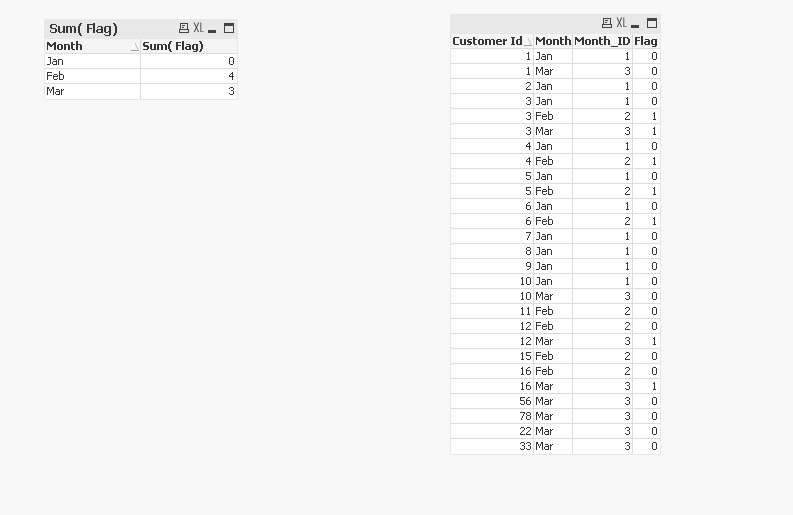
NoConcatenate
Tab3:
LOAD *,
if(peek('Customer Id')=[Customer Id] and peek('Month_ID')=Month_ID-1,1,0) as Flag
Resident Tab1 order by [Customer Id] ,Month_ID asc;
DROP Table Tab1;
Regards,
Jemimah
- Mark as New
- Bookmark
- Subscribe
- Mute
- Subscribe to RSS Feed
- Permalink
- Report Inappropriate Content
Hi Ankit,
Try the following code:
Tab1:
LOAD Month,
[Customer Id],
AutoNumber(Month) As Month_ID
FROM
[..\Downloads\New Microsoft Excel Worksheet.xlsx]
(ooxml, embedded labels, table is Sheet1) ;
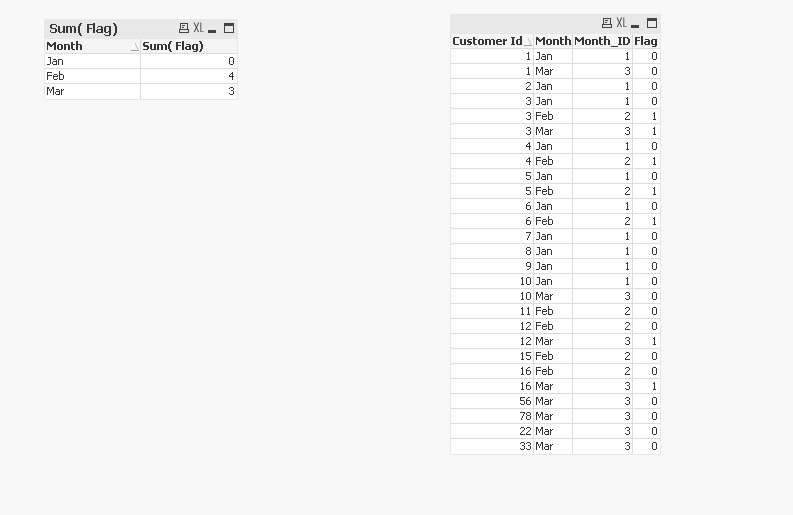
NoConcatenate
Tab3:
LOAD *,
if(peek('Customer Id')=[Customer Id] and peek('Month_ID')=Month_ID-1,1,0) as Flag
Resident Tab1 order by [Customer Id] ,Month_ID asc;
DROP Table Tab1;
Regards,
Jemimah
- Mark as New
- Bookmark
- Subscribe
- Mute
- Subscribe to RSS Feed
- Permalink
- Report Inappropriate Content
Any idea of doing this from front end and not backend scripting?