Unlock a world of possibilities! Login now and discover the exclusive benefits awaiting you.
- Qlik Community
- :
- All Forums
- :
- QlikView App Dev
- :
- Invalid Load Model Error
- Subscribe to RSS Feed
- Mark Topic as New
- Mark Topic as Read
- Float this Topic for Current User
- Bookmark
- Subscribe
- Mute
- Printer Friendly Page
- Mark as New
- Bookmark
- Subscribe
- Mute
- Subscribe to RSS Feed
- Permalink
- Report Inappropriate Content
Invalid Load Model Error
Hi Qlik Gurus
I'm new with Qlik and just downloaded it. Anyway I bump into an issues where it prompts an error " Invalid Load Model". For your info I'm load the .csv file. What should I do to fix this?
Any help is appreciated.
- Mark as New
- Bookmark
- Subscribe
- Mute
- Subscribe to RSS Feed
- Permalink
- Report Inappropriate Content
never encountered that error message , it would be good to start with some reading
If a post helps to resolve your issue, please accept it as a Solution.
- Mark as New
- Bookmark
- Subscribe
- Mute
- Subscribe to RSS Feed
- Permalink
- Report Inappropriate Content
I've never seen that message. Is that your translation of the error message that appears in another language?
-Rob
- Mark as New
- Bookmark
- Subscribe
- Mute
- Subscribe to RSS Feed
- Permalink
- Report Inappropriate Content
Hi @Azmanabdulla. Do you got any solution for it. I am also getting the same error.
I am using Qlik Enterprise Nov 2017 edition. I was loading the data through Data Manager. I am getting the same error.
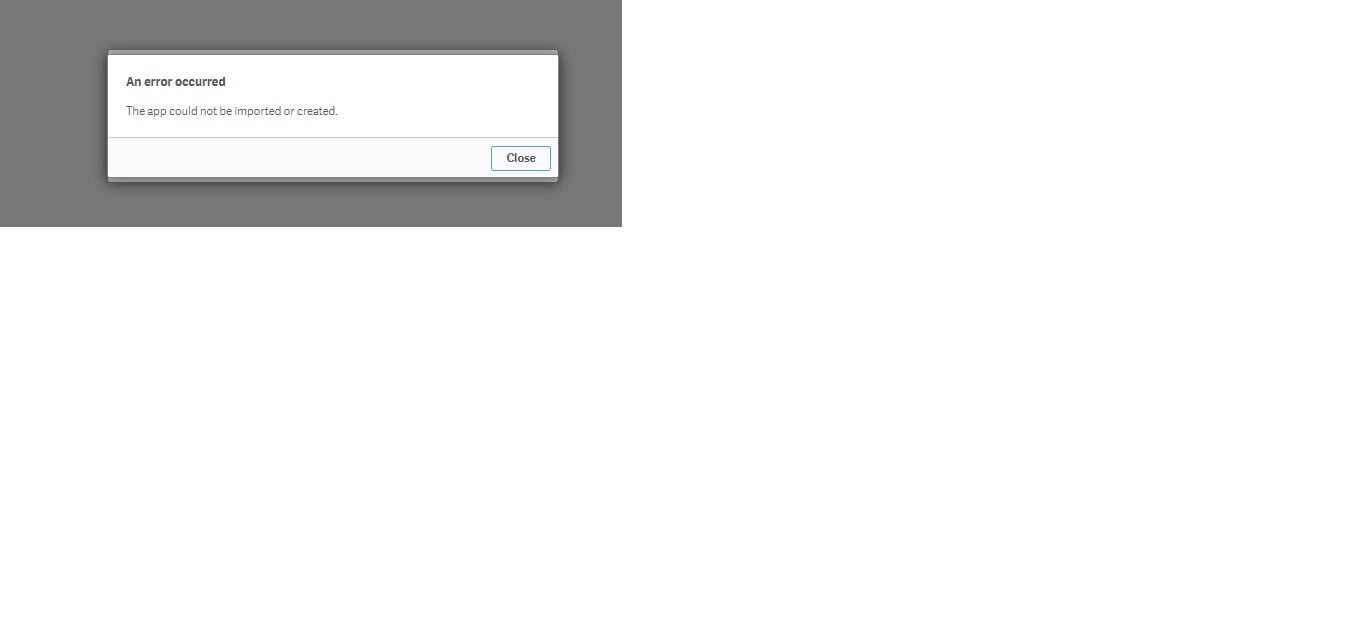
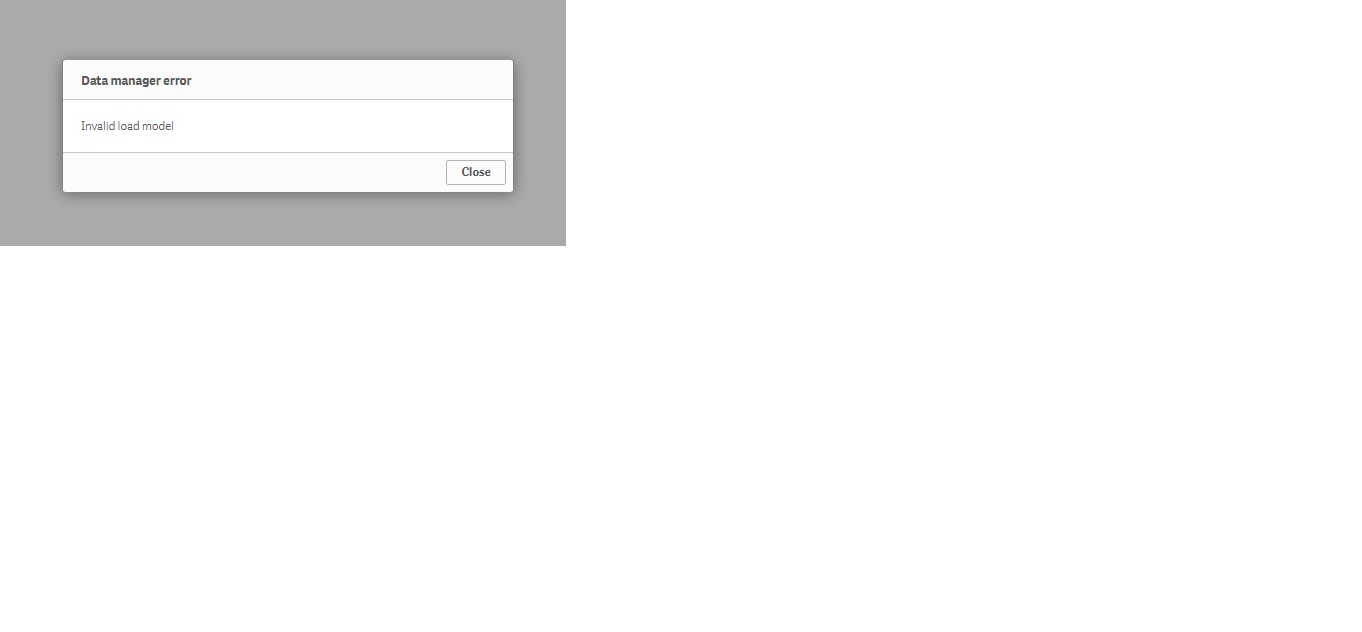
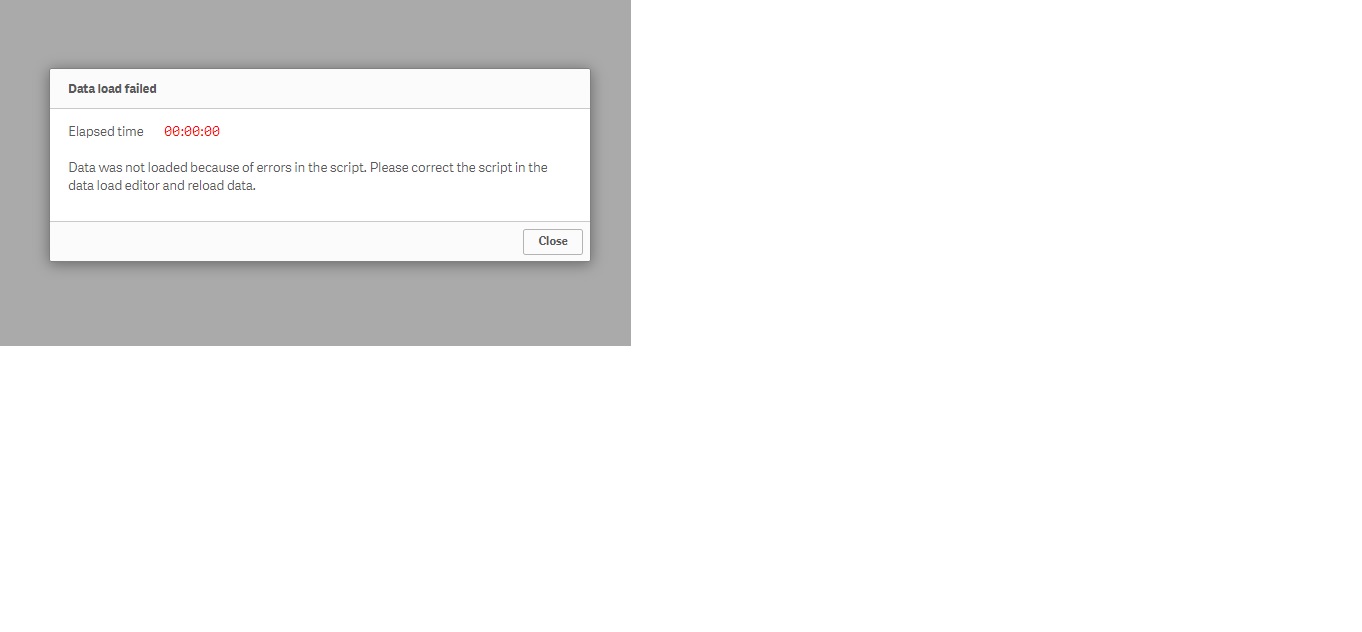
Then, I tried to debug through Data Load editor. There seems to be no error & its again shows up the error message.
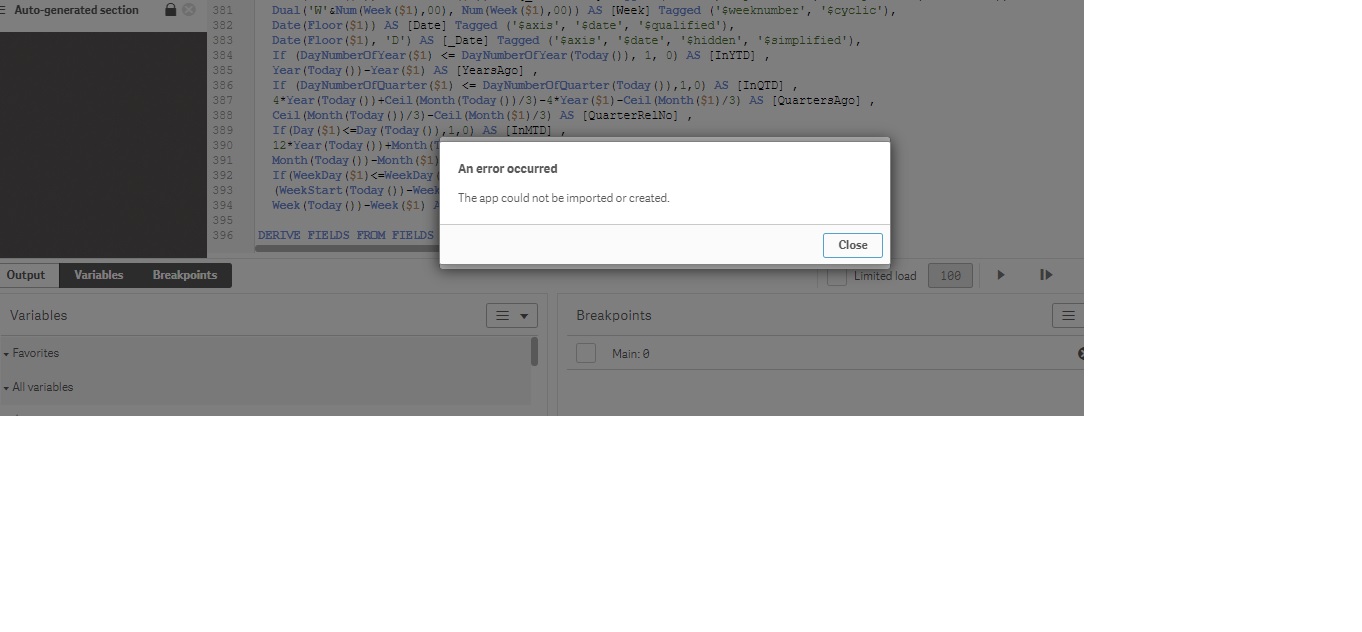
- Mark as New
- Bookmark
- Subscribe
- Mute
- Subscribe to RSS Feed
- Permalink
- Report Inappropriate Content
Did you find any way to solve it?
I have the same issue, after I run my data load script, Although I get no errors in the code, at the end of the loading phase I get this message. After closing the message box I cannot save the app.
- Mark as New
- Bookmark
- Subscribe
- Mute
- Subscribe to RSS Feed
- Permalink
- Report Inappropriate Content
do you have any solution for this error?
- Mark as New
- Bookmark
- Subscribe
- Mute
- Subscribe to RSS Feed
- Permalink
- Report Inappropriate Content
I used the Data Manager for the first time just now (after using the Data Editor many years), and instantly ran into this error.
Happens for me reproducible when adding a QVD file from an existing Folder connection. Did NOT happen when adding the files directly via the drag and drop from hard disk.
If you run into this error, I think the whole metadata of the file gets corrupted and I would recommend right now to just delete the file. The error persists, if you created this error in the data manager and then switch to the data editor. And there was no code created, but the app seems to be corrupted in the meta data, thanks to the data manager.
So solution is: try files from a different source, if you observed that the data manager did not like files (excel, csv, qvd, ...) from a certain existing folder connection. And start with an empty new app, and delete the corrupted app.
(I won't bother to report this bug to Qlik. If it bothers you: create a ticket, and submit a file that is corrupted.)