Unlock a world of possibilities! Login now and discover the exclusive benefits awaiting you.
- Qlik Community
- :
- All Forums
- :
- QlikView App Dev
- :
- KPI's, Conditional and Advanced Expressions
- Subscribe to RSS Feed
- Mark Topic as New
- Mark Topic as Read
- Float this Topic for Current User
- Bookmark
- Subscribe
- Mute
- Printer Friendly Page
- Mark as New
- Bookmark
- Subscribe
- Mute
- Subscribe to RSS Feed
- Permalink
- Report Inappropriate Content
KPI's, Conditional and Advanced Expressions
hi everyone, I had time without going through here ... by moving country I had been a bit away from Qlik.
Currently I am trying to build a dashboard to analyze the access control users to the CRM system. There are some criteria that I need to complete to obtain the desired.
For now, to start with the basics, they ask me for some KPIs and include the possibility of tables of lists and graphics of the conditions that I will tell them.
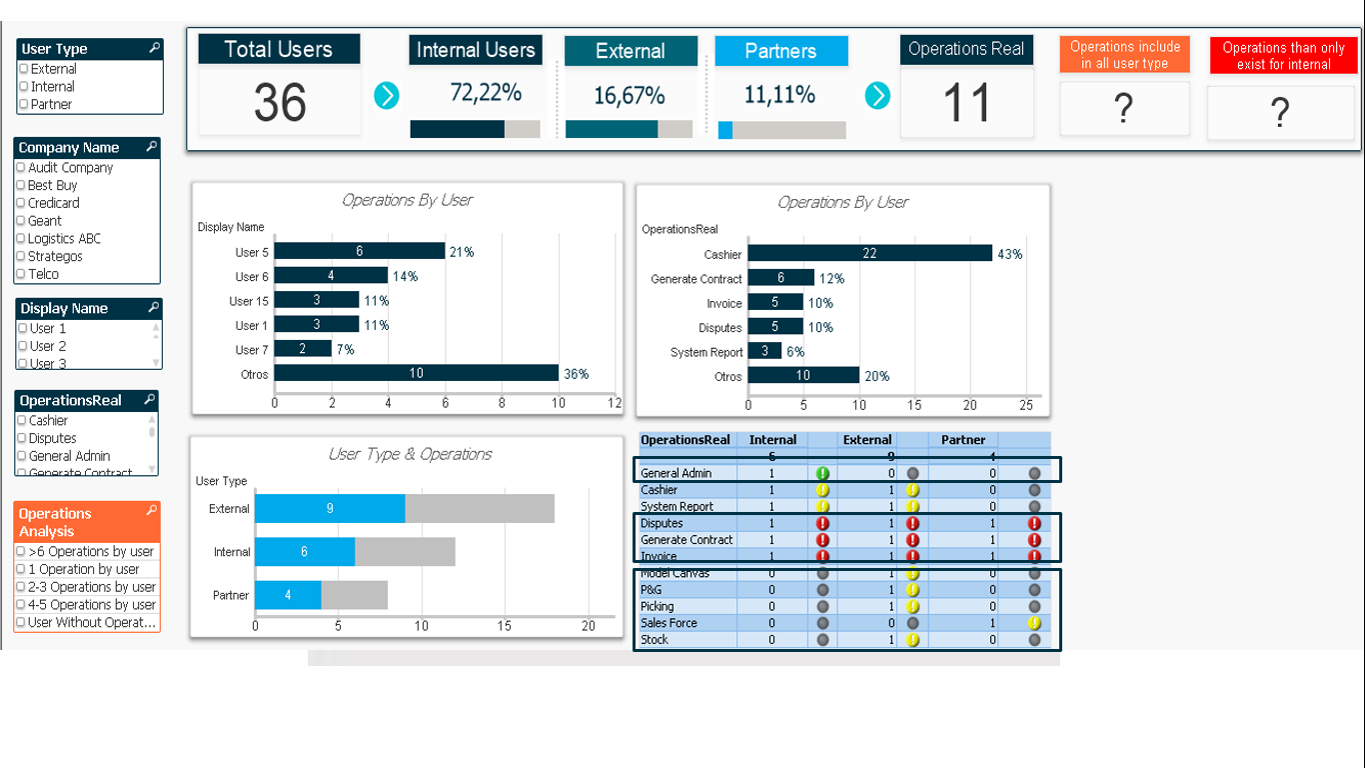
To start:
1) Build a KPI object that allows you to quickly visualize:
the number of operations that are enabled for the 3 types of user type (as a comment: that should not happen and involves a risk in the access controls).
2) Include a KPI object that counts the number of operations that are only enabled exclusively for the user type internal and that do not exist in the other user types. (as a comment: this is less risk because it is used only by an inmate and limits the information that can be accessed by an external or partner)
3) To be able to include a list box that allows:
a) select the operations that are only enabled for internal users;
b) operations that are enabled for all user types
c) Select the operations that are only enabled for external users and partners and that is NOT enabled by internal users.
4) Include a bar chart showing the above, that is:
a) an expression that counts operations that are only enabled for internal users
b) other bar chart for the number of operations that are enabled for all user types
c) another bar that visualizes the operations that are only enabled for external users and partners and that is NOT enabled by internal users.
5) For an analysis of Segregation of Duties, a user who has enabled the operations "Invoice" and "Cashier" should not happen, should be able to include an option (list box, KPI Object or matrix table) where you can quickly see those cases and display a warning alert for example
From already thank you very much!!!
stalwar1 maybe try this?