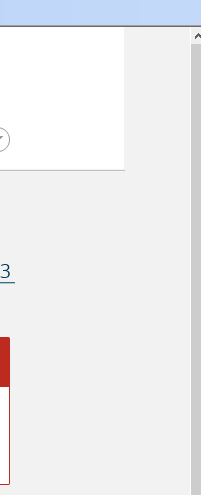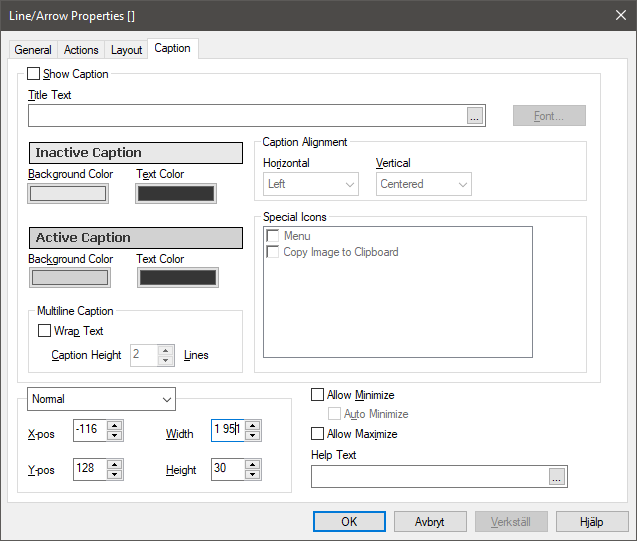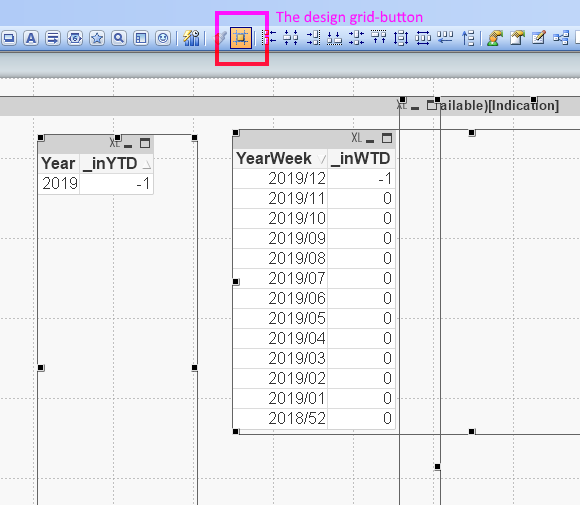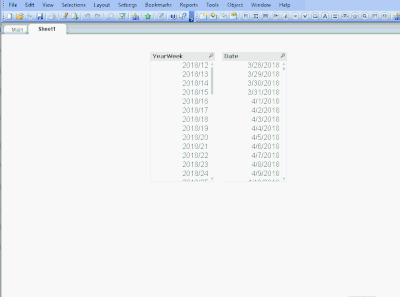Unlock a world of possibilities! Login now and discover the exclusive benefits awaiting you.
- Qlik Community
- :
- All Forums
- :
- QlikView App Dev
- :
- Re: Length of arc sheet
- Subscribe to RSS Feed
- Mark Topic as New
- Mark Topic as Read
- Float this Topic for Current User
- Bookmark
- Subscribe
- Mute
- Printer Friendly Page
- Mark as New
- Bookmark
- Subscribe
- Mute
- Subscribe to RSS Feed
- Permalink
- Report Inappropriate Content
Length of arc sheet
Hi
How do I limit the length of my arc sheet in my application so that it doesn´t exceed the length of my desktop? No matter how I try to limit the length of my objects I still get a gap that looks funny and that make the scroll list apperar on the bottom of my desktop.
Best!
Accepted Solutions
- Mark as New
- Bookmark
- Subscribe
- Mute
- Subscribe to RSS Feed
- Permalink
- Report Inappropriate Content
I think it is your line object (LA08) that is causing you trouble. Try to resize it a bit.
I also noticed that you have a bunch of objects that is dragged outside of bounce to the left in the applikation, so check them out if the line adjustment does not fix your trouble.
Qlik Community MVP
- Mark as New
- Bookmark
- Subscribe
- Mute
- Subscribe to RSS Feed
- Permalink
- Report Inappropriate Content
I would guess that you have at least one object that is placed outside of the scope of your desktop.
Turn on the design grid and select all objects (Ctrl-A), then you will probablys see the object in question.
Qlik Community MVP
- Mark as New
- Bookmark
- Subscribe
- Mute
- Subscribe to RSS Feed
- Permalink
- Report Inappropriate Content
Hi. I´ve tried that but there is no object that is placed outside the scope. It´s like the main desktop background (I don´t know what that´s called - I am a beginner att QlikView) is to big...
Best
- Mark as New
- Bookmark
- Subscribe
- Mute
- Subscribe to RSS Feed
- Permalink
- Report Inappropriate Content
I'm not able to recreate your scenario on my client. Which version of QV Desktop are you using?
Is it possible for you to share a copy of the application with the sheet in question? You can remove all other sheets, remove the script and reduce the data partly/completely to remove sensitive information.
See below how to reduce data in the gif below.
Qlik Community MVP
- Mark as New
- Bookmark
- Subscribe
- Mute
- Subscribe to RSS Feed
- Permalink
- Report Inappropriate Content
Hi . Of course. See the attached file.
Best
- Mark as New
- Bookmark
- Subscribe
- Mute
- Subscribe to RSS Feed
- Permalink
- Report Inappropriate Content
I think it is your line object (LA08) that is causing you trouble. Try to resize it a bit.
I also noticed that you have a bunch of objects that is dragged outside of bounce to the left in the applikation, so check them out if the line adjustment does not fix your trouble.
Qlik Community MVP
- Mark as New
- Bookmark
- Subscribe
- Mute
- Subscribe to RSS Feed
- Permalink
- Report Inappropriate Content
Thank you!