Unlock a world of possibilities! Login now and discover the exclusive benefits awaiting you.
- Qlik Community
- :
- All Forums
- :
- QlikView App Dev
- :
- Re: Limit rows in pivot chart
- Subscribe to RSS Feed
- Mark Topic as New
- Mark Topic as Read
- Float this Topic for Current User
- Bookmark
- Subscribe
- Mute
- Printer Friendly Page
- Mark as New
- Bookmark
- Subscribe
- Mute
- Subscribe to RSS Feed
- Permalink
- Report Inappropriate Content
Limit rows in pivot chart
Hi guys,
i'm trying to limit the number of rows displayed in the following pivot chart:
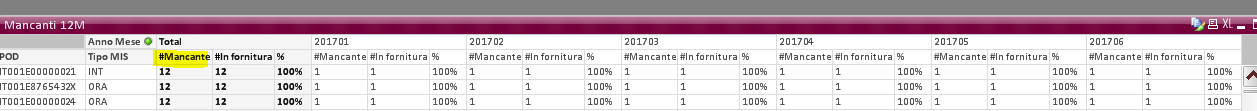
As you can see, i have a pair totals for expressions (and a calculated %) and i'd like to limit the rows for those with total of "#Mancante" expression higher than 0. Here is the definition of the "#Mancante" expression:
count(if(STATO_MISURA_ATT_MENS_FULL='Mancante',0))
Can anybody help me? I've been trying different solutions from other topics but without success.
N.B. I can't edit the script because i'm working on a shared document.
Thanks in advance,
Andrea
- « Previous Replies
-
- 1
- 2
- Next Replies »
- Mark as New
- Bookmark
- Subscribe
- Mute
- Subscribe to RSS Feed
- Permalink
- Report Inappropriate Content
if you don't want to calculate the count when STATO_MISURA_ATT_MENS_FULL is Mancante
then you can write the following:
count({<STATO_MISURA_ATT_MENS_FULL-={"Mancante'">}measure)
or
count({<STATO_MISURA_ATT_MENS_FULL={"*"}-{"Mancante'">}measure)
hope this helps
- Mark as New
- Bookmark
- Subscribe
- Mute
- Subscribe to RSS Feed
- Permalink
- Report Inappropriate Content
Hi Ali,
first of all, thanks for your superfast reply.
I don't want to count STATO_MISURA_ATT_MENS_FULL when the sum of "Mancante" is 0. I'm trying to use your expressions but what do i have to write for "measure"?
Thanks again,
Andrea
- Mark as New
- Bookmark
- Subscribe
- Mute
- Subscribe to RSS Feed
- Permalink
- Report Inappropriate Content
Usually, You can write something like
count({<STATO_MISURA_ATT_MENS_FULL -= {"=Sum({<STATO_MISURA_ATT_MENS_FULL = {'Mancante'}>} STATO_MISURA_ATT_MENS_FULL) = 0"}>} STATO_MISURA_ATT_MENS_FULL)
- Mark as New
- Bookmark
- Subscribe
- Mute
- Subscribe to RSS Feed
- Permalink
- Report Inappropriate Content
Hi Anil,
I just tried your expression but it's not working. I don't know if it's important but i have the same expression "#Mancante" in the sort TAB for the "POD" dimension.
Thanks guys,
Andrea
- Mark as New
- Bookmark
- Subscribe
- Mute
- Subscribe to RSS Feed
- Permalink
- Report Inappropriate Content
Okay, Then how can i offer you? Will you able to share sample?
- Mark as New
- Bookmark
- Subscribe
- Mute
- Subscribe to RSS Feed
- Permalink
- Report Inappropriate Content
Unfortunately i'm not able to share anything...if it's hard to achieve what i asked, is there a way to simply limit the number of rows displayed in a pivot to, for example, the top 100 records?
Thanks again Anil,
Andrea
- Mark as New
- Bookmark
- Subscribe
- Mute
- Subscribe to RSS Feed
- Permalink
- Report Inappropriate Content
Yes, We can using Rank() function.
Aggr(If(Rank(Sum(Measure))<=100, STATO_MISURA_ATT_MENS_FULL), STATO_MISURA_ATT_MENS_FULL)
- Mark as New
- Bookmark
- Subscribe
- Mute
- Subscribe to RSS Feed
- Permalink
- Report Inappropriate Content
Sorry Anil, do i have to put the code in the expression or in a calculated dimension? And what do i have to write for "measure"?
I don't know if it can be useful but the expression "#Mancante" count how many times in a year the field "STATO_MISURA_ATT_MENS_FULL" has value "Mancante", so the count can go from 0 to 12.
Thanks again,
Andrea
- Mark as New
- Bookmark
- Subscribe
- Mute
- Subscribe to RSS Feed
- Permalink
- Report Inappropriate Content
Better, If you share sample application
- « Previous Replies
-
- 1
- 2
- Next Replies »