Unlock a world of possibilities! Login now and discover the exclusive benefits awaiting you.
- Qlik Community
- :
- All Forums
- :
- QlikView App Dev
- :
- Re: Line under title chart
- Subscribe to RSS Feed
- Mark Topic as New
- Mark Topic as Read
- Float this Topic for Current User
- Bookmark
- Subscribe
- Mute
- Printer Friendly Page
- Mark as New
- Bookmark
- Subscribe
- Mute
- Subscribe to RSS Feed
- Permalink
- Report Inappropriate Content
Line under title chart
Hi all,
I'd like to cretae a line in the title area of chart. But i don't find how i can achieve this.
Expected result:
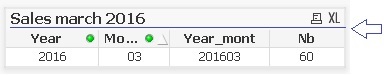
Regards
- « Previous Replies
-
- 1
- 2
- Next Replies »
Accepted Solutions
- Mark as New
- Bookmark
- Subscribe
- Mute
- Subscribe to RSS Feed
- Permalink
- Report Inappropriate Content
The line? You can turn the line off Adam. You just need to enable the border again and make it transparent
- Mark as New
- Bookmark
- Subscribe
- Mute
- Subscribe to RSS Feed
- Permalink
- Report Inappropriate Content
Isn't it just always there when you turn the caption on?
- Mark as New
- Bookmark
- Subscribe
- Mute
- Subscribe to RSS Feed
- Permalink
- Report Inappropriate Content
I want the line when caption turns on or turn off. Or just turn on. I accept all ideas.
- Mark as New
- Bookmark
- Subscribe
- Mute
- Subscribe to RSS Feed
- Permalink
- Report Inappropriate Content
Settings --> Document properties --> General --> Styling Mode --> Advanced

- Mark as New
- Bookmark
- Subscribe
- Mute
- Subscribe to RSS Feed
- Permalink
- Report Inappropriate Content
Varsha, when i select Advanced in Stylong mode and Glass as Sheet object style, it's not just a line as you can see below:
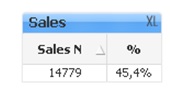
- Mark as New
- Bookmark
- Subscribe
- Mute
- Subscribe to RSS Feed
- Permalink
- Report Inappropriate Content
I don't think so this is possible in Default, Work around you might create one more object which is Arrow object. Then you might acieve and paste it over there where you want
- Mark as New
- Bookmark
- Subscribe
- Mute
- Subscribe to RSS Feed
- Permalink
- Report Inappropriate Content
I guess once you do this, you will see all the border showing, what you can then do is to go on the Layout tab and disable 'Use Borders' option if you don't wish to see them
- Mark as New
- Bookmark
- Subscribe
- Mute
- Subscribe to RSS Feed
- Permalink
- Report Inappropriate Content
Hi Jean-Baptiste,
normally, it is not possible, but you can try to use the Line / Arrow Object, and make them transparent and use on surface of your linechart.
i hope this Information can resolve your issue
beck
- Mark as New
- Bookmark
- Subscribe
- Mute
- Subscribe to RSS Feed
- Permalink
- Report Inappropriate Content
I don't understand people saying this isn't possible?
As said above, if you turn on advanced styling then switch off the borders, this is the default caption style.
It's actually more irritating that you can't turn it off!
- Mark as New
- Bookmark
- Subscribe
- Mute
- Subscribe to RSS Feed
- Permalink
- Report Inappropriate Content
The line? You can turn the line off Adam. You just need to enable the border again and make it transparent
- « Previous Replies
-
- 1
- 2
- Next Replies »