Unlock a world of possibilities! Login now and discover the exclusive benefits awaiting you.
- Qlik Community
- :
- All Forums
- :
- QlikView App Dev
- :
- Linked function
- Subscribe to RSS Feed
- Mark Topic as New
- Mark Topic as Read
- Float this Topic for Current User
- Bookmark
- Subscribe
- Mute
- Printer Friendly Page
- Mark as New
- Bookmark
- Subscribe
- Mute
- Subscribe to RSS Feed
- Permalink
- Report Inappropriate Content
Linked function
what is the used of linked function in qlikview?.
Thank you..
- « Previous Replies
-
- 1
- 2
- Next Replies »
- Mark as New
- Bookmark
- Subscribe
- Mute
- Subscribe to RSS Feed
- Permalink
- Report Inappropriate Content
- Mark as New
- Bookmark
- Subscribe
- Mute
- Subscribe to RSS Feed
- Permalink
- Report Inappropriate Content
There is no such function "Linked" (AFAIK). However keyword Linked can be associated with Link tables which is a method to avoid synthetic keys.
For Ex: You have two tables with more than one common fields. Qlikview will create a synthetic key which would be associated with both the tables. In order to avoid those syn keys you can create a composite key in your tables and get rid of those common columns. Now your tables would be connected with the composite key you created and there would not be any syn keys in your data model.
I have two tables TableA and TableB.
| TableA | TableB |
| Field1 | Field1 |
| Field2 | Field2 |
| Field3 | Field4 |
Now, when you load these two tables you will get a syn key as they have two common coloumn.
Now, I concatenated Field1 & Field2 to create a key in both tables. My new data model looks like
Apart from this, Linked can also be associated with Linked objects. Once you copy a Qlikview chart or other object to paste it somewhere else in your application. When you do a right click to paste it, you get an additional option to paste object as Link object.
If you select this option the new object would be linked to original object. Now, if you make any change to one object it would be replicated same way in other.
And, if you right click on any object and you see Linked object, that means there are some other objects linked to it and if you change that object other object will also get changed.
- Mark as New
- Bookmark
- Subscribe
- Mute
- Subscribe to RSS Feed
- Permalink
- Report Inappropriate Content
Hi,
Linked Function.............
in qlikview we don't have separate linked functions.
in tables,
if we have any common fields in multiples tables these common fields to be called as linked fields.
based on these linked fields we can perform the data modelling in qlikview.
and coming to the objects,
we have the linked objects..in qlikview.
If you want's to take the same copy of object in application,you can copy that and you can paste with paste sheet object and paste sheet object as a link.
we have these two options like this to paste the objects.
if you use paste sheet object it will treated likes normal object
and
if you paste with paste sheet object as a link it will treat that object as linked object.
here we have to discuss about diff b/w normal object and linked object.
linked object...........it will depends on the existing object(means...original object).
if we made any changes on existing object linked object is reflects with that changes irrespective of position.
but normally copied object (by using paste sheet object) will not depends on that existing object.
- Mark as New
- Bookmark
- Subscribe
- Mute
- Subscribe to RSS Feed
- Permalink
- Report Inappropriate Content
in script when we used this keyword?
- Mark as New
- Bookmark
- Subscribe
- Mute
- Subscribe to RSS Feed
- Permalink
- Report Inappropriate Content
Maybe that is your field name. In Qlikview we dont have " Linked " word.
- Mark as New
- Bookmark
- Subscribe
- Mute
- Subscribe to RSS Feed
- Permalink
- Report Inappropriate Content
Which version Qlikview are you using?
- Mark as New
- Bookmark
- Subscribe
- Mute
- Subscribe to RSS Feed
- Permalink
- Report Inappropriate Content
no , i don't have any field with Linked name .i am using Qlikview 11
and one thing it contain a blue color .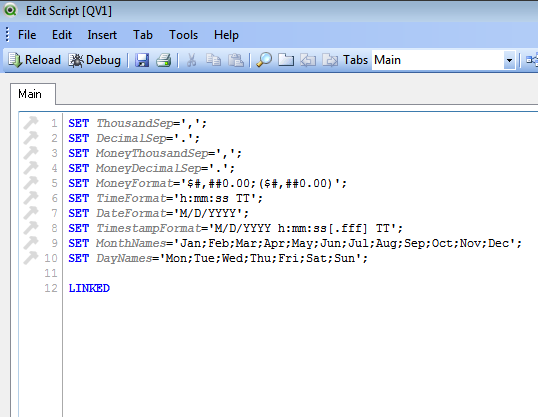
- Mark as New
- Bookmark
- Subscribe
- Mute
- Subscribe to RSS Feed
- Permalink
- Report Inappropriate Content
In Qlikview 12 version it is not available. Let me check 11 version.
- Mark as New
- Bookmark
- Subscribe
- Mute
- Subscribe to RSS Feed
- Permalink
- Report Inappropriate Content
ok..
- « Previous Replies
-
- 1
- 2
- Next Replies »