Unlock a world of possibilities! Login now and discover the exclusive benefits awaiting you.
- Qlik Community
- :
- All Forums
- :
- QlikView App Dev
- :
- Re: Linking tables on fields with different data f...
- Subscribe to RSS Feed
- Mark Topic as New
- Mark Topic as Read
- Float this Topic for Current User
- Bookmark
- Subscribe
- Mute
- Printer Friendly Page
- Mark as New
- Bookmark
- Subscribe
- Mute
- Subscribe to RSS Feed
- Permalink
- Report Inappropriate Content
Linking tables on fields with different data formats
Hi
I have to join two tables, in order to bring the Industry field, but the format of the data is totally different, however the values are the same:
See example
This is what happens when I select an industry:
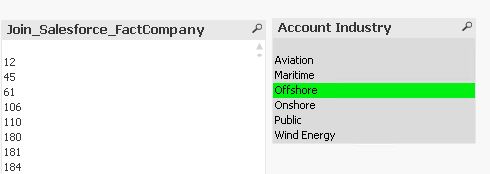
This is what happens when I select company 45 from the table on the left:
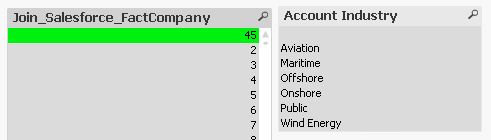
This is what happens when I search for 45 in the listbox:
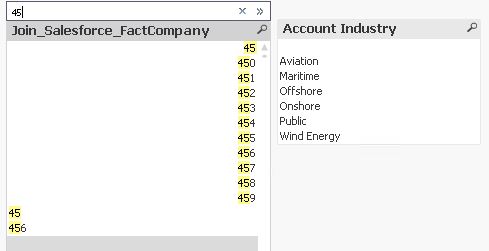
So the problem is linking two tables with the same values, but different data sources.. Unsure how to solve this
Any ideas?
ps. These are my tables before I joined them:
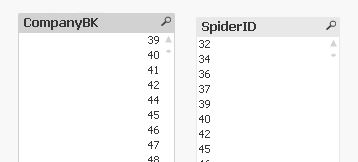
Thank you
Accepted Solutions
- Mark as New
- Bookmark
- Subscribe
- Mute
- Subscribe to RSS Feed
- Permalink
- Report Inappropriate Content
Use the num#() function to make numbers of the string values from the table with the string values.
talk is cheap, supply exceeds demand
- Mark as New
- Bookmark
- Subscribe
- Mute
- Subscribe to RSS Feed
- Permalink
- Report Inappropriate Content
Hi,
Try to convert date in one format by using Date#() of ALT()
If you have number as string convert them to number by using num#().
Hope it help
Regards
ASHFAQ
- Mark as New
- Bookmark
- Subscribe
- Mute
- Subscribe to RSS Feed
- Permalink
- Report Inappropriate Content
Use the num#() function to make numbers of the string values from the table with the string values.
talk is cheap, supply exceeds demand
- Mark as New
- Bookmark
- Subscribe
- Mute
- Subscribe to RSS Feed
- Permalink
- Report Inappropriate Content
It looks like your SpiderID is being held as a string. You need to explicitly convert this to the same format as the field you are joining to. If there are string fields as well as integers then the safest may be to convert both into strings... Be sure to trim etc. if there are any chances of trailing / leading spaces.
- Mark as New
- Bookmark
- Subscribe
- Mute
- Subscribe to RSS Feed
- Permalink
- Report Inappropriate Content
Thank you Gysbert Wassenaar, this is exactly what I needed!