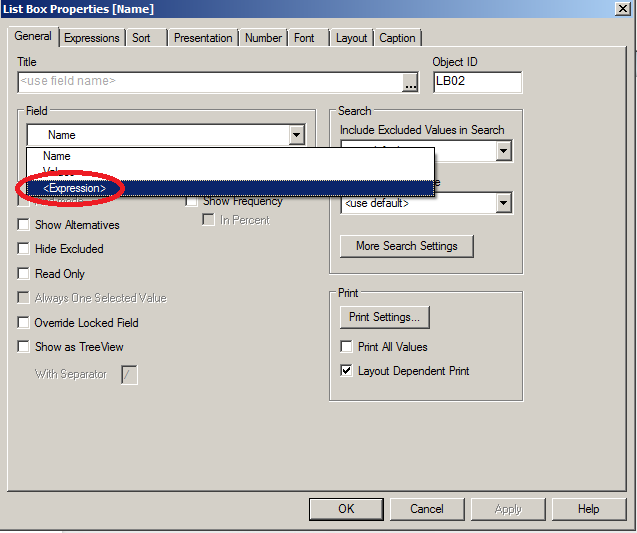Unlock a world of possibilities! Login now and discover the exclusive benefits awaiting you.
- Qlik Community
- :
- All Forums
- :
- QlikView App Dev
- :
- List Box Properties: Grouping?
- Subscribe to RSS Feed
- Mark Topic as New
- Mark Topic as Read
- Float this Topic for Current User
- Bookmark
- Subscribe
- Mute
- Printer Friendly Page
- Mark as New
- Bookmark
- Subscribe
- Mute
- Subscribe to RSS Feed
- Permalink
- Report Inappropriate Content
List Box Properties: Grouping?
Hi All,
If I have a list of activities in a List box, is it possible to add an expression or definition to group some activities together?
For example my current list box is:
Event - rock climbing
Event - hill climbing
Event - swimming
Training - presentation
Training - one to one
Outcome I want is:
Event
Training
Many thanks.
Accepted Solutions
- Mark as New
- Bookmark
- Subscribe
- Mute
- Subscribe to RSS Feed
- Permalink
- Report Inappropriate Content
You can alter the list box to show the results of an expression rather than a field with this:
Then bucket the values with an expression . Lots of possibilities. Here is one with wildcard matching and i threw in an 'other' category if you get unexpected values.
if( wildmatch([FieldName],'Event*'),'Event', if( wildmatch([FieldName],'Training*','Training','Other'))
- Mark as New
- Bookmark
- Subscribe
- Mute
- Subscribe to RSS Feed
- Permalink
- Report Inappropriate Content
You can alter the list box to show the results of an expression rather than a field with this:
Then bucket the values with an expression . Lots of possibilities. Here is one with wildcard matching and i threw in an 'other' category if you get unexpected values.
if( wildmatch([FieldName],'Event*'),'Event', if( wildmatch([FieldName],'Training*','Training','Other'))
- Mark as New
- Bookmark
- Subscribe
- Mute
- Subscribe to RSS Feed
- Permalink
- Report Inappropriate Content
Most likely you will need to add a delimiter to create the hierarchy or to create a Group type column and use that instead.
The list box has a option called "Show as TreeView" its default delimiter is '/'
- Mark as New
- Bookmark
- Subscribe
- Mute
- Subscribe to RSS Feed
- Permalink
- Report Inappropriate Content
Not sure if this s was you want, first list box has expression rather than a field
=pick(wildmatch(Item, 'Event*','Training*'),
'Events', 'Training')
- Mark as New
- Bookmark
- Subscribe
- Mute
- Subscribe to RSS Feed
- Permalink
- Report Inappropriate Content
Great response to use an expression, thank you.
Can I use =([Activity.Type]='Event - rock climbing', 'Event',) etc?
It doesnt seem to be working?
- Mark as New
- Bookmark
- Subscribe
- Mute
- Subscribe to RSS Feed
- Permalink
- Report Inappropriate Content
Hello Stephen,
You can also create a map to a new field with these categories "grouped" if you expect these categories to grow over time, this would make it easier to maintain, not sure performance wise if would be a better solution. Please see the attached sample.
Regards,
Enrique
- Mark as New
- Bookmark
- Subscribe
- Mute
- Subscribe to RSS Feed
- Permalink
- Report Inappropriate Content
You may use the expression
=Trim(SubField(Field,'-',1))
for the listbox to get the desired outcome.
- Mark as New
- Bookmark
- Subscribe
- Mute
- Subscribe to RSS Feed
- Permalink
- Report Inappropriate Content
If you looking for an expression type solution vs script as suggested try what NagaianK posted in his reply.
- Mark as New
- Bookmark
- Subscribe
- Mute
- Subscribe to RSS Feed
- Permalink
- Report Inappropriate Content
you can but you need to use nested IF()
if( [Activity.Type]='Event - rock climbing', 'Event', if ( <condition> , true result value, false result value) )