Unlock a world of possibilities! Login now and discover the exclusive benefits awaiting you.
- Qlik Community
- :
- All Forums
- :
- QlikView App Dev
- :
- Re: List Box values change based on selection
- Subscribe to RSS Feed
- Mark Topic as New
- Mark Topic as Read
- Float this Topic for Current User
- Bookmark
- Subscribe
- Mute
- Printer Friendly Page
- Mark as New
- Bookmark
- Subscribe
- Mute
- Subscribe to RSS Feed
- Permalink
- Report Inappropriate Content
List Box values change based on selection
Hi Qlik heads,
,
can you advise me on the below issue?, Issue is I have a table with Group and KPI as fields.
LOAD * Inline [
Group
CL
ED
HV
IE
SB
];
Join
A:
LOAD * Inline [
KPI
To
From
Country
];
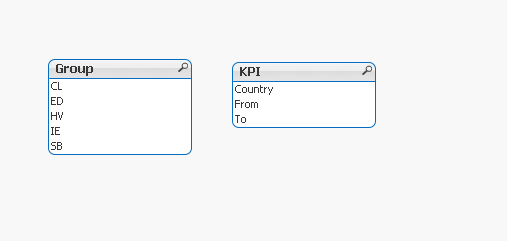
whenever I open the application it should show KPIs "From" and "Country" with default selection as From and all the groups. then when I select "CL" in the list of groups, KPI should show "To" and "country" and the group "CL".
Ideally, when I select groups other than "CL", KPI should show From and Country, if the group is "CL" it should show "To" and "Country" , if the previous selection in KPI is "From", upon selection of "CL" group it should show "To" if it is country there shouldn't be any change in KPI selection.
PFA for the sample data.
Many thanks in advance!!!
- « Previous Replies
-
- 1
- 2
- Next Replies »
- Mark as New
- Bookmark
- Subscribe
- Mute
- Subscribe to RSS Feed
- Permalink
- Report Inappropriate Content
Agreed with your comment sunny, but that was the requirement, hence, I am trying to get that . come to your solution. When I select group "CL" and Country "To" I am not able to select it ![]()

Thanks for your time!!
- Mark as New
- Bookmark
- Subscribe
- Mute
- Subscribe to RSS Feed
- Permalink
- Report Inappropriate Content
Check now ![]()
- Mark as New
- Bookmark
- Subscribe
- Mute
- Subscribe to RSS Feed
- Permalink
- Report Inappropriate Content
Bingo!! , its working.
Thank you sunny ![]()
Also, Can you let me know how did you restrict list box to show always two values, I have checked the "Triggers" but I didn't get what you did to restrict to 2 values.
- Mark as New
- Bookmark
- Subscribe
- Mute
- Subscribe to RSS Feed
- Permalink
- Report Inappropriate Content
May be this
=Getselectedcount(fieldname) = 2
in general properties -> calculation condition
- Mark as New
- Bookmark
- Subscribe
- Mute
- Subscribe to RSS Feed
- Permalink
- Report Inappropriate Content
Added two list boxes and conditionally hide and show them. Also, used an expression to show two values....
- Mark as New
- Bookmark
- Subscribe
- Mute
- Subscribe to RSS Feed
- Permalink
- Report Inappropriate Content
Thank you for your inputs and time Sunny. have a great day!!
- « Previous Replies
-
- 1
- 2
- Next Replies »