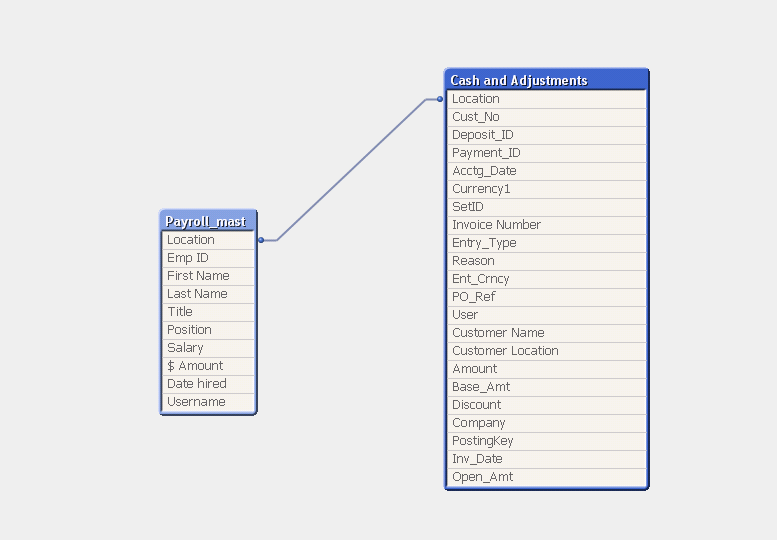Unlock a world of possibilities! Login now and discover the exclusive benefits awaiting you.
- Qlik Community
- :
- All Forums
- :
- QlikView App Dev
- :
- List box not updating/Table loop
- Subscribe to RSS Feed
- Mark Topic as New
- Mark Topic as Read
- Float this Topic for Current User
- Bookmark
- Subscribe
- Mute
- Printer Friendly Page
- Mark as New
- Bookmark
- Subscribe
- Mute
- Subscribe to RSS Feed
- Permalink
- Report Inappropriate Content
List box not updating/Table loop
The "Amount" field in the Cash & adjustments table isn't updating when I select a particular invoice in Qlikview. All the other fields I have do update however. Also, when I run my import/load script, I get this message:
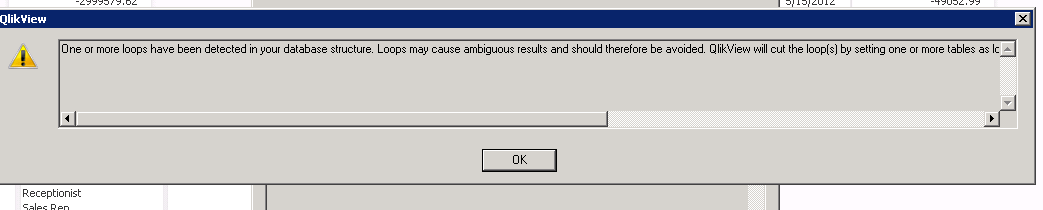
I assume this has to do with my table relations, but I'm not sure which fields to alter. I've attached my QV file. Data is fictitious.
Added excel files
Updated QV file
- Tags:
- new_to_qlikview
- Mark as New
- Bookmark
- Subscribe
- Mute
- Subscribe to RSS Feed
- Permalink
- Report Inappropriate Content
you did not attached excel file, i am not able to reload and test.
but dont rename username field,
you have renamed UserName a user,
just keep it as "Username" so it will not make link.
try it, or attach excel file...
- Mark as New
- Bookmark
- Subscribe
- Mute
- Subscribe to RSS Feed
- Permalink
- Report Inappropriate Content
The problem is with your synthetic key. You have a few solutions to this. First, you can create a KEY field in both the Open_Invoices and Cash and Adjustments tables that combines the 4 fields with the same names. Second, you could Concatenate these tables together so they are one table. They both have advantages and disadvantages. Please let me know if you want/need more details on how to do each of these.
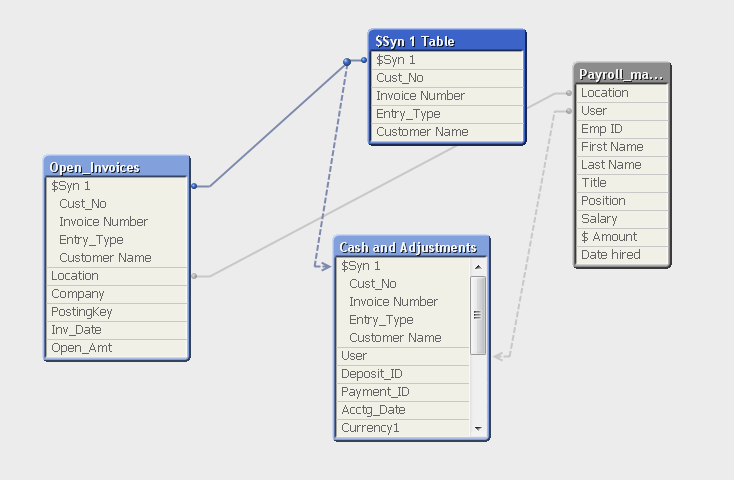
- Mark as New
- Bookmark
- Subscribe
- Mute
- Subscribe to RSS Feed
- Permalink
- Report Inappropriate Content
Can you send an image of the table viewer? This will show where the loop(s) are and the cause of your error.
The table viewer is available on end of the Designer Toolbar and looks like 3 linked boxes.

Or when editing your script you can select the Table Viewer in the File menu.
- Mark as New
- Bookmark
- Subscribe
- Mute
- Subscribe to RSS Feed
- Permalink
- Report Inappropriate Content
I meraged the tables but some fields still don't update. For example, when I click an invoice # I don't get a date.