Unlock a world of possibilities! Login now and discover the exclusive benefits awaiting you.
- Qlik Community
- :
- All Forums
- :
- QlikView App Dev
- :
- Re: List box to straight table connection
- Subscribe to RSS Feed
- Mark Topic as New
- Mark Topic as Read
- Float this Topic for Current User
- Bookmark
- Subscribe
- Mute
- Printer Friendly Page
- Mark as New
- Bookmark
- Subscribe
- Mute
- Subscribe to RSS Feed
- Permalink
- Report Inappropriate Content
List box to straight table connection
Hello all, I have an expression in my list box if(Parindicators2='Y',Networks2)
List Box
North
South
Main
West
in my straight table there is a pivot on Netowrks2 it looks like below
Id Main South North West
1 Y Y
2 Y Y
3 Y
Currently when I select North in my list box I would get column North and West.
Is there a way to only see North column when I select North from the list box, etc?
Results I would like to see.
User selects North in list box and straight table results would be:
Id North
2 Y
Currently I get:
Id North West
2 Y Y
- « Previous Replies
-
- 1
- 2
- Next Replies »
- Mark as New
- Bookmark
- Subscribe
- Mute
- Subscribe to RSS Feed
- Permalink
- Report Inappropriate Content
Have you tried using the same code if(Parindicators2='Y',Networks2)for the Networks2 dimension in your pivot table?
- Mark as New
- Bookmark
- Subscribe
- Mute
- Subscribe to RSS Feed
- Permalink
- Report Inappropriate Content
Yes, currently I have the below in my straight table.
=MaxString([North)= 'Y'
- Mark as New
- Bookmark
- Subscribe
- Mute
- Subscribe to RSS Feed
- Permalink
- Report Inappropriate Content
what selection does it appear in your selection box ?
I assume that it would be showing ID 2 and not Networks, right ?
- Mark as New
- Bookmark
- Subscribe
- Mute
- Subscribe to RSS Feed
- Permalink
- Report Inappropriate Content
List box:
North
South
East
West
Expression:
if(Parindicators2='Y',Networks2)
Parindicators2 = Y
Networks2 = North, South East and West.
Straight table:
Id North South East West
1 Y Y Y Y
When I select North from the listbox all I want to see is my straight table columns and only the North Column
Hope that helps...
- Mark as New
- Bookmark
- Subscribe
- Mute
- Subscribe to RSS Feed
- Permalink
- Report Inappropriate Content
what I meant was if you create a current selection box
what do you see
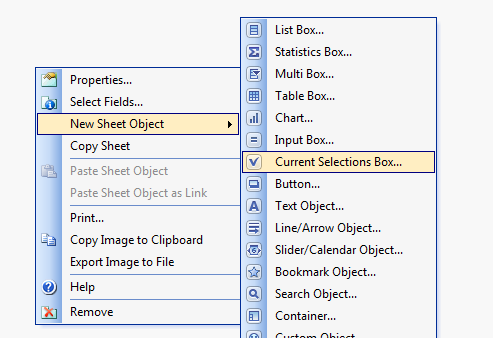
- Mark as New
- Bookmark
- Subscribe
- Mute
- Subscribe to RSS Feed
- Permalink
- Report Inappropriate Content
It shows the below when I select on North
Current Selections
Network2 North
Parindicators2 Y
- Mark as New
- Bookmark
- Subscribe
- Mute
- Subscribe to RSS Feed
- Permalink
- Report Inappropriate Content
what is your expression ?
- Mark as New
- Bookmark
- Subscribe
- Mute
- Subscribe to RSS Feed
- Permalink
- Report Inappropriate Content
List box: if(Parindicators2='Y',Networks2)
Straight table: =MaxString([North)= 'Y'
- Mark as New
- Bookmark
- Subscribe
- Mute
- Subscribe to RSS Feed
- Permalink
- Report Inappropriate Content
Is it a Pivot table or a Straight table? An single object cannot be both. I guess you're talking about a Pivot table because your Networks2 field values do appear as column headings...
- « Previous Replies
-
- 1
- 2
- Next Replies »