Unlock a world of possibilities! Login now and discover the exclusive benefits awaiting you.
- Qlik Community
- :
- All Forums
- :
- QlikView App Dev
- :
- Load a CSV file
- Subscribe to RSS Feed
- Mark Topic as New
- Mark Topic as Read
- Float this Topic for Current User
- Bookmark
- Subscribe
- Mute
- Printer Friendly Page
- Mark as New
- Bookmark
- Subscribe
- Mute
- Subscribe to RSS Feed
- Permalink
- Report Inappropriate Content
Load a CSV file
Hi
I have this troublesome table which is exported to a .csv file from a very old system.
To make sense out of the data I need to use this "fixed record" option in the wizard. So I make a lot of fixed fields, which the system auto name wiht a "@xx..." syntax. Afterwards I press finish in the wizard, and it the loads the script where I get all these Load "@xx, @xy, ...", if I do a reload or try to do something else, making a table from the fields, it does not work, and there is no table in the table viewer.
Any ideas?
Some of data is just vertical lines, which I of course intent to delete!
- Tags:
- new_to_qlikview
- « Previous Replies
-
- 1
- 2
- Next Replies »
Accepted Solutions
- Mark as New
- Bookmark
- Subscribe
- Mute
- Subscribe to RSS Feed
- Permalink
- Report Inappropriate Content
Thx but I did do all this and still it is a problem. In your screenshot number 4, I only have "Garbage" and "Fill", btw.
Can it be that I run OO and not excel, and that the CSV in someway get attached to be opened in these programs, and therefore it cannot open the file!?
I modified it a bit in OO and saved the file as an Excel file this worked fine. Still it is a little workaround.
- Mark as New
- Bookmark
- Subscribe
- Mute
- Subscribe to RSS Feed
- Permalink
- Report Inappropriate Content
You can use Enable Transformation Step to load data
Table Files >> Select File >> Next >> Click on Enable Transformation Step...
- Mark as New
- Bookmark
- Subscribe
- Mute
- Subscribe to RSS Feed
- Permalink
- Report Inappropriate Content
Thx, I did try that:
1. how can I change/define the field names from there?
2. I still get an error:
"Cannot open file 'C:\Users\...\....\Desktop\....csv' File not found (red. my translation) .
LOAD @1:1,
@2:11,
@12:12,
@13:37,
@38:38,
@39:54,
@55:55,
@56:68,
@69:69,
@70:82,
@83:85,
@86:98,
@99:100,
@101:113,
@114:114,
@115:128,
@129:130,
@131:n
FROM
[..\..\....csv]
(fix, codepage is 850, filters(
Remove(Col, Pos(Top, 3)),
Remove(Col, Pos(Top, 1)),
Remove(Col, Pos(Top, 3)),
Remove(Col, Pos(Top, 4)),
Remove(Col, Pos(Top, 5)),
Remove(Col, Pos(Top, 6)),
Remove(Col, Pos(Top, 7)),
Remove(Col, Pos(Top, 8)),
Remove(Col, Pos(Top, 9)),
Remove(Row, Pos(Top, 1)),
Remove(Row, Pos(Top, 3)),
Remove(Row, Pos(Top, 5)),
Remove(Row, Pos(Top, 3)),
Remove(Row, Pos(Top, 2)),
Remove(Row, Pos(Top, 1))
))"
- Mark as New
- Bookmark
- Subscribe
- Mute
- Subscribe to RSS Feed
- Permalink
- Report Inappropriate Content
LOAD Name,
Class,
RollNo
FROM
(txt,codepage is 1252 , embedded labels,delimiter is ';', msq);
Please check this file LOAD data into QlikView
Click on table files button,see below screen shot:
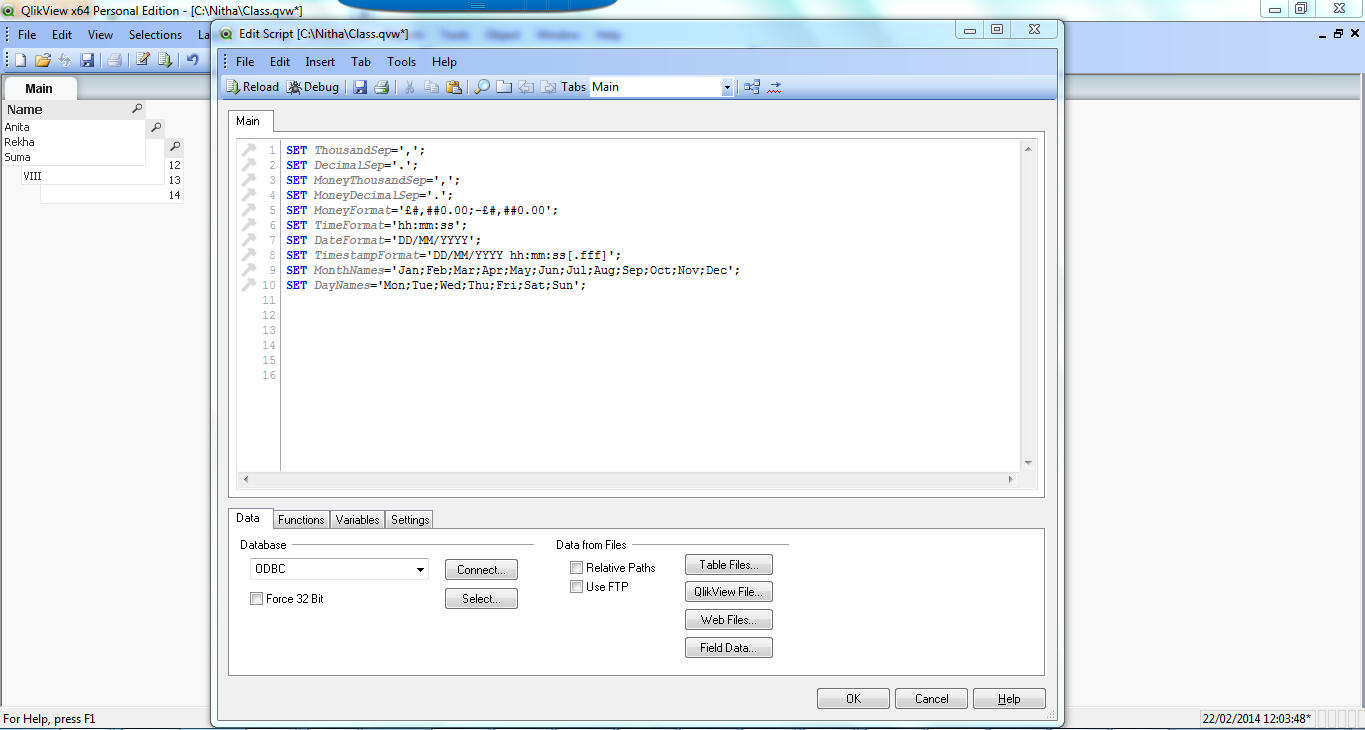
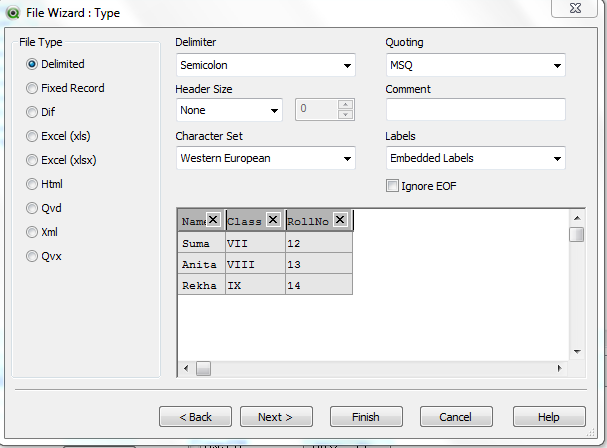
Click transformation below:
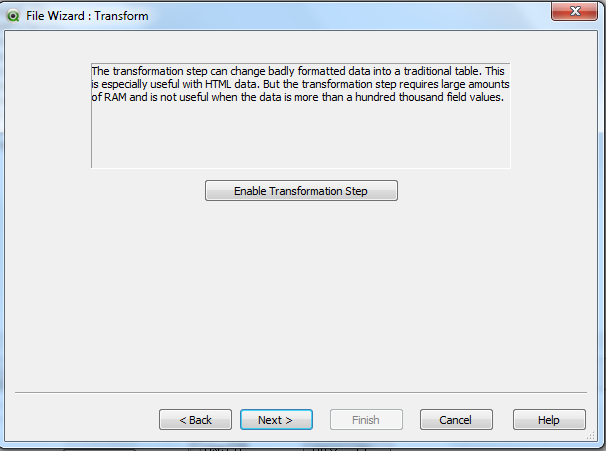
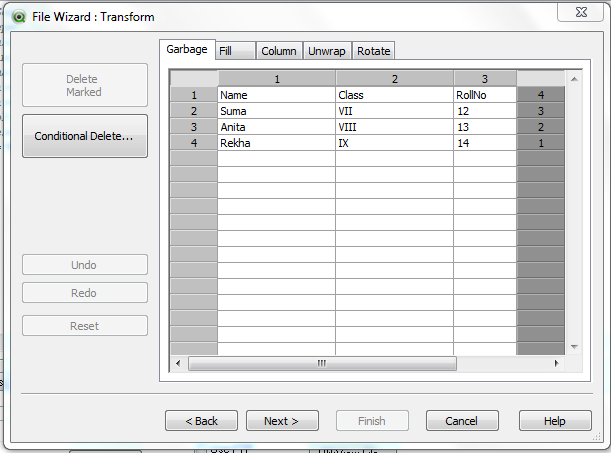
Click finish now:
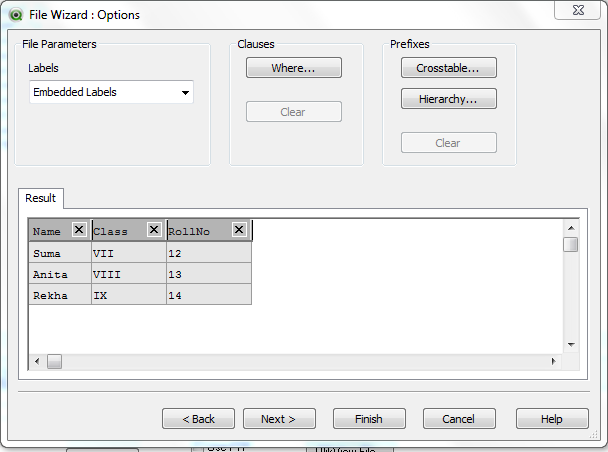
- Mark as New
- Bookmark
- Subscribe
- Mute
- Subscribe to RSS Feed
- Permalink
- Report Inappropriate Content
Can u upload Data File Please So can Help more Clearly
- Mark as New
- Bookmark
- Subscribe
- Mute
- Subscribe to RSS Feed
- Permalink
- Report Inappropriate Content
Thx but I did do all this and still it is a problem. In your screenshot number 4, I only have "Garbage" and "Fill", btw.
Can it be that I run OO and not excel, and that the CSV in someway get attached to be opened in these programs, and therefore it cannot open the file!?
I modified it a bit in OO and saved the file as an Excel file this worked fine. Still it is a little workaround.
- Mark as New
- Bookmark
- Subscribe
- Mute
- Subscribe to RSS Feed
- Permalink
- Report Inappropriate Content
Sorry, data is confidential.
- Mark as New
- Bookmark
- Subscribe
- Mute
- Subscribe to RSS Feed
- Permalink
- Report Inappropriate Content
Hi Mikael,
Try to upload scrambled data,here is link to how to do it:
Preparing examples for Upload - Reduction and Data Scrambling
Or modify csv file and upload
- Mark as New
- Bookmark
- Subscribe
- Mute
- Subscribe to RSS Feed
- Permalink
- Report Inappropriate Content
You can upload Example Data / or Creating Example type of data Present in Data in your Client data
- Mark as New
- Bookmark
- Subscribe
- Mute
- Subscribe to RSS Feed
- Permalink
- Report Inappropriate Content
Please upload an example with test data (maybe manuelly created) with a few records..
- « Previous Replies
-
- 1
- 2
- Next Replies »