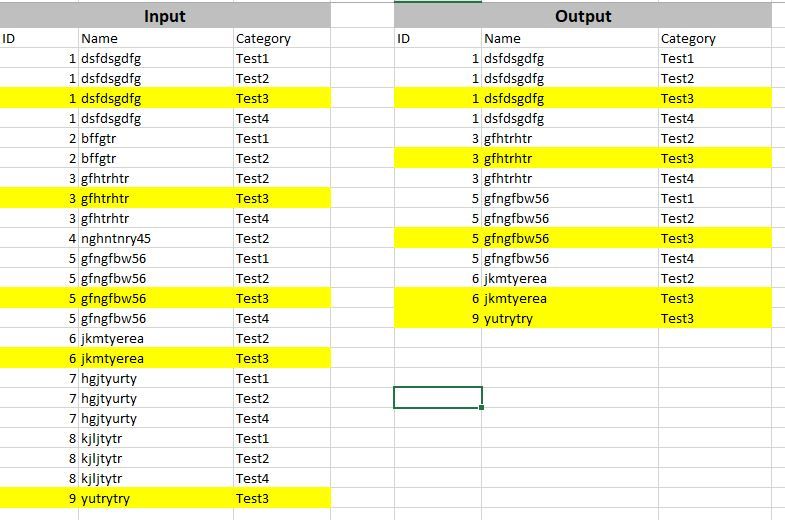Unlock a world of possibilities! Login now and discover the exclusive benefits awaiting you.
- Qlik Community
- :
- All Forums
- :
- QlikView App Dev
- :
- Re: Load data contains the specific value with ID
- Subscribe to RSS Feed
- Mark Topic as New
- Mark Topic as Read
- Float this Topic for Current User
- Bookmark
- Subscribe
- Mute
- Printer Friendly Page
- Mark as New
- Bookmark
- Subscribe
- Mute
- Subscribe to RSS Feed
- Permalink
- Report Inappropriate Content
Load data contains the specific value with ID
We required IDs data contains 'Test3', Please refer the sample screenshot below.
LOAD * INLINE [
ID, Name, Category
1, dsfdsgdfg, Test1
1, dsfdsgdfg, Test2
1, dsfdsgdfg, Test3
1, dsfdsgdfg, Test4
2, bffgtr, Test1
2, bffgtr, Test2
3, gfhtrhtr, Test2
3, gfhtrhtr, Test3
3, gfhtrhtr, Test4
4, nghntnry45, Test2
5, gfngfbw56, Test1
5, gfngfbw56, Test2
5, gfngfbw56, Test3
5, gfngfbw56, Test4
6, jkmtyerea, Test2
6, jkmtyerea, Test3
7, hgjtyurty, Test1
7, hgjtyurty, Test2
7, hgjtyurty, Test4
8, kjljtytr, Test1
8, kjljtytr, Test2
8, kjljtytr, Test4
9, yutrytry, Test3
];
- Mark as New
- Bookmark
- Subscribe
- Mute
- Subscribe to RSS Feed
- Permalink
- Report Inappropriate Content
Load ID as Test3ID from source where category = 'Test 3';
Final:
Load ID, Name, Category
From source
where exists(Test3ID, ID);
Drop table Test3IDs;
Qlik Community MVP
- Mark as New
- Bookmark
- Subscribe
- Mute
- Subscribe to RSS Feed
- Permalink
- Report Inappropriate Content
- Mark as New
- Bookmark
- Subscribe
- Mute
- Subscribe to RSS Feed
- Permalink
- Report Inappropriate Content
If you follow vegar's method your datamodel will contain only what you desire as output .
please specify if you want the output only on the UI or the full datamodel.
latter is vegars approach.
if you want the former you can modify vegars code and add a flag on all the ids which has Test3
- Mark as New
- Bookmark
- Subscribe
- Mute
- Subscribe to RSS Feed
- Permalink
- Report Inappropriate Content
- Mark as New
- Bookmark
- Subscribe
- Mute
- Subscribe to RSS Feed
- Permalink
- Report Inappropriate Content
1- try something like below to creata a flag and use set analysis like Test3Flag={'Y'} in your pivot table
Test3IDs:
Load ID, 'Y' as Test3Flag from source where category = 'Test 3';
2- Option 2 pure set analysis something like below
Sum( {<
ID=p( {<Category={'Test3'}>}ID)
>}
YourMeasure)