Unlock a world of possibilities! Login now and discover the exclusive benefits awaiting you.
- Qlik Community
- :
- All Forums
- :
- QlikView App Dev
- :
- Re: Logging in with Different User to test users a...
- Subscribe to RSS Feed
- Mark Topic as New
- Mark Topic as Read
- Float this Topic for Current User
- Bookmark
- Subscribe
- Mute
- Printer Friendly Page
- Mark as New
- Bookmark
- Subscribe
- Mute
- Subscribe to RSS Feed
- Permalink
- Report Inappropriate Content
Logging in with Different User to test users access
Hi All,
Please help me on the below scenario,
If i am a Admin, how can i login as different user in access point and see what user is seeing in the the access point with out password.I am aware of internet explorer security settings, but it requires password also.
Is there any way to see what kind of restricted data user is seeing. I would like to do impersonate testing so that we are not missing the data confidentiality.
Thanks
Sunil
- Mark as New
- Bookmark
- Subscribe
- Mute
- Subscribe to RSS Feed
- Permalink
- Report Inappropriate Content
Hi cmsunilkumar
In Section Access you must define the user, password and field to filter.This field will be crossed with one of the tables.
Finally, the user will only see everything related to the filtered field.
Section Access;
Load * inline
[ACCESS,USERID,PASSWORD, PROYECTO
ADMIN, Administrator, 123456, ZXY1
USER,user1 ,contraseña, ZXY2];
Section Application;
PROYECTOS:
LOAD
PROYECTO,
Quantity
FROM
- Mark as New
- Bookmark
- Subscribe
- Mute
- Subscribe to RSS Feed
- Permalink
- Report Inappropriate Content
Hi Sunil
one question for you:
How is your section access set up, is it using the domain or are you using the normal section access where you have to go on to the browser and put in your password?
- Mark as New
- Bookmark
- Subscribe
- Mute
- Subscribe to RSS Feed
- Permalink
- Report Inappropriate Content
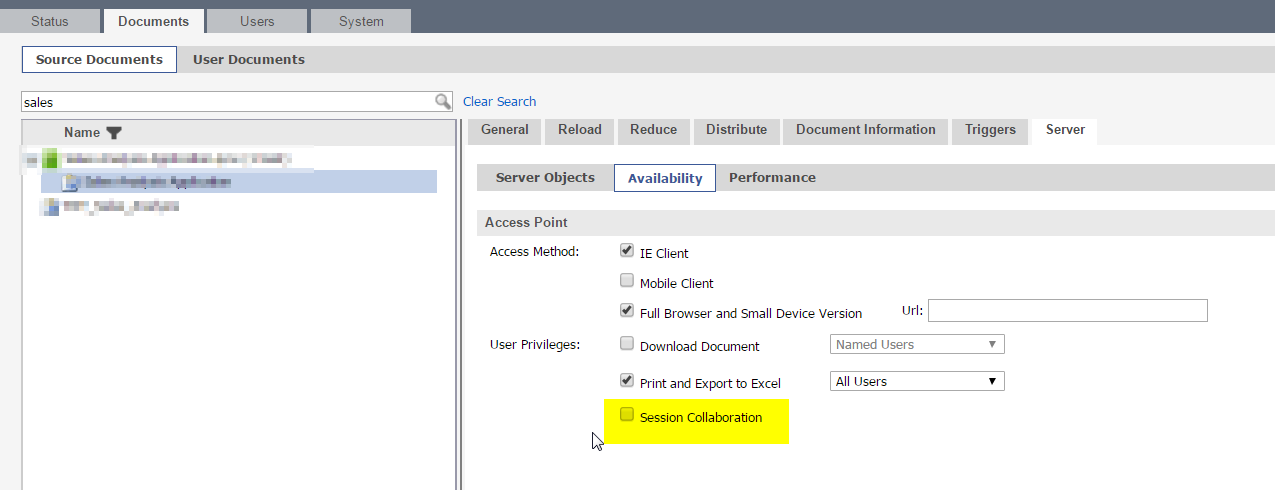 try with session collabration option.
try with session collabration option.
so that the user can share his screen for a specific period of time.
the session collabration is to be checked under task creation under.
the share session will be appear in Access point below the url
- Mark as New
- Bookmark
- Subscribe
- Mute
- Subscribe to RSS Feed
- Permalink
- Report Inappropriate Content
Using domain name and login NTID in the Section Access and users will login to Access point single sign on with out password.
- Mark as New
- Bookmark
- Subscribe
- Mute
- Subscribe to RSS Feed
- Permalink
- Report Inappropriate Content
Thanks for the reply Omkar.
We have many Users, so we will not be ablet to check with all the users.