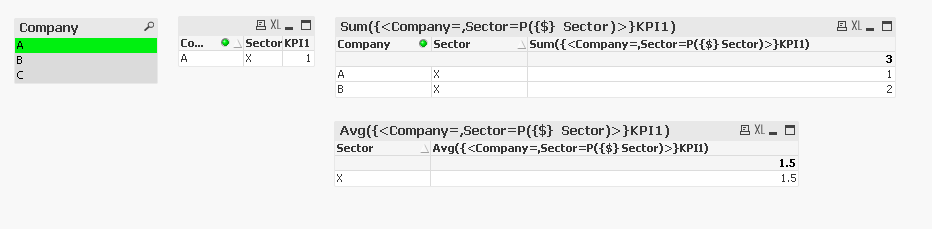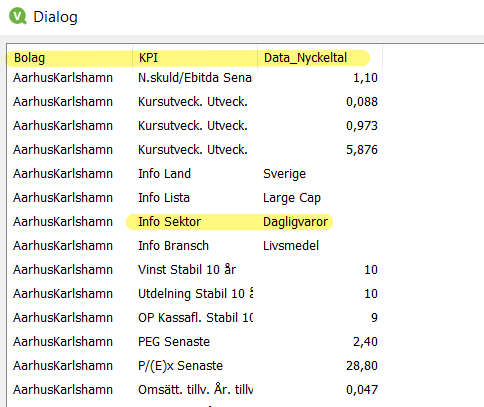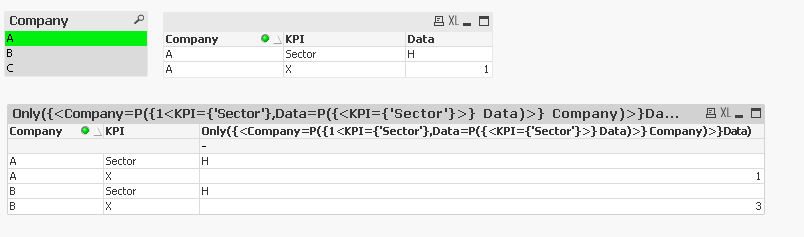Unlock a world of possibilities! Login now and discover the exclusive benefits awaiting you.
- Qlik Community
- :
- All Forums
- :
- QlikView App Dev
- :
- Re: Lookup field value within field
- Subscribe to RSS Feed
- Mark Topic as New
- Mark Topic as Read
- Float this Topic for Current User
- Bookmark
- Subscribe
- Mute
- Printer Friendly Page
- Mark as New
- Bookmark
- Subscribe
- Mute
- Subscribe to RSS Feed
- Permalink
- Report Inappropriate Content
Lookup field value within field
Hi qlik community!,
I have a data table that entails information about listed companies. Given my selection of company I want to show all the peers of the selected company. The data is organized as Company, KPI, Value. "Company sector" is listed under KPI and for one particular company the sector could by "Consumables".
If I select a company in the consumables sector I want to show all other companies within the same sector. I would also like to calculate industry averages given the selection - e.g. profitability is listed under KPI aswell, so given that I select a company in the consumables sector, I would like to show the average profitability across that sector. What I'm looking for basically is a lookup function for the company sector field value for another field value within the same field (hopefully not too confusing).
It would be much appreciated if someone could provide me with a solution to this problem - Ï've been struggling with it for some time....
Thanks!
Accepted Solutions
- Mark as New
- Bookmark
- Subscribe
- Mute
- Subscribe to RSS Feed
- Permalink
- Report Inappropriate Content
Hi,
You can use P() function in set analysis to return the possible set based on the selection, something like the below;
Hope that helps.
Cheers,
Chris.
- Mark as New
- Bookmark
- Subscribe
- Mute
- Subscribe to RSS Feed
- Permalink
- Report Inappropriate Content
Hi,
You can use P() function in set analysis to return the possible set based on the selection, something like the below;
Hope that helps.
Cheers,
Chris.
- Mark as New
- Bookmark
- Subscribe
- Mute
- Subscribe to RSS Feed
- Permalink
- Report Inappropriate Content
Thanks for the quick response.
This is what I'm looking for. The problem however is that Sector is not a dimension - it is a field under KPI (which is a dimension) - see picture below. How would you write the formula given that? Choosing AarhusKarlshamn below to return all companies (bolag) for KPI = "info sektor" with Data_nyckeltal = Dagligvaror.
- Mark as New
- Bookmark
- Subscribe
- Mute
- Subscribe to RSS Feed
- Permalink
- Report Inappropriate Content
Hi,
I would be inclined to remodel your data, but the following might work if that is not an option;
Only({<Company=P({1<KPI={'Sector'},Data=P({<KPI={'Sector'}>} Data)>} Company)>}Data)
With field names amended as you need.
Cheers,
Chris.
- Mark as New
- Bookmark
- Subscribe
- Mute
- Subscribe to RSS Feed
- Permalink
- Report Inappropriate Content
I remodeled my data as per your advice and the P() function works perfectly - Thanks!