Unlock a world of possibilities! Login now and discover the exclusive benefits awaiting you.
- Qlik Community
- :
- All Forums
- :
- QlikView App Dev
- :
- Loop problem
- Subscribe to RSS Feed
- Mark Topic as New
- Mark Topic as Read
- Float this Topic for Current User
- Bookmark
- Subscribe
- Mute
- Printer Friendly Page
- Mark as New
- Bookmark
- Subscribe
- Mute
- Subscribe to RSS Feed
- Permalink
- Report Inappropriate Content
Loop problem
Can anyone tell me what my problem is from the attached image?
I am getting a "One or more loops have been detected....etc" message, but any ideas on how I fix it?
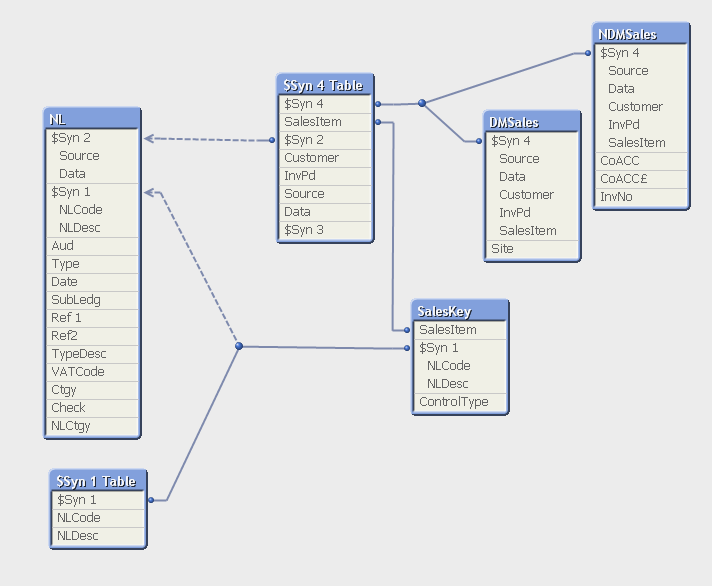
- Tags:
- new_to_qlikview
Accepted Solutions
- Mark as New
- Bookmark
- Subscribe
- Mute
- Subscribe to RSS Feed
- Permalink
- Report Inappropriate Content
Qlikview has made the association between the tables because you have fields with identical names in different tables. This is standard behaviour for Qlikview and differs from most database systems where you have to make the joins yourself.
In your example, the fields NLCode & NLDesc appear in both NL and SalesKey tables. If these fields hold the same data, you can choose not to load those fields in one of the tables (either comment them out or delete them). Reloading will remove the $Syn 1 Table.
Another method is to rename the fields in your script so they are unique, such as ...
SalesKey:
LOAD NLCode as SK_NLcode, NLDesc as SK_NLDesc ....
this keeps the data in both tables but Qlikview won't try to join on these fields.
A second option is to QUALIFY the table in the load ...
Qualify *;
Unqualify SalesItem;
SalesKey:
LOAD SalesItem, NLCode, NLDesc ...
This puts the table name in front of each field (eg SalesKey.NLCode) except SalesItem because this is still needed as a link to other tables.
Your other tables are similarly affected.
flipside
- Mark as New
- Bookmark
- Subscribe
- Mute
- Subscribe to RSS Feed
- Permalink
- Report Inappropriate Content
Qlikview has made the association between the tables because you have fields with identical names in different tables. This is standard behaviour for Qlikview and differs from most database systems where you have to make the joins yourself.
In your example, the fields NLCode & NLDesc appear in both NL and SalesKey tables. If these fields hold the same data, you can choose not to load those fields in one of the tables (either comment them out or delete them). Reloading will remove the $Syn 1 Table.
Another method is to rename the fields in your script so they are unique, such as ...
SalesKey:
LOAD NLCode as SK_NLcode, NLDesc as SK_NLDesc ....
this keeps the data in both tables but Qlikview won't try to join on these fields.
A second option is to QUALIFY the table in the load ...
Qualify *;
Unqualify SalesItem;
SalesKey:
LOAD SalesItem, NLCode, NLDesc ...
This puts the table name in front of each field (eg SalesKey.NLCode) except SalesItem because this is still needed as a link to other tables.
Your other tables are similarly affected.
flipside
- Mark as New
- Bookmark
- Subscribe
- Mute
- Subscribe to RSS Feed
- Permalink
- Report Inappropriate Content
Hi Flipside
Thanks for the explanation.
Let me expand on the nature of my problem.
I have 3 tables with a common measure, but different dimensions.
I wanted to uniffy the tables by attaching a few common dimensions, so I can summarise the common measure by the new common dimensions. I thought I might be able to do this by creating a new table which took a dimension from each of the tables, and added the new commmon dimensions.
The loop resulted.
I think I got around it by attaching the new dimensions to each table in the script.
If you could comment on the above, great. But thanks for your help thus far.
Joe
- Mark as New
- Bookmark
- Subscribe
- Mute
- Subscribe to RSS Feed
- Permalink
- Report Inappropriate Content
Hi Joe,
I'm not 100% following what you're trying to do, but I think the solution you got to would be the way I would have resolved it. I tend to aim for a simple snowflake schema, and this usually gives me the ability to summarise data any way I want.
flipside