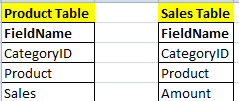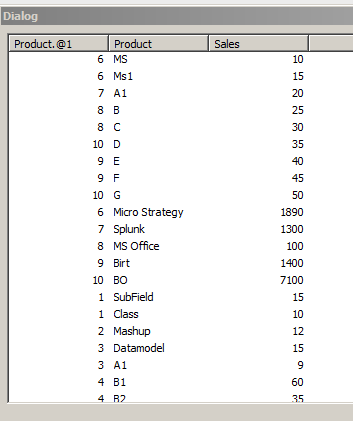Unlock a world of possibilities! Login now and discover the exclusive benefits awaiting you.
- Qlik Community
- :
- All Forums
- :
- QlikView App Dev
- :
- Re: Loop through folder file and get Headers
- Subscribe to RSS Feed
- Mark Topic as New
- Mark Topic as Read
- Float this Topic for Current User
- Bookmark
- Subscribe
- Mute
- Printer Friendly Page
- Mark as New
- Bookmark
- Subscribe
- Mute
- Subscribe to RSS Feed
- Permalink
- Report Inappropriate Content
Loop through folder file
Hi Community,
Hope you are doing all well!!
I have to loop data folder level, each folder has same structure of data different tables.. and header coming from separate table.
I have 2 folders for Jan and Feb, both has category and product table...
Scenario 1: I have to concatenate both Category tables and both Product tables - have to map Headers
Scenario 2: once done looping - have to create QVD(Category and product) and drop the tables.
I did something - individually working fine for me, but looping not working.
Header:
CrossTable(Field, FieldName, 2)
LOAD 'Dummy' as Dummy,
'@'&RowNo() as Key,
FieldName
FROM
[C:\Users\Lenovo\Desktop\Sample Data\Headers\Category.xlsx]
(ooxml, embedded labels, table is Sheet1);
MappingHeader:
Mapping Load Key, FieldName Resident Header;
DROP Table Header;
//===================================================
Sub ScanFolder(Root)
For Each File in '.txt'
For Each FileName in FileList(Root &'\*' & File)
Table:
LOAD *
// @1,
// @2
FROM
$(FileName)
//[C:\Users\Lenovo\Desktop\Sample Data\Files\Jan\Category.txt]
(txt, codepage is 1252, no labels, delimiter is '\t', msq);
RENAME FIELDS USING MappingHeader;
Next FileName;
Next File;
For Each SubDirectory in DirList(Root &'\*')
CALL ScanFolder(SubDirectory)
NEXT SubDirectory
END SUB
Call ScanFolder('Path');
can you please help!!!
- « Previous Replies
-
- 1
- 2
- Next Replies »
- Mark as New
- Bookmark
- Subscribe
- Mute
- Subscribe to RSS Feed
- Permalink
- Report Inappropriate Content
Oops.. Sunny another query...
Sorry for trouble you!!
Why it has concatenated both tables Product and Sales.. that should be synthetic key??
Both tables 2 fields are common and 3rd field is the different (Sales and Amount)- it should not be concatenate - right ????
- Mark as New
- Bookmark
- Subscribe
- Mute
- Subscribe to RSS Feed
- Permalink
- Report Inappropriate Content
Here you go
Header:
CrossTable(Field, FieldName, 2)
LOAD 'Dummy' as Dummy,
FileBaseName()&'.@'&RowNo() as Key,
FieldName
FROM [Headers\*.csv]
(ooxml, embedded labels, table is Sheet1);
MappingHeader:
Mapping
LOAD Key,
FieldName
Resident Header;
DROP Table Header;
//===================================================
Sub ScanFolder(Root)
FOR Each File in '.txt'
FOR Each FileName in FileList(Root &'\*' & File)
TRACE $(FileName);
LET vTableName = 'tmp' & SubField(SubField('$(FileName)', '\', -1), '.', 1);
TRACE $(vTableName);
If NoOfRows('$(vTableName)') > 0 then
Concatenate($(vTableName))
LOAD *
FROM $(FileName)
(txt, codepage is 1252, no labels, delimiter is '|', msq, header is 1 lines);
ELSE
$(vTableName):
NoConcatenate
LOAD *
FROM $(FileName)
(txt, codepage is 1252, no labels, delimiter is '|', msq, header is 1 lines);
ENDIF;
NEXT FileName;
NEXT File;
FOR Each SubDirectory in DirList(Root &'\*')
CALL ScanFolder(SubDirectory)
NEXT SubDirectory
END SUB
Call ScanFolder('Files');
QUALIFY *;
LET vTableCount = NoOfTables();
TRACE $(vTableCount);
FOR i = 0 to $(vTableCount)-1
TRACE $(i);
LET vTableName = TableName(0);
LET vTableNameNew = Mid(TableName(0), 4);
$(vTableNameNew):
NoConcatenate
LOAD *
Resident $(vTableName);
DROP Table $(vTableName);
NEXT
UNQUALIFY *;
RENAME FIELDS USING MappingHeader;
//STORE $(vTableNameNew) into $(vTableNameNew).QVD(QVD);
EXIT SCRIPT;- Mark as New
- Bookmark
- Subscribe
- Mute
- Subscribe to RSS Feed
- Permalink
- Report Inappropriate Content
This is working Perfect!! and Rename field name issue also solved.
Thank You so much Sunny 🙂
- Mark as New
- Bookmark
- Subscribe
- Mute
- Subscribe to RSS Feed
- Permalink
- Report Inappropriate Content
How did you solve the rename field issue?
- Mark as New
- Bookmark
- Subscribe
- Mute
- Subscribe to RSS Feed
- Permalink
- Report Inappropriate Content
"Rename Fields" cannot merge two loaded fields that are named differently.
To merge fields, you need to use an "Alias" statement before the Load. E.g.
Alias "x" as NewField;
Load x, ... From ... Table1;
Alias "y" as NewField;
Load y, ... From ... Table2;
The problem is to get the information from a mapping table into an Alias statement, but it can be done using variables and dollar expansions.
- Mark as New
- Bookmark
- Subscribe
- Mute
- Subscribe to RSS Feed
- Permalink
- Report Inappropriate Content
Thanks Henric!! I have never used Alias before, but will play around with the idea to see if I can figure this out.
Thank you,
Sunny
- « Previous Replies
-
- 1
- 2
- Next Replies »