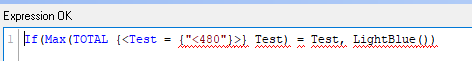Unlock a world of possibilities! Login now and discover the exclusive benefits awaiting you.
- Qlik Community
- :
- All Forums
- :
- QlikView App Dev
- :
- Re: Mark only highest value under a limit - backgr...
- Subscribe to RSS Feed
- Mark Topic as New
- Mark Topic as Read
- Float this Topic for Current User
- Bookmark
- Subscribe
- Mute
- Printer Friendly Page
- Mark as New
- Bookmark
- Subscribe
- Mute
- Subscribe to RSS Feed
- Permalink
- Report Inappropriate Content
Mark only highest value under a limit - background color expression
Hi,
Is it possible to mark the highest number under a limit? (background color expression)
Lets say you have a bunch of different numbers:
500,
452,
2,
35,
816
How do I mark the highest number under ley say 480 (=452) without marking all the numbers under the “limit” ?
I have tried some stuff with the max and maxstring, but no luck when it’s under a limit.
If(Test<='480',LightBlue(),) //<-- Marks all equal to or under
if(max(Test)<= '480',LightBlue(),) //<--do not work – makes sense since the max value is not under
If(Test<='480',if(Test=max(Test),LightBlue(),),) //<--Do not work
if(Test< =max(If(Test <='480', Test,)),LightBlue(),) //<--Do not work
- « Previous Replies
-
- 1
- 2
- Next Replies »
- Mark as New
- Bookmark
- Subscribe
- Mute
- Subscribe to RSS Feed
- Permalink
- Report Inappropriate Content
Try this
If(Rank(YourExpression) = 1,Blue(), Green())
- Mark as New
- Bookmark
- Subscribe
- Mute
- Subscribe to RSS Feed
- Permalink
- Report Inappropriate Content
Thats pretty cool 🙂 Marks all rows above one color and equal to or under another color.
However in this case I would like to only mark one row (max string under the limit).
- Mark as New
- Bookmark
- Subscribe
- Mute
- Subscribe to RSS Feed
- Permalink
- Report Inappropriate Content
would this work
If(Rank(YourExpression) = 1,Blue())
- Mark as New
- Bookmark
- Subscribe
- Mute
- Subscribe to RSS Feed
- Permalink
- Report Inappropriate Content
I guess I'm using it the wrong way.
How would you make it work, to just highlight one (highest within the limit)? Could you give me an example?
Right now I'm marking all - either above or under the limit.
- Mark as New
- Bookmark
- Subscribe
- Mute
- Subscribe to RSS Feed
- Permalink
- Report Inappropriate Content
How about this
If(Max(TOTAL {<Test = {"<480"}>} Test) = Test, LightBlue())
- Mark as New
- Bookmark
- Subscribe
- Mute
- Subscribe to RSS Feed
- Permalink
- Report Inappropriate Content
Maybe... 🙂
I get red lines under the part starting with {"<480"}
If(Max(TOTAL {<Test = {"<480"}>} Test) = Test, LightBlue())
- Mark as New
- Bookmark
- Subscribe
- Mute
- Subscribe to RSS Feed
- Permalink
- Report Inappropriate Content
I hope you have used the correct field name as I think Test is just a placeholder? There are three Tests that need to be replaced by your field name....
- Mark as New
- Bookmark
- Subscribe
- Mute
- Subscribe to RSS Feed
- Permalink
- Report Inappropriate Content
You are right. It's just a name since I cannot share any of my real data. I did change it to the right one. It is "accepted" right before the {"<480"} part.. and yes all 3 parts was changed to the correct name 🙂
Also tried to create a new with the actual name "Test" (just to be sure) = still the same red lines.
However - it is the name (or label if you will) of the expression, and not a table field name. Do not know if that changes anything.
This it what It looks like in the expression:
Would think it to be some syntax-thing. 🤔
- Mark as New
- Bookmark
- Subscribe
- Mute
- Subscribe to RSS Feed
- Permalink
- Report Inappropriate Content
Yes, it def. does. You cannot use expression labels... you need to use the fields created in the script to do this.
- « Previous Replies
-
- 1
- 2
- Next Replies »