Unlock a world of possibilities! Login now and discover the exclusive benefits awaiting you.
- Qlik Community
- :
- All Forums
- :
- QlikView App Dev
- :
- Master Calendar "Field not found" Error
- Subscribe to RSS Feed
- Mark Topic as New
- Mark Topic as Read
- Float this Topic for Current User
- Bookmark
- Subscribe
- Mute
- Printer Friendly Page
- Mark as New
- Bookmark
- Subscribe
- Mute
- Subscribe to RSS Feed
- Permalink
- Report Inappropriate Content
Master Calendar "Field not found" Error
Hi Experts,
I am trying to create Canonical Date Almost all i have completed successfully but when I am trying to create the master calendar for Canonical Date column I am getting this error
Can you guys please check the qvw and help me out from this, Why i am getting this error and what is my mistake
Thank you in advance
- « Previous Replies
-
- 1
- 2
- Next Replies »
- Mark as New
- Bookmark
- Subscribe
- Mute
- Subscribe to RSS Feed
- Permalink
- Report Inappropriate Content
Add this in script in your DateBridge Table. Your Mapping Tables are missing
EnterCalendar:
Mapping Load CandidateID, EnterDate Resident MRMqvd;
JobEndCalendar:
Mapping Load CandidateID, JobEndDate Resident MRMqvd;
placementCalendar:
Mapping Load CandidateID, placementdate Resident MRMqvd;
plcdate:
Mapping Load CandidateID, plcdate Resident MRMqvd;
offerCalendar:
Mapping Load CandidateID, offerdate Resident MRMqvd;
DeclineCalendar:
Mapping Load CandidateID, DeclineDate Resident MRMqvd;
DateBridge:
Load CandidateID, Applymap('EnterCalendar',CandidateID,Null()) as CanonicalDate, 'EnterDate' as DateType
Resident MRMqvd;
Load CandidateID, Applymap('JobEndCalendar',CandidateID,Null()) as CanonicalDate, 'JobEndDate' as DateType
Resident MRMqvd;
Load CandidateID, Applymap('placementCalendar',CandidateID,Null()) as CanonicalDate, 'placementdate' as DateType
Resident MRMqvd;
Load CandidateID, Applymap('plcCalendar',CandidateID,Null()) as CanonicalDate, 'plcdate' as DateType
Resident MRMqvd;
Load CandidateID, Applymap('offerCalendar',CandidateID,Null()) as CanonicalDate, 'offerdate' as DateType
Resident MRMqvd;
Load CandidateID, Applymap('DeclineCalendar',CandidateID,Null()) as CanonicalDate, 'DeclineDate' as DateType
Resident MRMqvd;
- Mark as New
- Bookmark
- Subscribe
- Mute
- Subscribe to RSS Feed
- Permalink
- Report Inappropriate Content
Hi Frank,
I already tried with this and created one text object with this expression
=Count({<Recruiter={'Irfan Memon','Rajiv Ranjan','Aditi Saxena','Sneha Singh'},DateType={'plcdate'}>}CandidateID)
And i have created one list box also Year (Master Calendar)
Now If i select 2018 in listbox it is showing '0' But the actual answer is 72
Please check for this
- Mark as New
- Bookmark
- Subscribe
- Mute
- Subscribe to RSS Feed
- Permalink
- Report Inappropriate Content
try this:
Count({<Recruiter={'Irfan Memon','Rajiv Ranjan','Aditi Saxena','Sneha Singh','Manoj Sathiyamurthy'},DateType={'plcdate'},plcYear={'2018'}>}CandidateID)
If you take plcYear instead of Year for listbox selection and add Manoj Sathiyamurthy to Recruiter Field than i get 72!
- Mark as New
- Bookmark
- Subscribe
- Mute
- Subscribe to RSS Feed
- Permalink
- Report Inappropriate Content
try this:
Count({<Recruiter={'Irfan Memon','Rajiv Ranjan','Aditi Saxena','Sneha Singh','Manoj Sathiyamurthy'},DateType={'plcdate'},plcYear={'2018'}>}CandidateID)
If you take plcYear instead of Year for listbox selection and add Manoj Sathiyamurthy to Recruiter Field than i get 72!
- Mark as New
- Bookmark
- Subscribe
- Mute
- Subscribe to RSS Feed
- Permalink
- Report Inappropriate Content
Hi Frank,
We Did Small mistake, i.e In Mapping tables we gave wrong table name for plccalendar. But then also it is giving wrong output for the master calendar year. But if i select plcYear 2018 it is giving correct.
Please check for that once
- Mark as New
- Bookmark
- Subscribe
- Mute
- Subscribe to RSS Feed
- Permalink
- Report Inappropriate Content
No with out manoj the output value is 72. I have noticed one thing January month is going to grey. if january month also linked to plcYear the output will come correct. and I can't write plcYear={'2018'} in my expression because Year column is the list box
Please see below screenshots:
- Mark as New
- Bookmark
- Subscribe
- Mute
- Subscribe to RSS Feed
- Permalink
- Report Inappropriate Content
If i refer to your QVD File, then without Manoj the value is 71!
And with Manoj the value is 72!
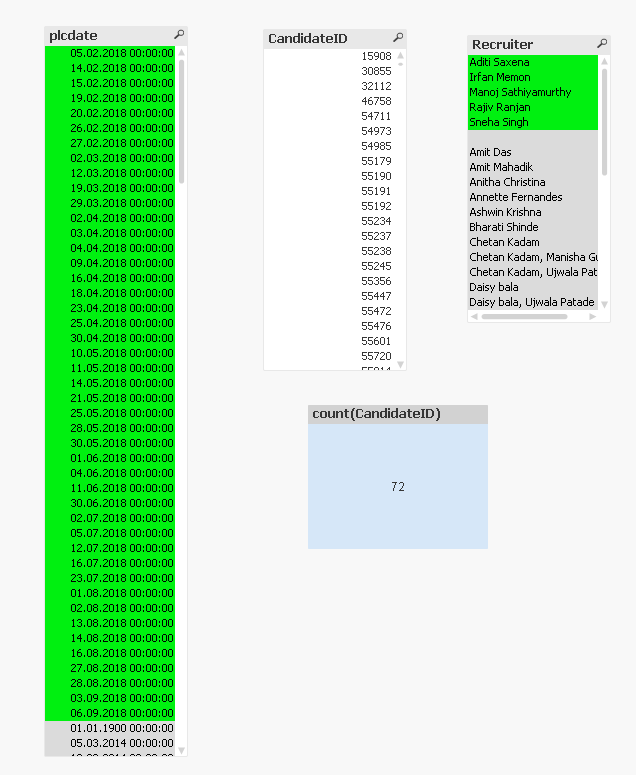
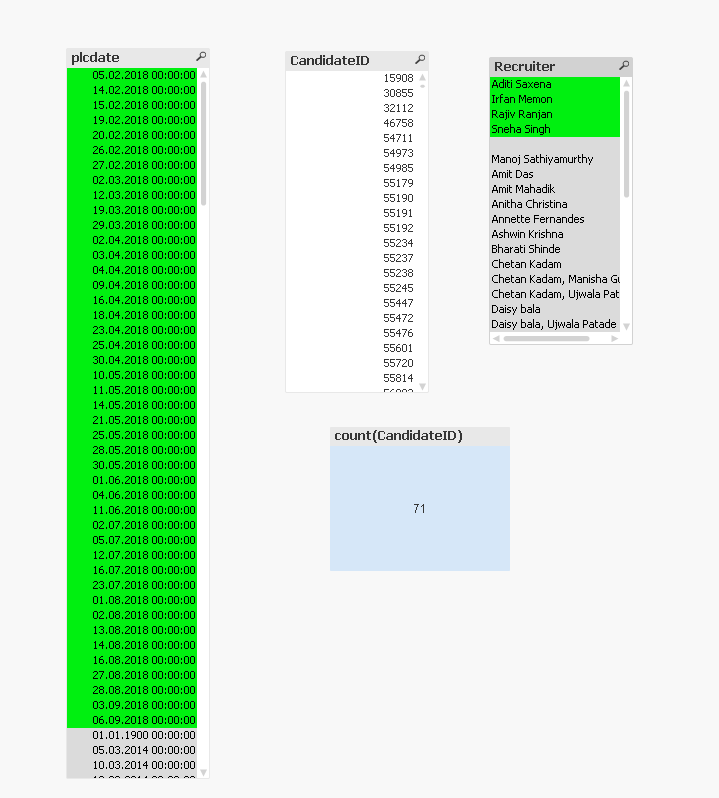
Also the connection between Year and plcYear seems to be incorrect.
If i select plcYear = 2018 then in Year Field 2014,2015,2017,2018 are connected!
- Mark as New
- Bookmark
- Subscribe
- Mute
- Subscribe to RSS Feed
- Permalink
- Report Inappropriate Content
Yeah Frank, It is showing like this... I am also not getting why it is happening like this.
Or
Previously, I made similar report. In that report i prepared some charts also it is correct and user approved also. But user wants one table which is not possible with that dash board (here i attached please check once)
change is:
User wants one straight table with these fields
Jobid, Department, TitleName, No.of Positions for those 4 recruiters( I have created table till this). Now he wants three more columns those are EnterDate, PlacementDate, count of days between EnterDate and PlacementDate.
If i got the solution for this also the problem will be solved
Can please check for this and help me out with better one
- Mark as New
- Bookmark
- Subscribe
- Mute
- Subscribe to RSS Feed
- Permalink
- Report Inappropriate Content
Sorry, I have no clue.
Better close this thread and open a new one with attaching your File.
- Mark as New
- Bookmark
- Subscribe
- Mute
- Subscribe to RSS Feed
- Permalink
- Report Inappropriate Content
Hi Frank,
Thank you for your support. and I will open new thread
- « Previous Replies
-
- 1
- 2
- Next Replies »