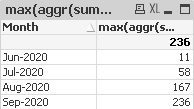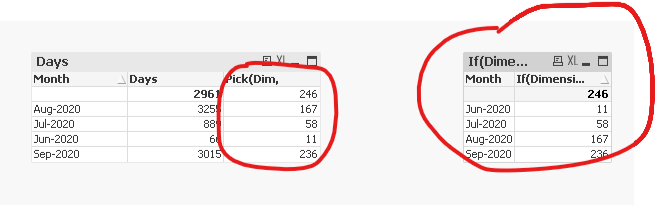Unlock a world of possibilities! Login now and discover the exclusive benefits awaiting you.
- Qlik Community
- :
- All Forums
- :
- QlikView App Dev
- :
- Max Value by Date and Member
- Subscribe to RSS Feed
- Mark Topic as New
- Mark Topic as Read
- Float this Topic for Current User
- Bookmark
- Subscribe
- Mute
- Printer Friendly Page
- Mark as New
- Bookmark
- Subscribe
- Mute
- Subscribe to RSS Feed
- Permalink
- Report Inappropriate Content
Max Value by Date and Member
I'm having a problem with getting an expected total in a table for the following expression.
max(aggr(sum(aggr(max(Days),MemberId, Month)),Month))
Excel data set is attached.
Below is a tabular view of what we are expecting.
Total should be (88+4+52+52+6+26+18) = 246
MemberId | Jun | July | Aug | Sep as of 9/15 |
1 | 11 days | 42 days | 73 days | 88 days |
3 |
| 4 |
|
|
2 |
| 6 | 37 | 52 |
4 |
| 6 | 37 | 52 |
7 |
|
| 6 |
|
5 |
|
| 11 | 26 |
6 |
|
| 3 | 18 |
Values | 11 | (42+4+6+6) = 58 | (73+37+37+6+11+3) = 167 | (88+52+52+26+18)/5 = 236 |
Any ideas how to accomplish this?
Thanks in advance.
Accepted Solutions
- Mark as New
- Bookmark
- Subscribe
- Mute
- Subscribe to RSS Feed
- Permalink
- Report Inappropriate Content
@nelson_sm to do this, add Dim to your Aggr() functions
Pick(Dim,
sum(aggr(Max(Days),MemberId, Dim)),
Max(aggr(sum(aggr(Max(Days),MemberId,Month, Dim)),Month, Dim))
)But you can also try this without using Dim
If(Dimensionality() = 0,
Sum(Aggr(Max(Days), MemberId)),
Max(Aggr(Sum(Aggr(Max(Days), MemberId, Month)), Month))
)Used the sample provided by @Kushal_Chawda (thanks)
- Mark as New
- Bookmark
- Subscribe
- Mute
- Subscribe to RSS Feed
- Permalink
- Report Inappropriate Content
As you don't have any values for member 3 and 6 in September you will need to create a expression that looks outside each table cell member and month boundary.
Maybe something like this.
Aggr( Rangemax( Above( Max(Days),0,rowno())),MemberId,Month)
Another alternative to avoid the use of rangemax above is to calculate the values for missing months/dates in the script.
Qlik Community MVP
- Mark as New
- Bookmark
- Subscribe
- Mute
- Subscribe to RSS Feed
- Permalink
- Report Inappropriate Content
Thanks Vegar.
Unfortunately, I'm still not getting the total of 246.
- Mark as New
- Bookmark
- Subscribe
- Mute
- Subscribe to RSS Feed
- Permalink
- Report Inappropriate Content
@nelson_sm I don't think so it is possible to get the customized total with max value and keeping the base value as sum. Because total always evaluated based on base expression. Like currently expression which you are using giving you max value evaluated for each Month as final aggregation is Max.
But you can probably tweak it to get the desired results. see the attached
- Mark as New
- Bookmark
- Subscribe
- Mute
- Subscribe to RSS Feed
- Permalink
- Report Inappropriate Content
Hi Kush,
Your tweak was a great idea although when I modified the calculation to as follows it will not pick up the expression for Dim 2. Any idea why?
Pick(Dim,
sum(aggr(Max(Days),MemberId)),
Max(aggr(sum(aggr(Max(Days),MemberId,Month)),Month))
)
Thank for your feedback.
- Mark as New
- Bookmark
- Subscribe
- Mute
- Subscribe to RSS Feed
- Permalink
- Report Inappropriate Content
@nelson_sm to do this, add Dim to your Aggr() functions
Pick(Dim,
sum(aggr(Max(Days),MemberId, Dim)),
Max(aggr(sum(aggr(Max(Days),MemberId,Month, Dim)),Month, Dim))
)But you can also try this without using Dim
If(Dimensionality() = 0,
Sum(Aggr(Max(Days), MemberId)),
Max(Aggr(Sum(Aggr(Max(Days), MemberId, Month)), Month))
)Used the sample provided by @Kushal_Chawda (thanks)
- Mark as New
- Bookmark
- Subscribe
- Mute
- Subscribe to RSS Feed
- Permalink
- Report Inappropriate Content
Thanks so much Sunny! Worked like a charm.