Unlock a world of possibilities! Login now and discover the exclusive benefits awaiting you.
- Qlik Community
- :
- All Forums
- :
- QlikView App Dev
- :
- Re: Maximum Run Time on QMC
- Subscribe to RSS Feed
- Mark Topic as New
- Mark Topic as Read
- Float this Topic for Current User
- Bookmark
- Subscribe
- Mute
- Printer Friendly Page
- Mark as New
- Bookmark
- Subscribe
- Mute
- Subscribe to RSS Feed
- Permalink
- Report Inappropriate Content
Maximum Run Time on QMC
Hi
I have a task that fails every time it runs for over 6 hours. Is there anywhere on the server or QMC where this is configured?
I would like to extend the time.
Thanks
Accepted Solutions
- Mark as New
- Bookmark
- Subscribe
- Mute
- Subscribe to RSS Feed
- Permalink
- Report Inappropriate Content
Yes there is. But its location and value depends on whether you have a Publisher license or not. You're not talking about a Publisher but the fact that your tasks runs for six hours by default, makes me think you don't have a license. Publisher tasks may run for 24 hours by default.
Without a Publisher license, maximum run times are set on the Reload tab of the document. Check QMC->Source Documents->Select your document->Reload->Timeout in seconds. The default is 21600 seconds which amounts to six hours.
Peter
- Mark as New
- Bookmark
- Subscribe
- Mute
- Subscribe to RSS Feed
- Permalink
- Report Inappropriate Content
Try like increase the Possible Session Timeout
QMC > System > Setup > QlikView Servers > server > Performance
Under "Sessions" you can set the Maximum Inactive Session Time, Possible Session Timeout, and Maximum Total Session Time.
Maximum Inactive Session Time
User sessions, which have had no activity during a specified time limit, can be configured to be closed by the QVS. To set the session timeout, enter a suitable figure in this text box.
Default value: 1800 seconds (0 is not allowed; empty means no limit).
Possible Session Timeout
User sessions, which have had no activity during a specified time limit, can be configured to be eligible for being closed by the QVS, if needed. To set the session timeout, enter a suitable figure in this text box.
Note! The QlikView Server may close inactive sessions and re-use the slot, if needed for other users.
Default value: 1800 seconds (0 is not allowed; empty means no limit).
Maximum Total Session Time
All user sessions, active or not, can be configured to be terminated by the QVS after a specified time limit. To set the session timeout, enter a suitable figure in this text box.
Default value: No limit (0 is not allowed; empty means no limit).
- Mark as New
- Bookmark
- Subscribe
- Mute
- Subscribe to RSS Feed
- Permalink
- Report Inappropriate Content
- Mark as New
- Bookmark
- Subscribe
- Mute
- Subscribe to RSS Feed
- Permalink
- Report Inappropriate Content
Yes there is. But its location and value depends on whether you have a Publisher license or not. You're not talking about a Publisher but the fact that your tasks runs for six hours by default, makes me think you don't have a license. Publisher tasks may run for 24 hours by default.
Without a Publisher license, maximum run times are set on the Reload tab of the document. Check QMC->Source Documents->Select your document->Reload->Timeout in seconds. The default is 21600 seconds which amounts to six hours.
Peter
- Mark as New
- Bookmark
- Subscribe
- Mute
- Subscribe to RSS Feed
- Permalink
- Report Inappropriate Content
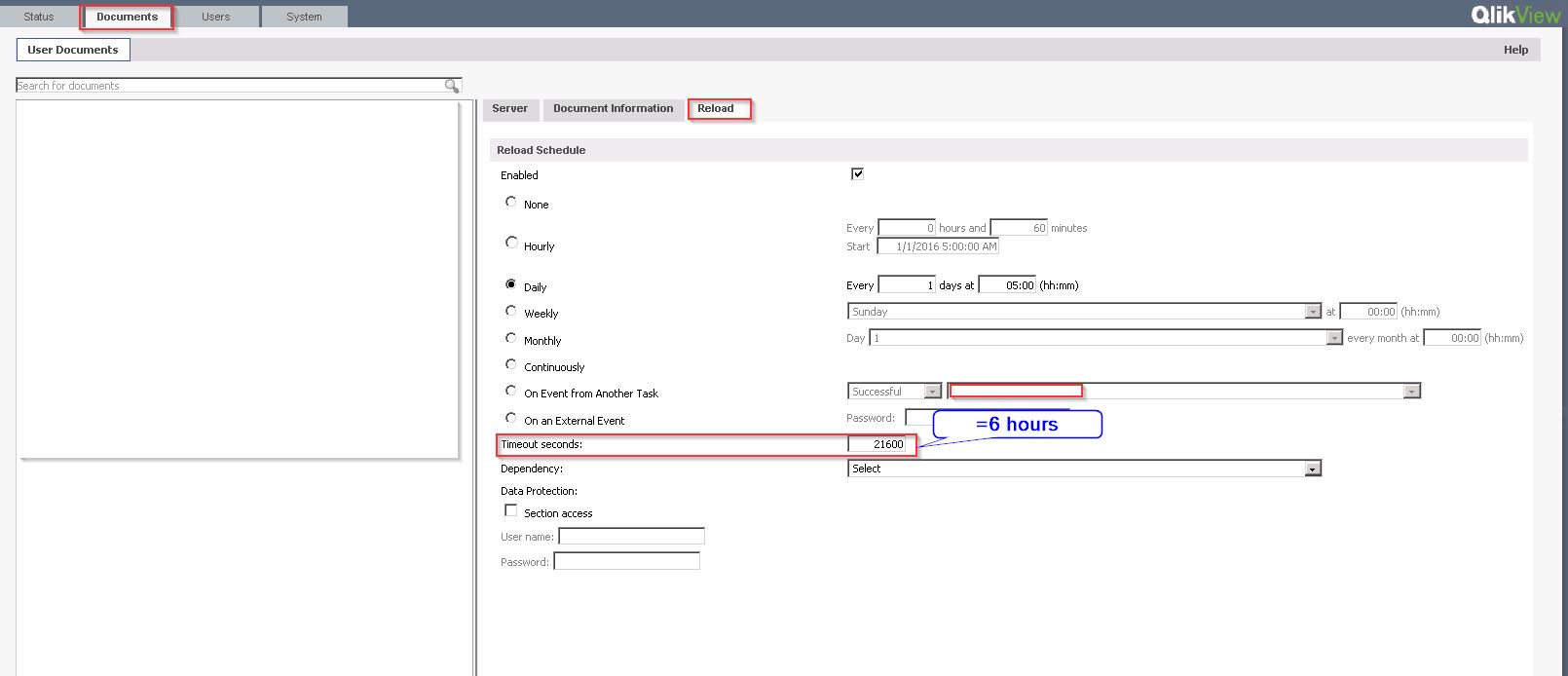
- Mark as New
- Bookmark
- Subscribe
- Mute
- Subscribe to RSS Feed
- Permalink
- Report Inappropriate Content
Hi Peter
Thank you very much. This solves my problem! ![]()
- Mark as New
- Bookmark
- Subscribe
- Mute
- Subscribe to RSS Feed
- Permalink
- Report Inappropriate Content
Thanks Ariel! ![]()
- Mark as New
- Bookmark
- Subscribe
- Mute
- Subscribe to RSS Feed
- Permalink
- Report Inappropriate Content
Hi Peter,
Is there a configuration setting to change the publisher default timeout?
I would like to change it to a lower value to limit the duration of External Program calls under Supporting Tasks.
Thanks,
B
- Mark as New
- Bookmark
- Subscribe
- Mute
- Subscribe to RSS Feed
- Permalink
- Report Inappropriate Content
Not that I know of. Document Tasks can be told to fail after a specific delay, whether the job has finished or not. But there seems to be no Timeout value for external tasks.
AFAIK there is one option: let the external program fail after a (shorter) Timeout is exceeded, and return an error value to the External Program Task.