Unlock a world of possibilities! Login now and discover the exclusive benefits awaiting you.
- Qlik Community
- :
- All Forums
- :
- QlikView App Dev
- :
- Measuring variation between columns
- Subscribe to RSS Feed
- Mark Topic as New
- Mark Topic as Read
- Float this Topic for Current User
- Bookmark
- Subscribe
- Mute
- Printer Friendly Page
- Mark as New
- Bookmark
- Subscribe
- Mute
- Subscribe to RSS Feed
- Permalink
- Report Inappropriate Content
Measuring variation between columns
Hi
I have this Pivot Table, with 2 dimensions. One dimension is Product Id, and the 2nd one is Week, that I move it as an horizontal dimension. An the metric is Sales. So here I can quickly check sales per Product Week over Week and for example find out that Product 1 last week sales drooped a lot.
My questions are
1-How can I make an expression to measure variation over previous column?, instead of showing the sales value of the week.
2-How can I sort 1st dimension. Product Id, considering total sales Desc and not only last column.
Thanks in advance for you help!
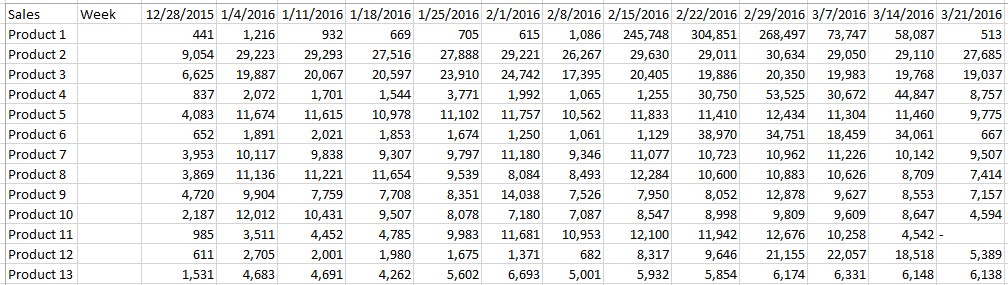
Accepted Solutions
- Mark as New
- Bookmark
- Subscribe
- Mute
- Subscribe to RSS Feed
- Permalink
- Report Inappropriate Content
1. Use something like sum(Sales)/before(sum(Sales))
2. Try sorting by expression. Perhaps =sum(Total <[Product Id]>Sales)
talk is cheap, supply exceeds demand
- Mark as New
- Bookmark
- Subscribe
- Mute
- Subscribe to RSS Feed
- Permalink
- Report Inappropriate Content
1. Use something like sum(Sales)/before(sum(Sales))
2. Try sorting by expression. Perhaps =sum(Total <[Product Id]>Sales)
talk is cheap, supply exceeds demand