Unlock a world of possibilities! Login now and discover the exclusive benefits awaiting you.
- Qlik Community
- :
- All Forums
- :
- QlikView App Dev
- :
- Merging two fields together
- Subscribe to RSS Feed
- Mark Topic as New
- Mark Topic as Read
- Float this Topic for Current User
- Bookmark
- Subscribe
- Mute
- Printer Friendly Page
- Mark as New
- Bookmark
- Subscribe
- Mute
- Subscribe to RSS Feed
- Permalink
- Report Inappropriate Content
Merging two fields together
Hi, I'm hoping someone can help. I have a large dataset, and it includes two columns with similar values (academic subjects - they cover different years with the second being a slightly revised list). I'm looking for a way to combine these two field ('Subjects 13/14' and 'Subjects 14/15') into a single 'Subject' field whilst keeping their respective values.
Is there any way to do this?
Appreciated.
Matt
- Mark as New
- Bookmark
- Subscribe
- Mute
- Subscribe to RSS Feed
- Permalink
- Report Inappropriate Content
Hi
That was a good option too but when comes to next year you will get new column say 2015/2016 but at that time what will u do, will u concatenate and rename the field again,instead of that in crosstable u can add the column only enough
- Mark as New
- Bookmark
- Subscribe
- Mute
- Subscribe to RSS Feed
- Permalink
- Report Inappropriate Content
Thanks for this, but like when I tried to combine the columns myself, you end up with blank values through the dataset every other row which would turn my 12.5 million rows into 25 million rows.
- Mark as New
- Bookmark
- Subscribe
- Mute
- Subscribe to RSS Feed
- Permalink
- Report Inappropriate Content
Thanks Neetha. Looks like it should work. Can you confirm how it should be written within the script. When I attempted it, I'm getting error messages. Thanks!
Table:
Load UniqueKey,
Year,
University,
[Subjects 2013/14] as Subject
Resident Table;
concatenate
Load
UniqueKey,
Year,
University,
[Subject 2014/15] as Subject
Resident Table;
FROM
(ooxml, embedded labels, table is Sheet1);
- Mark as New
- Bookmark
- Subscribe
- Mute
- Subscribe to RSS Feed
- Permalink
- Report Inappropriate Content
Hi Matt,
Please post the script with error you are getting.
Regards
Neetha
- Mark as New
- Bookmark
- Subscribe
- Mute
- Subscribe to RSS Feed
- Permalink
- Report Inappropriate Content
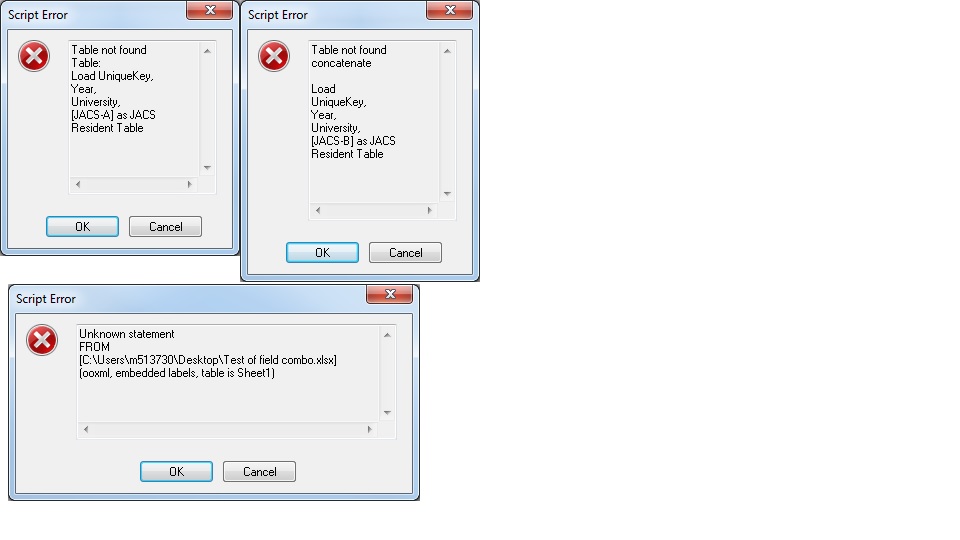
The JACS-A, JACS-B fields are the Subject 2012/13 and Subject 2013/14 respectively and JACS is Subject noted in the example.
Any ideas?
- Mark as New
- Bookmark
- Subscribe
- Mute
- Subscribe to RSS Feed
- Permalink
- Report Inappropriate Content
Hi Matt,
Please try by adding noconcatenate:
Table:
Noconcatenate
Load UniqueKey,
Year,
University,
[Subjects 2013/14] as Subject
Resident...
concatenate
Load
UniqueKey,
Year,
University,
[Subject 2014/15] as Subject
Resident....
- Mark as New
- Bookmark
- Subscribe
- Mute
- Subscribe to RSS Feed
- Permalink
- Report Inappropriate Content
Still no luck. Same error messages (but now with Noconcatenate added to the first).
- Mark as New
- Bookmark
- Subscribe
- Mute
- Subscribe to RSS Feed
- Permalink
- Report Inappropriate Content
Please post whole script.
- Mark as New
- Bookmark
- Subscribe
- Mute
- Subscribe to RSS Feed
- Permalink
- Report Inappropriate Content
See below for the script. I've created a small test file to try out the solution to save having all the other non-important fields in there:
SET ThousandSep=',';
SET DecimalSep='.';
SET MoneyThousandSep=',';
SET MoneyDecimalSep='.';
SET MoneyFormat='£#,##0.00;-£#,##0.00';
SET TimeFormat='hh:mm:ss';
SET DateFormat='DD/MM/YYYY';
SET TimestampFormat='DD/MM/YYYY hh:mm:ss[.fff]';
SET MonthNames='Jan;Feb;Mar;Apr;May;Jun;Jul;Aug;Sep;Oct;Nov;Dec';
SET DayNames='Mon;Tue;Wed;Thu;Fri;Sat;Sun';
Table:
Noconcatenate
Load UniqueKey,
Year,
University,
[JACS-A] as JACS
Resident Table;
concatenate
Load
UniqueKey,
Year,
University,
[JACS-B] as JACS
Resident Table;
FROM
(ooxml, embedded labels, table is Sheet1);
- Mark as New
- Bookmark
- Subscribe
- Mute
- Subscribe to RSS Feed
- Permalink
- Report Inappropriate Content
Hi Matt,
Where is intial load?
May be:
TableA:
Load
UniqueKey,
Year,
University,
[JACS-A],
[JACS-B]
FROM
(ooxml, embedded labels, table is Sheet1);
Table:
Noconcatenate
Load UniqueKey,
Year,
University,
[JACS-A] as JACS
Resident TableA;
concatenate
Load
UniqueKey,
Year,
University,
[JACS-B] as JACS
Resident TableA;